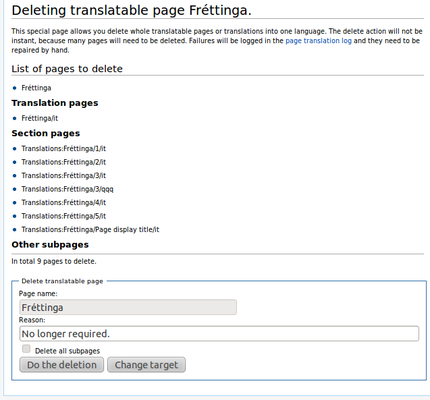도움말:확장기능:번역/문서 번역 예시
번역자 (주 도움말 페이지)
번역 관리자
- 번역을 위한 페이지 준비하는 법
- 페이지 번역 관리
- 구조화되지 않은 요소의 번역
- Group management
- Move translatable page
- Import translations via CSV
- Working with message bundles
관리자와 개발자
환영 합니다! 이 튜토리얼을 끝내고 나면 번역 확장기능 을 이용하여 페이지를 번역하고 관리하는 방법을 알게 될 것입니다. 가장 기본적인 개념과 작업을 설명할 수 있을정도로 이 튜토리얼을 최대한 짧게 작성하였습니다. 이 튜토리얼을 마친다면 페이지 번역 기능을 사용할 수 있습니다.
영상을 통해 어떻게 번역을 해야하는지도 알 수 있습니다.
-
페이지에 번역 마크업 태그를 추가하는 영상
-
번역 가능 페이지의 위키텍스트를 편집하는 방법
- 저희는 당신이 번역 관리자라고 가정합니다. 그렇지 않다면 몇몇 페이지에 접근하는 것이 어려울 수 있습니다. 가능하다면 당신의 위키에 당신이 번역 관리자인지를 명시해주세요.
- 또한, 이 페이지가 단순한 튜토리얼이라는 것을 아셔야 합니다. 마크업 예제(작성 중)와 문서 번역 관리를 참고하실 수 있습니다.
첫 번째, 시작하기 전에

튜토리얼은 당신의 위키가 이미 번역 확장기능을 지원한다고 가정하여 쓰여졌습니다. 번역이 필요한 문서를 이미 떠올릴 수도 있고 아래의 예시의 문서로 연습할 수도 있습니다. 아래의 예시에서는 이 튜토리얼의 순서를 여러분의 위키에서 테스트 해볼 수 있습니다.
이 문서에서는 가공의 지역인 Fréttinga에 대해서 설명하고 있습니다.
위키텍스트는 다음과 같습니다.
Fréttinga is a small municipality in MungoLand, located on the BaMungo island. It hosts a population of about 400 people. It has some agriculture and fishing. Tourists like to visit it in the summertime. == Services == It doesn't have many services. There is a shop, and a car ferry visits the island from the mainland once a day.
- 1.
[[Fréttinga]]페이지 (또는 초안 페이지)로 이동하여 생성을 누르세요. - 2. 위에 있는 글을 붙여넣고 저장하세요.
두 번째: 번역을 위한 환경 세팅하기

이제 문장이 있는 문서가 생성되었습니다.
Note that source page can be written in any language. If its language is different from default wiki language, you — as a translation admin — have to set properly the page language using Special:PageLanguage sooner rather later, before Step 3 anyway.
번역 내용이 많거나 대담하게 편집될 가능성이 있을 경우에 번역 시스템을 추가하기 전에 편집 상황이 보통 정도로 자리잡을 때까지 기다리는 쪽이 좋을지도 모릅니다. 이것은 모든 변경 내용에 따라가는 매우 대단한 작업을 번역자에게 시키는 것을 피하기 위해서입니다.
번역 준비가 되었다면 번역을 요청하는 방법을 봅시다
- 3.
[[Fréttinga]]를 편집하세요. - 4. 아래와 같이
<translate>...</translate>태그를 위 아래로 감싸줍니다. - 5. 저장합니다.
<translate> Fréttinga is a small municipality in MungoLand, located on the BaMungo island. It hosts a population of about 400 people. It has some agriculture and fishing. Tourists like to visit it in the summertime. == Services == It doesn't have many services. There is a shop, and a car ferry visits the island from the mainland once a day. </translate>
당신은 모든 부분에 <translate>와 같은 마커를 추가할 필요가 없습니다.
직접 <!--T:1-->를 추가해선 안 됩니다.
세 번째, 번역을 유효화
문서를 저장하면 당신이 변역 관리자일 경우에는 문서 위에 ‘이 문서를 번역 대상으로 지정’이라는 링크가 표시됩니다. 그렇지 않은 경우에는 ‘이 문서에는 번역 대상이 없습니다.’라는 링크가 표시됩니다. 번역 관리자라면 "이 문서를 번역 대상으로 표시" 링크를 클릭하세요. 이 페이지는 자동으로 네 개의 번역 단위로 나뉘어 있습니다. 첫 번째 단위는 페이지 제목, 두 번째 단위는 첫 번째 단락, 세 번째 단위는 두 번째 단락의 제목, 넷째는 세 번째 단락의 글입니다. 번역 가능한 페이지의 기본 항목은 다음과 같습니다. 각 단위는 독립적이며, 전체적으로 번역될 수 있고, 반드시 번역되어야 하며, 페이지 내용의 변경은 단위 수준으로 관리됩니다. 단위는 수정 혹은 삭제될 수 있습니다.
페이지 확인에 대한 내용도 있지만, 나중에 다루겠습니다.
- 6. "이 문서를 번역 대상으로 표시" 링크를 클릭하세요
- 7. 페이지가 3개로 올바르게 나뉘어 있는지 확인합니다
- 8. "이 판을 번역하도록 표시" 버튼을 누릅니다. (이는 번역 관리자가 사용할 수 있는 권한입니다.)
- 9. 본문으로 돌아가기
이제 상단에 새로운 링크가 표시됩니다. "이 문서 번역하기", 사용자들이 페이지를 번역할 수 있습니다. 이 페이지를 예시로 하는 번역 튜토리얼을 진행했다면, 번역을 직접 해본 다음, 다음의 단계로 넘어갑시다.
네 번째, 변경하기
어떻게 번역이 번역 단위들에 영향을 주는지 이해했다면

Tracking changes is a very important feature, so let's make some changes and see how it works.
When you open the page for editing you will see that it has been modified with markers like <!--T:1-->.
These are added by the extension and help it identify which unit is which. This allows you to rearrange and edit those units.
When editing the page, the markers should be left alone and their position in relation to the unit they belong to should not be changed. When moving a unit, move the unit marker, too.
When deleting a unit, delete the marker too. When adding new paragraphs, new markers will be added by the software. Do not try to do this manually, it may confuse the software. Markers you have deleted will also be automatically deleted by the bot in the existing translations.
If you do minor changes to an existing translation unit (adding a few words or a link to a paragraph), keep the marker. If you change a whole paragraph (delete and rebuilt it), delete the marker. This way, translators will have different tasks, between reviewing a fuzzy translation or create a new translation.
let's modify something!
Here is what you will do:
<languages />
<translate>
<!--T:1-->
Fréttinga is a small municipality in MungoLand, located on the BaMungo island.
It hosts a population of about 400 people. It has some agriculture and fishing.
Tourists like to visit it in the summertime.
It has marvelous beaches with a lot of seagulls.
== Services == <!--T:2-->
<!--T:3-->
It doesn't have many services. There is a shop, and a car ferry visits the island
from the mainland once a day.
In 2009 January the roof of the church in the island fell down. It was rebuilt
collaboratively the following summer.
</translate>
- 10. Make some additions as highlighted above
- 11. Click the "marked for translation" link at the top
- 12. Observe the changes
- 13. Click the "번역한 것으로 표시" button (reminder: you have to be a Translation administrator for this)
- 14. Return to the original page
If you made translations as suggested in the previous step, you can now see those translations linked at the top of the page. You will also see that the translation is not 100 % up to date. If you go to the translation view, you see that the unit is marked as in need of updating.
오래된 번역은 분홍 배경으로 강조 표리됩니다. 번역이 불완전한지를 사용자가 알기 쉽습니다.
번역 서식 표시에서는 문서의 어느 부분이 전체 언어판에서 공통되는 정수인지를 이해하는 것을 지원합니다 (‘translation page template’는 번역 태그 외측의 부분의 것). 그리고, 번역 단위가 이동 및 제거된 경우도 알려줍니다.
다수의 문서를 번경할 가능성이 있기 때문에 번역 포함판을 모두 갱신하는 것에 조금 시간이 걸립니다.
위가 기초 지식이지만 이 튜토리얼에서는 자주 직면하는 사항에 대해서 한층 더 설명합니다.
다섯 번째, 다른 위키 요소를 추가

Adding an image, a category and a list with translation markers
You have a basic translatable page now, but it is very dull. Let's add an image and some other stuff to make it look more like a normal wiki page and see how those elements interact with translation.
그리고, 단위 마커를 포함하는 단락을 제거해서 목록에 대체되면 어떨지를 보세요.
- 15. Add an image, a category and a list to the page as shown below
- 16. Save the page
- 17. Click the link "marked for translation" at the top of the page
- 18. Verify that the changes look as intended
- 19. Click the "이 판을 번역하도록 표시" button
- 20. Return to the translatable page
<languages />
[[File:Torsö.jpg|thumb|<translate>A typical view of Fréttinga</translate>]]
<translate>
<!--T:1-->
Fréttinga is a small municipality in MungoLand, located on the BaMungo island.
It hosts a population of about 400 people. It has some agriculture and fishing and
tourists like to visit it in the summertime.
It has marvelous beaches with a lot of [[Special:MyLanguage/Seagull|seagulls]].
== Services == <!--T:2-->
<!--T:3-->
It doesn't have many services. There is a shop, and a car ferry visits the island
from the mainland once a day.
Main events:
* The roof of the church fell down in 2009
* New church was built in 1877
[[Category:Municipalities]]
</translate>
문서의 번역
Allowing to translate only the picture title:
[[File:Torsö.jpg|thumb|<translate>A typical view of Fréttinga</translate>]]
Or allowing to change the image file in the translated page (for localized version for example) and the title:
<translate>[[File:Torsö.jpg|thumb|A typical view of Fréttinga]]</translate>
이미지 마크업의 대부분을 번역 단위의 밖에 한 것으로 그 부분이 번역 문서의 서식에 들어가는 것을 알것 입니다. (reminder: the translation page template doesn't change between the different translated pages) 보통은 여기에 문제가 없지만 번역자가 이미지를 번경하고 싶을 경우에 특히 이미지가 문자 정보(문자열)을 포함하고 있는 경우가 있습니다. 그 경우에는 번역 단위에 마크업 전체를 포함하는 것이 가랑 간단한 해결 방법입니다(위의 분류 내용과 마찬가지).
번역 단위의 번역이 마크업과 관계가 있을 경우에는 그것에 대해서 번역자용으로 조금 서술하는 것을 권합니다. 이것은 아래의 순서로 진행할 수 있습니다.

- 21. Click "이 문서 번역하기" link at the top
- 22. Select "qqq - 메시지 설명문" language
- 23. Click the message name which contains the message "A typical view of Fréttinga"
- 24. Write "Description of an image" and click "Save"
Now, the documentation "Description of an image" is shown next to the to-be-translated-title of the image.
링크에 대해서
[[Special:MyLanguage/Seagull]]
마찬가지로 링크에 대해서도 여러 방법이 있습니다. 사용자 인터페이스 언어에 대해서 번역판으로 자동적으로 넘겨주기(번역이 존재할 경우)되는 "[[Special:MyLanguage/Seagull]]"를 사용해왔습니다. 현재 보고 있는 문서의 언어가 아니라 사용하고 있는 인터페이스의 언어 문서로 항상 넘겨주기를 하기 위해서 이것은 궁극적인 해결책은 아닙니다. 그리고, Special:Mylanguage는 Special:WhatLinksHere (여기를 가리키는 문서)와 간섭되어 여기를 가리키는 문서가 올바르게 표시되지 않게 됩니다. Special:MyLanguage의 이점은 표시하려고 한 번역 문서가 존재하지 않을 경우에도 몇몇의 언어 문서가 항상 표시되는 점입니다.
분류에 대해서
이 예시에서는 분류 지정 전체가 번역 단위가 되고 있습니다. 이에 따라서 번역자가 [[Category:Municipalities/de]]처럼, 또는 분류에 사용하고 싶은 명명 규약에 따라서 자유롭게 변경할 수 있게 됩니다. 분류 지점이 외측에 있을 경우에는 Foo, Foo/de, Foo/ru, Foo/ta 등의 문서 모두가 같은 분류에 들어갑니다. 여기서 문제 없는 경우도 있지만 여기서 보통 사용자가 혼란스러워 합니다. 로컬에서의 명명 규칙에 대해서 번역자에게 알려주세요.
제목에 대해서
제목을 본문을 다른 요소로 취급하려면 제목과 그 후에 이어지는 단락과의 사이에 (빈 행이 없는 경우에만) 빈 행을 한 행 추가해주세요.
아래의 예시로 하나의 번역 단위밖에 못 만듭니다.
== Services == It doesn't have many services. There is a shop, and a car ferry visits the island from the mainland once a day.
다음 예시에서는 두 개의 번역 단위가 작성되며 그 한 쪽이 제목이 됩니다.
== Services == It doesn't have many services. There is a shop, and a car ferry visits the island from the mainland once a day.
공백 행을 추가하는 것으로 번역자는 언제 휴식할 수 있을지 알게 됩니다. 추가적으로 위키문법 문제를 방지합니다.
마지막으로
Operating on the whole page and its translations
It is also possible to move translatable pages including all their translations to a new name. Because many pages may need to be moved, this operation is not instant. You can delete either the whole page including all translations, or just one translated version of a page. You can access these functions from the same place they are on all other pages.
Managing all wiki's pages translations with Special pages
Special:PageTranslation lists all the pages in the system. Besides giving you an overview of all translatable pages, it is also possible to discourage pages from translation. This hides the page from most lists. It does not prevent further translations.
-
문서 번역의 특수문서
-
문서의 이동
-
문서의 삭제
Now, you know!
번역 대상 문서를 작성하게 되고 번역 대상 문서로 실행 가늠한 자주 사용되는 조작을 모두 체험했습니다.
Going deeper?
그 외의 정보를 얻고 싶은 경우나 기능을 더욱 더 깊게 이해하고 싶은 경우는 이어서 문서 번역 기능에 대한 자세한 설명문서를 읽어보세요. 그 문서에서는 링크, 분류, 틀을 취급하는 여러 방법이나 번역 단위의 크기에 대한 찬반 토론과 같은 토론도 기재되어 있습니다.