Lesen/Web/Zugänglichkeit für das Lesen/Updates
Juni 2024: Typography and dark mode deployments, new global preferences
Earlier this month: Appearance menu available for everyone and typography changes for logged-out users
In early June, we increased the default font size for logged-out users in Vector 2022. Learn more about this deployment. In a few months, we will study how many logged-in users switch to standard and start a conversation on whether it makes sense for logged-in users to make the switch as well.
Global preferences for the Appearance menu
It is now possible to select a preference for the text size, page width, and color applying to all wikis. To do that, go to your global preferences. Thank you all for questions and patience!
Dark mode coming out of beta!
- Dark mode will soon be available for logged-in users on all Wikipedias, and for logged-out users on select Wikipedias. This will apply to the mobile web version first, and then desktop. The default will remain as "light mode", and we will ask users to opt into dark or automatic mode.
- The audience that will receive dark mode will vary based on the wiki:
- Tier 1 and 2 Wikipedias: wikis where the number of issues in dark mode when compared to light mode is not significant. These wikis will receive dark mode for both logged-in and logged-out users. Some small issues might still exist within templates, though. We will be adding ways to report these issues so that we can continue fixing templates together with editors.
- Tier 3 Wikipedias: wikis where the number of issues in dark mode when compared to light mode is significant. These wikis will only receive dark mode for logged-in users. We would like to make dark mode available to all users. However, some wikis still require work from communities to adapt templates. Similar to the group above, these wikis will also receive a link for reporting issues that will help identify remaining issues.
- Currently, we are aiming for the following dates for deployment:
- Week of July 1: mobile website (Minerva skin) on the Tier 1 Wikipedias
- Week of July 15:
- desktop website (Vector 2022 skin) on all Wikipedias
- mobile website: logged-in and logged-out on the Tier 2 Wikipedias, logged-in only on the Tier 3 Wikipedias
Work on dark mode continues
Next, we will turn dark mode on automatically based on the device preference. We also want to make dark mode available to logged-out users on all wikis. To do that, we continue to need your help updating templates and colors to be accessible in dark mode. As before, we encourage everyone to work on and report any issues with dark mode. Please see our FAQ and previous messages for details on how to help. Reach out to us if you have any questions!
Mai 2024: User testing results, beta feature usage data, and the first version of dark mode now available
User testing results
We have performed usability testing on the Appearance menu. You can see the full results here. In short: in the Appearance menu (previously: Theme menu), the typography, width, and dark mode options are placed. The goal of the testing was to determine whether the menu is easy to use, and whether the names of the different settings are intuitive to most users. From this testing we learned:
- No significant usability issues were found.
- Users generally preferred to refer to a "dark" color scheme or "night" color scheme. As a result, we have changed the name of the feature back to "dark" color scheme or dark mode for short.
- It was difficult for users to find the menu icon once collapsed. As a result, we have added a notice that informs users of where the menu has been collapsed to.
Beta feature usage data
We have been tracking the usage of the new menu as a beta feature. You can see the full results here. In short, we learned that "standard" was the most popular option to select. We also saw:
- About 55% of clicks to the new menu were for a font size that was larger than the default (either standard or large font sizes)
- The majority of the clicks, 46.7%, were for the "standard" font size.
This confirms that most users prefer a font size that is larger than the current default. We previously saw this in the findings from the community prototype testing. We will use this data to decide on the new default settings.
Dark mode is now available
Dark mode is now available to logged-in users on the mobile site (Minerva skin only)! To access this feature, you must be opted into advanced mode for mobile. Then, you can select "dark" from the list of color options. (Note: "automatic" will follow the preference of your device.) See the more detailed message about this change, and go to the FAQ page to see more information about the basics of this project.
Main pages will be displayed at full width
Currently, main pages, like articles, are displayed at limited width. Considering the two-column layout with pictures, and the current typography, the line length there (measured by characters per line, CPL) is acceptable. When the default font size is increased though, CPL becomes a bit too small. This is why we have decided to disable the limited width on main pages by default. Instead, they will be displayed at full width like special pages. For more technical details, see T357706.
April 2024: Early access to the dark mode (mobile web, logged-in)

Hallo allerseits, wie im November angekündigt, arbeitet das Web-Team der Wikimedia Foundation an einem Nachtmodus oder Dark Mode. Wir haben die Funktion jetzt für angemeldete Benutzer:innen der erweiterten Mobilversion in allen Wikis zum Testen aktiviert. Aber keine Sorge, die neue Funktion stört nicht (siehe Abschnitt Bekannte Einschränkungen unterhalb)! Es ist für uns wichtig, mit euch zusammenzuarbeiten, bevor wir diese Funktion für ein breiteres Publikum freigeben. Unsere Ziele für die Vorab-Bereitstellung sind:
- Früh zu zeigen, was wir entwickelt haben. Je früher ihr beteiligt seid, desto stärker könnt ihr auf die endgültige Version einwirken
- Eure Hilfe bei der Entdeckung von Bugs, Problemen und Nachfragen zu bekommen
- Mit technischen Beitragenden zusammenzuarbeiten, um verschiedene Vorlagen und Gadgets an den Nachtmodus anzupassen
Geht zur Projektseite und der FAQ-Seite, um mehr Informationen zu den Grundlagen dieses Projekts zu erhalten.
Bekannte Einschränkungen der Vorabversion
- Aktuell ist der Nachtmodus nur in der Mobilversion für angemeldete Benutzer:innen, die den erweiterten Modus ausgewählt haben, als Opt-in verfügbar.
- Gadgets können anfangs mit dem Nachtmodus Probleme machen und müssen möglicherweise angepasst werden.
- Unser erstes Ziel ist es, den Nachtmodus für Artikel funktionsfähig zu machen. Spezialseiten, Diskussionsseiten und andere Namensräume wurden noch nicht für den Nachtmodus vorbereitet. Auf einigen dieser Seiten haben wir den Nachtmodus daher temporär deaktiviert.
Was wir uns von euch (der breiteren Community) wünschen
Wenn ihr Fragen habt – bitte stellt sie! Verlinkt auch, wenn möglich, in Erklärungen über die Verwendung von Farben auf die Empfehlungen für Nachtmodus-Kompatibilität in Wikimedia-Wikis. Diese Seite wird bald zur Übersetzung freigegeben werden. Wir möchten betonen, dass die Empfehlungen sich noch ändern können. Deshalb raten wir nicht dazu, lokale Kopien der Empfehlungen anzulegen, da die Kopie sich sonst irgendwann zu sehr vom Original unterscheiden könnte.
Was wir uns von euch (Vorlagenbastler:innen, Oberflächenadministrator:innen und technischen Beitragenden) wünschen
Wenn die meisten Bugs repariert sind, werden wir den Nachtmodus für Lesende in der Desktop- und der Mobilversion allgemein aktivieren. Dazu müssen wir mit euch zusammen Probleme finden und lösen.
- Um ihn einzuschalten, nutze die Mobilversion der Website, gehe dort im Menü zu den Einstellungen und aktiviere den erweiterten Modus, falls du das noch nicht getan hast. Wähle dann unter dem Menüpunkt Farbe „Nacht“ aus (später wird es möglich sein, den Nachtmodus automatisch über die Geräteeinstellungen zu aktivieren).
- Navigiere dann zu verschiedenen Artikeln und suche nach Problemen:
- Wenn du ein Problem mit einer Vorlage entdeckt hast, aber nicht weißt, wie du es reparieren sollst
- Such bei den Empfehlungen ein relevantes Beispiel
- Wenn es kein relevantes Beispiel gibt oder du dir bezüglich der Reparatur nicht sicher bist, kontaktiere uns
- Wenn du viele Vorlagen im Nachtmodus testen willst
- Such auf https://night-mode-checker.wmcloud.org/ nach Vorlagen, die repariert werden müssen. Das Werkzeug listet die 100 meistgelesenen Artikel.
- Such bei den Empfehlungen ein relevantes Beispiel
- Wenn es kein relevantes Beispiel gibt oder du dir bezüglich der Reparatur nicht sicher bist, kontaktiere uns
- Wenn du Probleme über die 100 meistgelesenen Artikel hinaus finden willst
- Installiere die WCAG-Farbkontrast-Browsererweiterung (Chrome, Firefox) und schau dir verschiedene Artikel an. So kannst du Probleme finden.
- Such bei den Empfehlungen ein relevantes Beispiel
- Wenn es kein relevantes Beispiel gibt oder du dir bezüglich der Reparatur nicht sicher bist, kontaktiere uns
- Wenn du einen Bugreport zum Nachtmodus hast, der sich nicht auf Vorlagen bezieht
- Mach einen Screenshot deiner Beobachtungen
- Kontaktiere uns. Wenn möglich, nenne bitte deine Browserversion und dein Betriebssystem.
- Wenn du ein Problem mit einer Vorlage entdeckt hast, aber nicht weißt, wie du es reparieren sollst
Danke. Wir freuen uns auf eure Meinungen und Kommentare!
Dezember 2023: A new beta feature: Accessibility for Reading (Vector 2022)

The Web team from the Wikimedia Foundation launched a new beta feature. The goal is to make reading on desktop more comfortable. The feature is only available to logged-in editors using the Vector 2022 skin. To try it out, go to the "beta" option in the user menu and select "Accessibility for Reading (Vector 2022)". You may also enable it on all wikis using the global preferences.
In the new menu, there are three text settings – small, standard, and large. Small is the current default. Large is for users who need additional increase in size. The standard setting may later become the new default. This was recommended by both the literature research and prototype testing. To this menu, we have also added the page width setting. Before, it was available in the bottom corner of the screen. Now, it's easier to find. The menu is pin-able in a similar way to the Tools and Main menus, both placed in the side columns of the desktop interface. When it's not pinned, it's displayed next to the user name.
About the above mentioned prototype testing: in October and November, we shared a prototype with 13 Wikipedia language communities. It allowed editors to experiment with different text settings, and report which configuration was most comfortable for them. We received feedback from 632 users. They were interested in changes and preferred options that fit within three size categories – small, medium, and large. You may learn more about the testing here.
We welcome you all to try the new menu. We will collect your ideas and comments to make this feature better. Please, if you have the time, check it out and give us your thoughts!
November 2023: Prototype testing results and next steps

In October and November, we shared a prototype with 13 Wikipedia language communities and received feedback from more than 600 editors and other logged-in users. The prototype allowed them to experiment with different font sizes, line height, and paragraph spacing, and report which configuration was most comfortable for them.
The majority preferred a slightly larger font size and line height than the current default (around 15 – 17px). A large group showed a strong preference for the current default (14 px), while a smaller group preferred significantly larger font sizes (20–24px). See the full results of the testing.

We learned that editors who decided to take part in the test are interested in changes. We hope that small, medium, and large options to choose between will be received positively.
In the first half of December, on all wikis, we will launch a new beta feature which allows to select the preferred typography. The feature will be opt-in and available in your user preferences. Turning it on will display a new collapsible menu in the right sidebar, which will appear under the Tools menu.
We invite you to look out for it, try it out when it becomes available, and tell us what you think. In the meantime, if you have time – read over the report linked above and take a look at the mock.
Oktober 2023: Dark mode and a prototype for readability improvements
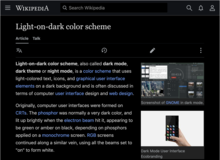

Introduction to a new project
As the Wikimedia Foundation Web team, we are beginning a project called Accessibility for reading. The goal is to make the wikis more accessible and comfortable for reading. We are starting with the font size and typography for articles. In the next phase, we will focus on color palette customizations, such as dark mode. All these will be available for both logged-in and logged-out users as settings, on both desktop and mobile web.
This project is a consequence of the many requests from volunteers. We would like to thank everyone who has asked about this. On the technical side, dark mode is easier than the font size, but it will need more involvement from the communities. This is why we are asking you to follow our project. Watch the project page and subscribe to our newsletter.
Test out our prototype
Now, we would like to make articles easier to read and scan for casual readers. We aim for:
- Making the default font size bigger (but not too big) to improve readability
- Increasing the information density to improve scanning
- Increasing the space between paragraphs and sections to improve scanning
- Allowing readers (including logged-out users!) to customize the density of text
This will apply to articles in the reading mode and in VisualEditor, but not in the wikitext editor. We are planning these changes to apply across all the wikis. The default may vary based on the language or script of the project.
We have prepared a prototype that allows for various changes in the font size and spacing. To use the prototype, force a banner to appear and click on it. Next, try out different combinations and share what works for you. This prototype is not a reflection of the final design. Instead, we would like to learn what font sizes Wikimedians want to see across languages. We will use this data to determine the proposed default and options. Read more about the test.
