Reading/Web/سهولة التصفح للقراءة/تحديثات
يونيو 2024: Typography and dark mode deployments, new global preferences
Earlier this month: Appearance menu available for everyone and typography changes for logged-out users
In early June, we increased the default font size for logged-out users in Vector 2022. Learn more about this deployment. In a few months, we will study how many logged-in users switch to standard and start a conversation on whether it makes sense for logged-in users to make the switch as well.
Global preferences for the Appearance menu
It is now possible to select a preference for the text size, page width, and color applying to all wikis. To do that, go to your global preferences. Thank you all for questions and patience!
Dark mode coming out of beta!
- Dark mode will soon be available for logged-in users on all Wikipedias, and for logged-out users on select Wikipedias. This will apply to the mobile web version first, and then desktop. The default will remain as "light mode", and we will ask users to opt into dark or automatic mode.
- The audience that will receive dark mode will vary based on the wiki:
- Tier 1 and 2 Wikipedias: wikis where the number of issues in dark mode when compared to light mode is not significant. These wikis will receive dark mode for both logged-in and logged-out users. Some small issues might still exist within templates, though. We will be adding ways to report these issues so that we can continue fixing templates together with editors.
- Tier 3 Wikipedias: wikis where the number of issues in dark mode when compared to light mode is significant. These wikis will only receive dark mode for logged-in users. We would like to make dark mode available to all users. However, some wikis still require work from communities to adapt templates. Similar to the group above, these wikis will also receive a link for reporting issues that will help identify remaining issues.
- Currently, we are aiming for the following dates for deployment:
- Week of July 1: mobile website (Minerva skin) on the Tier 1 Wikipedias
- Week of July 15:
- desktop website (Vector 2022 skin) on all Wikipedias
- mobile website: logged-in and logged-out on the Tier 2 Wikipedias, logged-in only on the Tier 3 Wikipedias
Work on dark mode continues
Next, we will turn dark mode on automatically based on the device preference. We also want to make dark mode available to logged-out users on all wikis. To do that, we continue to need your help updating templates and colors to be accessible in dark mode. As before, we encourage everyone to work on and report any issues with dark mode. Please see our FAQ and previous messages for details on how to help. Reach out to us if you have any questions!
مايو 2024: User testing results, beta feature usage data, and the first version of dark mode now available
User testing results
We have performed usability testing on the Appearance menu. You can see the full results here. In short: in the Appearance menu (previously: Theme menu), the typography, width, and dark mode options are placed. The goal of the testing was to determine whether the menu is easy to use, and whether the names of the different settings are intuitive to most users. From this testing we learned:
- No significant usability issues were found.
- Users generally preferred to refer to a "dark" color scheme or "night" color scheme. As a result, we have changed the name of the feature back to "dark" color scheme or dark mode for short.
- It was difficult for users to find the menu icon once collapsed. As a result, we have added a notice that informs users of where the menu has been collapsed to.
Beta feature usage data
We have been tracking the usage of the new menu as a beta feature. You can see the full results here. In short, we learned that "standard" was the most popular option to select. We also saw:
- About 55% of clicks to the new menu were for a font size that was larger than the default (either standard or large font sizes)
- The majority of the clicks, 46.7%, were for the "standard" font size.
This confirms that most users prefer a font size that is larger than the current default. We previously saw this in the findings from the community prototype testing. We will use this data to decide on the new default settings.
Dark mode is now available
Dark mode is now available to logged-in users on the mobile site (Minerva skin only)! To access this feature, you must be opted into advanced mode for mobile. Then, you can select "dark" from the list of color options. (Note: "automatic" will follow the preference of your device.) See the more detailed message about this change, and go to the FAQ page to see more information about the basics of this project.
Main pages will be displayed at full width
Currently, main pages, like articles, are displayed at limited width. Considering the two-column layout with pictures, and the current typography, the line length there (measured by characters per line, CPL) is acceptable. When the default font size is increased though, CPL becomes a bit too small. This is why we have decided to disable the limited width on main pages by default. Instead, they will be displayed at full width like special pages. For more technical details, see T357706.
أبريل 2024: Early access to the dark mode (mobile web, logged-in)

مرحبًا بالجميع، كما أعلن في نوفمبر، عمل فريق الويب في مؤسسة ويكيميديا على الوضع الداكن (الذي يسمى أحيانًا بالوضع الليلي). حاليًا، أطلقنا الميزة للمستخدمين الذين قاموا بتسجيل الدخول في وضع الجوال المتقدم عبر جميع مواقع الويكي لأغراض الاختبار. لكن لا تقلق، الميزة الجديدة ليست معطلة! (انظر قسم "القيود المعروفة" أدناه.) من المهم فقط أن نعمل معكم قبل أن نطلق هذه الميزة لجمهور أوسع. تتلخص أهدافنا من الطرح المبكر في:
- عرض ما قمنا بتصميمه في وقت مبكر جداً. كُلَّمَا شاركتم مبكرًا كلما انعكست آراؤكم في الإصدار النهائي
- الحصول على مساعدتكم في الإبلاغ عن الأخطاء والمشاكل والطلبات
- العمل مع المحررين التقنيين لضبط القوالب والأدوات المختلفة على الوضع الداكن
انتقل إلى صفحة المشروع وصفحة الأسئلة للاطلاع على مزيد من المعلومات حول أساسيات هذا المشروع.
القيود المعروفة للإصدار الأولي
- لا يتوافر الوضع الداكن حاليًا إلا على الأجهزة المحمولة، للمستخدمين الذين قاموا بتسجيل الدخول الذين اختاروا الوضع المتقدم، كميزة اختيارية.
- قد لا تعمل الأدوات الذكية في البداية بشكل جيد مع الوضع الداكن وقد يتعين تحديثها.
- هدفنا الأول هو جعل الوضع الداكن يعمل على المقالات. لم يتم تحديث الصفحات الخاصة وصفحات النقاش والنطاقات الأخرى لتعمل في الوضع الداكن حتى الآن. عطلنا مؤقتًا الوضع الداكن في بعض هذه الصفحات.
'ما نريدكم أن تقوموا به (المجتمع الواسع)
إذا كانت لديك أسئلة - اسألنا! أيضًا، حيثما كان ذلك مناسبًا، ضع في اعتبارك الارتباط بـ توصيات لتوافق الوضع الداكن على ويكيميديا ويكي على الصفحات التي تشرح كيفية تحديد الألوان في التعليمات البرمجية. قريبًا، سيتم تأشير هذه الصفحة للترجمة. نود التأكيد على أن التوصيات قد تتطور. لهذا السبب، لا نقترح إنشاء صفحات محلية الخاصة بالمشروع تحتوي التوصيات. قد تصبح النسخة مختلفة عن النسخة الأصلية لأنها تتغير بإستمرار.
ما الذي نوده منكم أن تفعلوه (محررو القوالب، إداريو الواجهة، المحررون التقنيون)
عندما يتم حل معظم المشاكل، سنكون قادرين على توفير الوضع الداكن للقراء على كل من سطح المكتب والأجهزة المحمولة. لتحقيق ذلك، نحتاج إلى التعاون معكم في تقديم التقارير عن المشاكل وحلها.
- لتشغيله، استخدم موقع الويب الخاص بالجوّال، وانتقل إلى الجزء الإعدادات من قائمتك واختر الوضع المتقدم، إذا لم تكن قد فعلت ذلك بالفعل. بعد ذلك، اضبط اللون على اللون الداكن. (لاحقًا، سنسمح لتفضيلات الجهاز بتعيين الوضع الداكن تلقائيًا).
- بعد ذلك، انتقل إلى مقالات مختلفة وابحث عن المشكلات:
- إذا لاحظت مشكلة في قالب ما ولكنك لا تعرف كيفية إصلاحها
- انتقل إلى صفحة التوصيات وابحث عن مثال ذي صلة
- إذا لم يتوفر أي مثال ذي صلة أو لم تكن متأكدًا من الإصلاح، اتصل بنا
- إذا كنت تريد تصحيح العديد من القوالب في الوضع الداكن
- انتقل إلى https://night-mode-checker.wmcloud.org/ وحدد القوالب التي تحتاج إلى إصلاح. تقوم الأداة بوضع علامة على أكثر 100 مقالة مقروءة.
- انتقل إلى صفحة التوصيات وابحث عن مثال ذي صلة
- إذا لم يتوفر أي مثال ذي صلة أو لم تكن متأكدًا من الإصلاح، اتصل بنا
- إذا كنت ترغب في تحديد المشاكل خارج نطاق أفضل 100 مقالة.
- قم بتثبيت ملحق متصفح تباين الألوان WCAG (كروم، فايرفوكس) وقم بزيارة بعض المقالات. استخدمه لتحديد المشاكل
- انتقل إلى صفحة صفحة التوصيات وابحث عن الأمثلة ذات الصلة
- إذا لم يتوفر أي مثال ذي صلة أو لم تكن متأكدًا من الإصلاح، اتصل بنا
- إذا كان لديك تقرير عن خطأ في الوضع الداكن لا يتعلق بالقوالب
- التقط لقطة شاشة لما تلاحظه.
- اتصل بنا. إذا أمكن، يرجى تدوين إصدار المتصفح وإصدار نظام التشغيل.
- إذا لاحظت مشكلة في قالب ما ولكنك لا تعرف كيفية إصلاحها
شكراً لكم نحن نتطلع إلى آرائكم و تعليقاتكم!
ديسمبر 2023: A new beta feature: Accessibility for Reading (Vector 2022)

أطلق فريق الويب لمؤسسة ويكيميديا ميزة تجريبية جديدة. الهدف هو جعل القراءة على سطح المكتب أكثر راحة. الميزة متاحة فقط للمحررين الذين قاموا بتسجيل الدخول باستخدام واجهة فيكتور 2022. لتجربتها، انتقل إلى خيار "بيتا" في قائمة المستخدم وحدد "إمكانية الوصول للقراءة (فيكتور 2022)". يمكنك أيضًا تفعيله على كافة مواقع الويكي باستخدام التفضيلات العالمية.
في القائمة الجديدة، هناك ثلاثة إعدادات للنص - صغير وقياسي وكبير. صغير هو الافتراضي الحالي. الحجم الكبير مخصص للمستخدمين الذين يحتاجون إلى زيادة إضافية في الحجم. قد يصبح الإعداد القياسي لاحقًا هو الإعداد الافتراضي الجديد. وقد أوصى بذلك كل من البحوث الأدبية واختبارات النموذج المبدئي. أضفنا أيضًا إلى هذه القائمة إعداد عرض الصفحة. في السابق، كان متاحًا في الزاوية السفلية من الشاشة. الآن، أصبح سهلا في العثور عليه. يمكن تثبيت القائمة بطريقة مشابهة لقوائم الأدوات والقوائم الرئيسية، وكلاهما موضوع في الأعمدة الجانبية لواجهة سطح المكتب. عندما لا يكون مثبتًا، يتم عرضه بجوار اسم المستخدم.
حول اختبار النموذج المبدئي المذكور أعلاه: في أكتوبر ونوفمبر، شاركنا نموذجًا أوليًا مع 13 مجتمع لغوي في ويكيبيديا. لقد سمح للمحررين بتجربة إعدادات النص المختلفة، والإبلاغ عن التنصيب الأكثر راحة لهم. لقد تلقينا تعليقات من 632 مستخدمًا. لقد كانوا مهتمين بالتغييرات والخيارات المفضلة التي تناسب ثلاث فئات حجمية – صغيرة ومتوسطة وكبيرة. يمكنك معرفة المزيد عن الاختبار هنا.
نرحب بكم جميعا لتجربة القائمة الجديدة. سنقوم بجمع أفكارك وتعليقاتك لتحسين هذه الميزة. من فضلك، إذا كان لديك الوقت، تحقق من ذلك وأخبرنا بأفكارك!
نوفمبر 2023: Prototype testing results and next steps

In October and November, we shared a prototype with 13 Wikipedia language communities and received feedback from more than 600 editors and other logged-in users. The prototype allowed them to experiment with different font sizes, line height, and paragraph spacing, and report which configuration was most comfortable for them.
The majority preferred a slightly larger font size and line height than the current default (around 15 – 17px). A large group showed a strong preference for the current default (14 px), while a smaller group preferred significantly larger font sizes (20–24px). See the full results of the testing.

We learned that editors who decided to take part in the test are interested in changes. We hope that small, medium, and large options to choose between will be received positively.
In the first half of December, on all wikis, we will launch a new beta feature which allows to select the preferred typography. The feature will be opt-in and available in your user preferences. Turning it on will display a new collapsible menu in the right sidebar, which will appear under the Tools menu.
We invite you to look out for it, try it out when it becomes available, and tell us what you think. In the meantime, if you have time – read over the report linked above and take a look at the mock.
أكتوبر 2023: Dark mode and a prototype for readability improvements
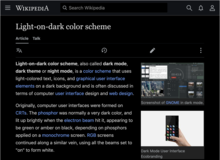

مقدمة لمشروع جديد
باعتبارنا فريق ويب مؤسسة ويكيميديا، بدأنا مشروعًا يسمى سهولة التصفح للقراءة. الهدف هو جعل الويكيات أكثر مقروئية ومريحة. نبدأ بحجم الخط وتيبوغرافية النص للمقالات. كمرحلة قادمة، سنركز على تخصيصات لوحة الألوان، مثل الوضع الداكن. ستوفّر جميع هذه الإعدادات للمستخدمين المسجلين والغير مسجلين كخيارات الإدخال على وب أجهزة الكمبيوتر والهواتف النقّالة.
هذا المشروع هو نتيجة لطلبات المتطوعين العديدة. كما نوجه الشكر لجميع من سأل عن هذه الميزات. على الجانب التقني، يعد الوضع الداكن أسهل في تحقيقه، من حجم الخط، قد سيحتاج إلى تفاعل مكثف من المجتمعات. لهذا نرجو منكم متابعة مشروعنا تابعو صفحة المشروع و اشتركو في رسالتنا الإخبارية.
اختبر نموذجنا المبدئي
نريد الآن أن نجعل قراءة المقالات ;تصفحّها سريعا أسهل للقُرَّاء العاديين. نحن نهدف إلى:
- جعل حجم الخط الافتراضي أكبر (لكن ليس كبير جدا) لتحسين المقروئية
- زيادة كثافة المعلومات لتحسين التصفُّح السريع
- زيادة المسافة بين الفقرات وأقسام المادة لتحسين التحليل
- السماح للقُرَّاء (بما في ذلك المستخدمين الغير مسجلين!) بتخصيص كثافة النص
هذا ينطبق على المقالات في وضع القراءة وفي المحرر المرئي، ولكن ليس في محرر نص الويكي. نخطط لتطبيق هذه التغييرات في جميع مشاريع الويكي. قد يختلف الوضع الافتراضي بناءً على لغة المشروع أو النص.
لقد أعددنا نموذجا مبدئيا يسمح بتغييرات مختلفة في حجم الخط والفراغات. لاستخدام النموذج الإبتدائي، اجبر الشريط على الظهور وانقر عليه. بعدها، جرّب توليفات مختلفة وشاركنا ما يناسبك. هذا النموذج المبدئي لا يمثّل التصميم النهائي. وبدلاً منه، نود أن نعرف أحجام الخطوط التي يرغب مستخدمو ويكيميديا رؤيتها عبر اللغات. سنستخدم هذه البيانات لتحديد الخيارات المتخلفة المقترحة. اقرأ المزيد حول الإختبار.
