Pomoč:Obvestila
This page is outdated. |
| Opomba: Ob urejanju te strani soglašate z objavo vašega prispevka pod licenco CC0. Za več informacij glejte Strani pomoči v javni domeni. |
| Notifications Portal |
|---|
 |
| About |
| Documentation |
| Technical |
| Create a new notification |

Pozdravljeni na dokumentacijski strani za orodje Obvestila! (prej imenovano »Echo«)
Za določitev obvestil, ki jih želite prejemati, pojdite na zavihek "Obveščanje" vaših Nastavitve.
At the moment, Notifications are deployed on wikis but they are not under active development. As of January 2021, there is no plan to add more features to Notifications. However, suggestions for future improvements are welcomed on the talk page.
Princip
Orodje Obvestila (prej imenovano »Echo«) je namenjenu hitremu obveščanju uporabnikov Wikipedije in drugih spletišč Wikimedie o dejavnosti, ki je povezana z njimi. These notifications can help users become more aware of events that relate to them and take quick action if they want to.
Programje je razvila ekipa Fundacije Wikimedia za vključevanje urejevalcev, da bi spodbudila dejavnejše sodelovanje na straneh Wikimedie. Obvestila so oblikovana tako, da bodo lahko nadomestila ali izboljšala obstoječe sisteme obveščanja na teh straneh ter dala uporabnikom bistveno več nadzora.
Trenutno so edina obvestila, ki jih omogoča programje MediaWiki, podana s spiskom nadzorov. Spisek je v veliko pomoč, vendar je njegova oblika omejena. The watchlist is quite helpful, but its format is limited. It works well for changes related to pages, but not so well for changes related to users. At the same time, there's no granularity: if a page is watchlisted, you are informed about the next change that happens to it. If a page is not watchlisted, you receive none. Watchlists are useful, and they work well for the job they were designed for, but they don't encompass the whole scope of on-wiki activity. Notification's features, in conjunction with watchlists, can provide a better user experience. Users are able to learn about more events, more easily, and have greater control over what types of information they receive.
Za več informacij o Obvestilih obiščite glavno stran tega projekta v spletišču MediaWiki.org.
Use
Obvestila so namenjena vsem registriranim uporabnikom spletnih mest Wikimedia. Neregistrirani uporabniki ne morejo prejemati obvestil, razen obvestil o spremembah na njihovih pogovornih straneh, ki se jim še vedno prikažejo kot oranžna pasica.
There are the following ways to see notifications:
- on the fly-outs
- on Wikimedia wikis, notifications from other wikis are displayed on the wiki you visit.
They are named "cross-wiki notifications".
The different types of notifications you can receive are detailed on a separate page.
Notifications fly-outs
Alerts and notices warnings
-
Alert badge
-
Notice badge
When someone takes an action that affects you on a Wikimedia site, colored badges will appear next to your user name, in the top right corner of any page of that site (top left if your wiki is using a right-to-left language). These notifications include cross-wiki notifications. When there are no notifications, these badges are grey.
The first badge (red, "alerts") contains most important notification types: new messages on your talk page, mentions (a.k.a. "pings"), etc. The second badge (blue, "notices") contains less important notifications: pages links, message on other talk pages, etc.
These badges will show the number of new notifications you've received. Clicking on the badges will display a fly-out listing the most recent notifications (see screenshot) and set the badge color to grey again. The number will stay different from zero until you mark-as-read all your notifications for this badge (especially for messages).
You can click on the notification of your choice to find out more about it (see description below). To see all notifications received, you can click on "Vsa obvestila" to go to the notifications archive.
Detailed notification layout
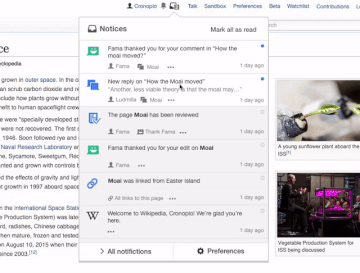
Here are the most common notifications you can receive. They are all designed with the same pattern:
- An icon floated on the left (on the right for right-to-left languages)
- A circle floated on the right:
- filled with blue if the notification is unread
- white and circled of grey when read
- Primary information: Notification title, in bold
- Secondary information: Notification details (optional)
- Details: at the bottom, with some useful information:
- always the user who performs the action (with a link to their userpage) and date in a relative format
- sometimes other information, like the targeted page
- if needed, a three-dots menu with some options
The whole notifications is a link, usually to a diff that is related to the action you are notified about.
Similar notifications or notifications from other wikis are grouped.
Special:Notifications
Vsa svoja nedavna obvestila prikažete s klikom povezave »Vsa obvestila« v spustnem seznamu, s čimer odprete stran z arhivom obvestil. Na tej strani so vsa obvestila prikazana po datumu. Vaša najnovejša obvestila so navedena najprej na tej arhivski strani. Na wikiedijinih wikijih se ta stran tudi znova zbere v obvestilih med wikiji.
Cross-wiki
Cross-wiki notifications are displayed on both panels, and regroup notifications from other Wikimedia Foundation hosted wikis. By this way, you can receive notifications about Commons when you are on Wikisource. Learn more about cross-wiki notifications.
Preferences and settings
Access to preferences
Vrste sporočil, ki jih prejemate, in njihovo pogostost lahko prilagajate prek svojih nastavitev obvestil. Nastavitve lahko preverite s klikom povezave »Nastavitve« v spustnem seznamu (prikazanem zgoraj) — ali na arhivski strani »Vsa obvestila«. (Kliknete lahko tudi povezavo »Nastavitve« v zgornjem desnem kotu katere koli strani in nato izberete zavihek »Obveščanje«.)
Opt-in and opt-out
If you opt-out of any type of notifications, then these notifications generated while you were opted-out are not generated for you and not stored in databases. Opt-in will not display them afterwards. The only notifications that may be displayed are the one that existed before the opt-out.
Notifications by email or on wiki
Za vklop in izklop posameznih kategorij obkljukajte (ali odkljukajte) okvirčke ob njih. Vklopite (in izklopite) lahko obvestila na spletu ali po e-pošti za večino kategorij. (Nekaterih obvestil, kot so spremembe vaših uporabniških pravic in obvestila o sporočilih na vaši pogovorni strani, ne morete izklopiti: ta sporočila so preveč pomembna, da bi jih lahko prezrli.) Nastavite lahko tudi pogostost prejemanja e-poštnih sporočil: obvestilo lahko prejmete ob vsakem dogodku ali pa prejmete dnevni in tedenski povzetek. Ko končate, ne pozabite klikniti gumba »Shrani« na dnu strani, s čimer nastavitve posodobite.
Muting users
You can mute on-site notifications from individual users, by typing their username into the box at the bottom of the notifications preferences. When you start typing the usernames will autocomplete. Users without JavaScript should type one username per line, without any wikitext or prefix.
You will still receive notifications if a muted user writes or participates on your user talk page (no matter if the page uses Flow or unstructured wikitext), or reviews a page you have created. Watchlist behavior and emails are not affected by the mute list.
The muted user will still receive a successful mention notification, if they've enabled that preference. A user's mute list is private from all other users on the wiki, including administrators or any other functionary.
Muting pages
Muting pages is possible for "page linked" notifications.
You can mute "page linked" notifications for a page by typing the page name into the box at the bottom of the notifications preferences.
When you start typing the page titles will autocomplete.
Users without JavaScript should type one page title per line, without any wikitext or prefix.
Community blacklisting
There is a site-wide list of accounts that cannot trigger notifications at MediaWiki:Echo-blacklist, which can be overridden by users at Special:MyPage/Echo-whitelist. (This feature and its configuration pages will be renamed, see task T255557)
Community configuration
Special:DisplayNotificationsConfiguration displays the local configuration for each notification type.
Feedback
Radi bi slišali, kaj si mislite o obvestilih. Če se želite o svojih predlogih pogovoriti z drugimi uporabniki, obiščite to projektno pogovorno stran.
Če naletite na katerega od hroščev, nam ga lahko sporočite na Phabricator. However, we know that Phabricator isn't exactly the easiest system to use; you can also drop the report (in any language) on the project talkpage, with a screenshot and information on your browser and operating system :).


