Help:Notificaciones
Esta página está desactualizada. |
| Nota: Cuando editas esta página, aceptas liberar tu contribución bajo la licencia CC0. Para más información mira las páginas de ayuda de dominio público. |
| Notifications Portal |
|---|
 |
| Acerca de |
| Documentación |
| Technical |
| Create a new notification |

¡Bienvenido a la página de documentación de la herramienta de notificaciones! (anteriormente conocida con el nombre código Echo)
Para personalizar qué notificaciones recibes, ve a la pestaña de "Notificaciones" en tus Preferencias en el sitio.
At the moment, Notifications are deployed on wikis but they are not under active development. As of January 2021, there is no plan to add more features to Notifications. However, suggestions for future improvements are welcomed on the talk page.
Principios
La herramienta de notificaciones proporciona a los usuarios de Wikipedia y otros sitios de Wikimedia actualizaciones rápidas acerca de todas aquellas acciones que les afectan. Estas notificaciones pueden ayudar a que los usuarios estén más al tanto de los eventos relacionados con ellos, y puedan actuar más rápidamente al respecto, si lo desean.
Este software fue desarrollado por el equipo de fortalecimiento de editores de la Fundación Wikimedia y ahora el equipo de colaboración, para animar a las personas a participar más activamente en los sitios Wikimedia. El sistema de notificaciones fue diseñado para reemplazar y/o mejorar los sistemas de notificación existentes en estos sitios, así como para proporcionar a los usuarios un control significativamente mayor.
Hasta el momento, las únicas notificaciones que proporciona MediaWiki se realizan a través de la lista de seguimiento. The watchlist is quite helpful, but its format is limited. It works well for changes related to pages, but not so well for changes related to users. At the same time, there's no granularity: if a page is watchlisted, you are informed about the next change that happens to it. If a page is not watchlisted, you receive none. Watchlists are useful, and they work well for the job they were designed for, but they don't encompass the whole scope of on-wiki activity. Notification's features, in conjunction with watchlists, can provide a better user experience. Users are able to learn about more events, more easily, and have greater control over what types of information they receive.
Para saber más acerca de Notificaciones, visita la página del proyecto en MediaWiki.org.
Use
Las notificaciones son para todos los usuarios registrados de los sitios de Wikimedia. Los usuarios anónimos no pueden recibir notificaciones (excepto notificaciones de la página de discusión, que se muestran a los usuarios anónimos en una barra de color naranja).
There are the following ways to see notifications:
- on the fly-outs
- on Wikimedia wikis, notifications from other wikis are displayed on the wiki you visit.
They are named "cross-wiki notifications".
The different types of notifications you can receive are detailed on a separate page.
Notifications fly-outs
Alertas y advertencias de avisos
-
Alert badge
-
Placa de aviso
When someone takes an action that affects you on a Wikimedia site, colored badges will appear next to your user name, in the top right corner of any page of that site (top left if your wiki is using a right-to-left language). These notifications include cross-wiki notifications. When there are no notifications, these badges are grey.
The first badge (red, "alerts") contains most important notification types: new messages on your talk page, mentions (a.k.a. "pings"), etc. The second badge (blue, "notices") contains less important notifications: pages links, message on other talk pages, etc.
These badges will show the number of new notifications you've received. Clicking on the badges will display a fly-out listing the most recent notifications (see screenshot) and set the badge color to grey again. The number will stay different from zero until you mark-as-read all your notifications for this badge (especially for messages).
You can click on the notification of your choice to find out more about it (see description below). To see all notifications received, you can click on "Todas las notificaciones" to go to the notifications archive.
Detailed notification layout
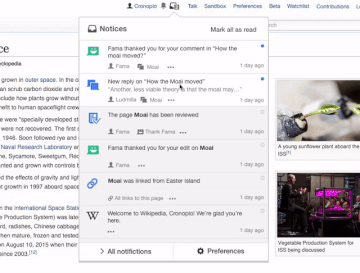
Here are the most common notifications you can receive. They are all designed with the same pattern:
- An icon floated on the left (on the right for right-to-left languages)
- A circle floated on the right:
- filled with blue if the notification is unread
- white and circled of grey when read
- Primary information: Notification title, in bold
- Secondary information: Notification details (optional)
- Details: at the bottom, with some useful information:
- always the user who performs the action (with a link to their userpage) and date in a relative format
- sometimes other information, like the targeted page
- if needed, a three-dots menu with some options
The whole notifications is a link, usually to a diff that is related to the action you are notified about.
Similar notifications or notifications from other wikis are grouped.
Special:Notifications
Para encontrar todas tus notificaciones recientes, haz clic en «Todas las notificaciones» en el menú para ir a la página de archivo de notificaciones. En esa página, todas las notificaciones se muestran por fecha. Sus notificaciones más recientes se enumeran primero en esta página de archivo. En las wikis de Wikimedia, esa página también reagrupa las notificaciones entre wiki.
Cross-wiki
Cross-wiki notifications are displayed on both panels, and regroup notifications from other Wikimedia Foundation hosted wikis. By this way, you can receive notifications about Commons when you are on Wikisource. Learn more about cross-wiki notifications.
Preferences and settings
Access to preferences
Puedes controlar qué tipo de notificaciones recibes (y con qué frecuencia) actualizando tus preferencias de notificaciones. Para configurar tus opciones, haz clic en «Preferencias» en el menú (que se muestra arriba) — o en la página de archivo «Todas las notificaciones». (También puedes hacer clic en «Preferencias» en la parte superior derecha de cualquier página y seleccionar la pestaña «Notificaciones».)
Opt-in and opt-out
If you opt-out of any type of notifications, then these notifications generated while you were opted-out are not generated for you and not stored in databases. Opt-in will not display them afterwards. The only notifications that may be displayed are the one that existed before the opt-out.
Notifications by email or on wiki
Para activar o desactivar las notificaciones de cualquier categoría, simplemente hay que marcar (o desmarcar) la casilla de cada categoría. Puedes activar (o desactivar) las notificaciones en la web o por correo electrónico para la mayoría de categorías. (Algunas notificaciones no se pueden desactivar, como los cambios en tus derechos de usuario o los mensajes nuevos en tu página de discusión de usuario: estas notificaciones son demasiado importantes para desestimarse.) También puedes controlar la frecuencia con la que recibes notificaciones por correo electrónico, desde correos electrónicos individuales para cada notificación, hasta resúmenes diarios o semanales. Cuando hayas terminado, asegúrate de hacer clic en el botón "Guardar" en la parte inferior de la página para actualizar tus preferencias.
Muting users
You can mute on-site notifications from individual users, by typing their username into the box at the bottom of the notifications preferences. When you start typing the usernames will autocomplete. Users without JavaScript should type one username per line, without any wikitext or prefix.
You will still receive notifications if a muted user writes or participates on your user talk page. Watchlist behavior and emails are not affected by the mute list.
The muted user will still receive a successful mention notification, if they've enabled that preference. A user's mute list is private from all other users on the wiki, including administrators or any other functionary.
Muting pages
Muting pages is possible for "page linked" notifications.
You can mute "page linked" notifications for a page by typing the page name into the box at the bottom of the notifications preferences.
When you start typing the page titles will autocomplete.
Users without JavaScript should type one page title per line, without any wikitext or prefix.
Community blacklisting
There is a site-wide list of accounts that cannot trigger notifications at MediaWiki:Echo-blacklist, which can be overridden by users at Special:MyPage/Echo-whitelist. (This feature and its configuration pages will be renamed, see T255557)
Community configuration
Special:DisplayNotificationsConfiguration displays the local configuration for each wiki by category of notification type.
Comentarios
Nos encantaría saber qué piensa de las notificaciones. Para discutir las sugerencias que tengas con otros usuarios, visita la página de discusión del proyecto.
Si encuentras algún error en el software, te agradeceremos que nos lo indiques aquí en Phabricator. However, we know that Phabricator isn't exactly the easiest system to use; you can also drop the report (in any language) on the project talkpage, with a screenshot and information on your browser and operating system :).


