عالمگیری انتخابگر زبان
|
Universal Language Selector
عالمگیری انتخابگر زبان
|
عامگیری انتخابگر زبان، (ع۔ا۔ز) زبان کی ترتیبات، مثلًا، سطح البینی کی زبان، فانٹ اور ذرائع مدخلات (کلیدی تختی کے نقوش) کو مرتب کرنے کا ایک لچک دار طریقۂ کار ہے۔ اس کی مدد سے صارفین وہ زبانیں بھی طبع کر سکیں گے جو کہ براہ راست ان کی کلیدی تختی پہ موجود نہیں؛ علاوہ ازیں، صارفین وہ زبانیں پڑھ بھی سکیں گے جن کے لئے ان کی دستگاہوں پہ مناسب فانٹ مووجود نہیں، یا پھر انتخاب ناموں کی زبانیں اپنی مرضی سے تبدیل کر سکیں گے۔
This functionality was partially provided by Narayam and WebFonts extensions on some wikis. The ULS replaces those extensions and will be available in all Wikimedia projects for all users (logged-in and anonymous). More project specific details later.
The functionality provided is listed below:
- Language settings panel. Main entry point to configure language tools. It can be accessed from the interlanguage list on the sidebar, or at the personal toolbar for wikis lacking interlanguage links.
- User interface (UI) language adjustments. Users can change the language in which the UI is provided regardless of the content language. At the moment, UI customisation is provided only for logged-in users.
- Font selection. Web fonts are provided for non-latin scripts so that users can display content in those languages without installing local fonts. Users can select alternative fonts or decide to use their local fonts if they are available.
- Input method configuration. Users lacking a keyboard for a particular script can still write in that script by using input mappings. Hindi users with a QWERTY keyboard can write “प” by typing “pa” when Hindi input method is enabled.
- Input method contextual menu. Options for switching between languages and keyboard mappings are provided next to each active input element. Users can easily combine English, International Phonetic Alphabet and Russian when writing about Moscow on English Wikipedia: “Moscow (/ˈmɒskaʊ/ or /ˈmɒskoʊ/; Russian: Москва, tr. Moskva; IPA: [mɐˈskva]) is the capital city and the most populous federal subject of Russia.”



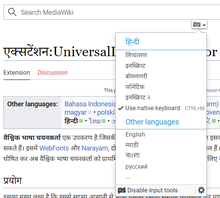
How to access ULS
- Wiki projects with multiple language versions will integrate language settings in the existing language related area used for interlanguage links. This includes all language versions of:
- Wikipedia
- Wikibooks
- Wikiversity
- Wiktionary
- Wikiquote
- Wikivoyage
- Wikinews
- Wikisource
- Wiki projects without interlanguage links will integrate language settings in the personal toolbar next to their username. This includes the following wikis:
- Wikidata
- Wikimedia Commons
- Wikispecies
- MediaWiki.org
- Meta-Wiki
- Wikimedia Incubator
- Governance
- Outreach
- and others

Limitations in functionality
Wikimedia projects will be leaving $wgULSAnonCanChangeLanguage disabled, so the selection of user interface language will be only available for logged-in users (why?).

For English Wikipedia, the input method contextual menu will be disabled by default. Regardless of the initial state of input methods, users can always enable or disable them for any wiki.
Web fonts
You can enable web fonts by opening the ULS interface. Click on the gear icon, then select "Display", then select "Fonts", then enable "Download fonts when needed". See Universal Language Selector/WebFonts for more information.
More information
Answers to some common queries about the Universal Language Selector can be found in the FAQ page. You can leave feedback at the talk page.
You can also see Interaction Design and Technical Design of this project.
Most development is part of the general libraries for the Milkshake project (see for GitHub repository information and so on).
