ߘߍ߬ߡߍ߲߬ߠߌ߲:ߛߏ߲߯ߓߊߟߌ
| ߦߟߌߣߐ: ߣߴߌ ߞߊ߬ ߞߐߜߍ ߣߌ߲߬ ߡߊߦߟߍ߬ߡߊ߲߫߸ ߌ ߘߌ߬ߢߍ߬ߣߍ߲߫ ߦߴߌ ߟߊ߫ ߓߟߏߡߊߜߍ߲ ߠߊߓߌ߬ߟߊ ߡߊ߬ CC0 ߟߊߓߌ߬ߟߊ ߘߐ߫. ߖߊ߬ߡߊ ߟߊ߫ ߘߌ߲߬ߞߌߙߊ ߘߍ߬ߡߍ߲߬ߠߌ߲߬ ߞߐߜߍ ߘߐߜߍ߫ ߞߌ߬ߓߊ߬ߙߏ߬ߦߊ߬ ߜߘߍ߫ ߞߏ ߘߐ߫. |
ߞߐߜߍ ߝߋ߲_ߋ߲߯_ߝߋ߲߫ ߦߋ߫ ߡߋߘߌߦߊߥߞߌ ߞߍߦߙߐ ߞߊ߲߬߸ ߊ߬ ߕߍ߫ ߘߋ߬ ߞߴߏ߬ ߟߎ߬ ߞߌ߬ߓߊ߬ߙߏ߬ߦߊ ߟߎ߬ ߟߋ߬ ߦߌ߬ߘߊ߬ ߕߴߌ ߟߊ߫߸ ߞߏ߬ߣߵߊ߬ ߦߴߌ ߟߊߘߌ߬ߢߍ߬ ߟߊ߫ ߞߊ߬ ߕߊ߯ ߞߐߜߍ߫ ߜߘߍ߫ ߟߎ߫ ߞߊ߲߬. ߏ߬ ߦߋ߫ ߞߟߌ߫ ߟߊ߫ ߟߋ߬ ߞߏ߫ "ߛߏ߲߯ߓߊߟߌ". ߣߌ߲߬ ߦߋ߫ ߞߟߌ߫ ߟߊ߫ ߟߋ߬ ߞߏ߫ "ߛߏ߲߯ߓߊߟߌ"
ߖߐ߲߬ߛߊ߫ ߞߵߌ ߘߍ߬ߡߍ߲߬ ߛߏ߲ߓߊߟߌ ߡߊ߬߸ ߞߐߜߍ ߛߎ߯-ߎ-ߛߎ߫ ߦߋ߫ MediaWiki ߘߐ߫߸ ߛߏ߲߯ߓߊߟߌ ߝߛߌ߬ ߓߊߖߎߡߊ߫ ߛߊ߬ߓߊ߫ ߟߋ߬ ߦߴߏ߬ ߘߐ߫:
- # ߞߍ߲߬ߞߍ߲߬ߝߍ߬ߟߊ ߦߋ߫ ߞߐߜߍ߫ ߢߊ߬ߕߣߐ߬ߡߊ߬ ߟߎ߫ ߟߋ߬ ߟߊߛߐ߬ߘߐ߲ ߠߊߛߋ߫ ߟߴߌ ߡߊ߬ ߥߞߌ ߞߊ߲߬ ߦߏ߫ [[ߡߊ߬ߦߟߍ߬ߡߊ߲߬ߠߌ߲߬ ߞߎߘߊ ߟߎ߬|ߡߊ߬ߦߟߍ߬ߡߊ߲߬ߣߍ߲߬ ߞߎߘߊ ߟߎ߫]] ߥߟߊ߫ [[ߞߐߕߐ߮ ߟߊߦߟߍ|ߞߐߕߐ߮ ߟߊߦߍ߬ߟߍ]]. ߡߋߘߌߦߋߥߞߌ߫ ߦߋ߫ ߜߊ߲߬ߞߎ߲߬ߠߌ߲ ߢߌߣߌ߲߫ ߣߴߌ ߝߍ߬ ߦߊ߬ߣߌ߲߫ ߌ ߞߍߕߐ߫ ߞߍ߲߬ߞߍ߲߬ߝߍ߬ ߢߣߊߕߊߟߌ ߟߎ߬ ߦߋ߫. ߡߋߘߌߦߊߥߞߌ ߦߴߊ߬ ߢߌߣߌ߲߫ ߠߴߌ ߝߍ߬ ߞߴߌ ߦߴߌ ߜߊ߲߬ߞߎ߲߫ ߡߎߣߎ߲߬߸ ߞߊ߫ ߣߊ߬ ߕߴߊ߬ ߞߙߍ߬ߝߍ߬ ߝߙߊߕߌ ߢߣߊߕߊߟߌ ߟߎ߬ ߦߋ߫ ߟߊ߫.
- ߛߘߌ߬ߜߋ߲ (ߡߍ߲ ߠߎ߬ ߦߋ߫ ߞߟߌ߫ ߟߊ߫ ߛߐ߲߬ ߞߏ߫ ߘߎ߲ߛߓߍ) ߡߍ߲ ߓߌ߬ߟߊ߬ߣߍ߲߫ ߦߋ߫ ߛߋ߲߬ߠߊ߫ ߞߐߜߍ߫ ߟߊߓߊ߯ߙߊߣߍ߲ ߡߊ߬: ߊ߬ ߞߏߟߏ߲ߛߏߣߍ߲߫ ߦߋ߫ ߘߊߘߐߖߊߥߏ߫ ߞߐߜߍ ߘߐ߫߸ ߦߌߟߡߊ ߘߐ߬ߝߐ߸ ߊ߬ ߣߌ߫ - ߜߋ߲ߜߋ߲߫ ߡߊ߬ߦߟߍ߬ߡߊ߲߬ߠߌ߲ ߛߘߌ߬ߜߋ߲.
- # ߟߊ߬ߓߊ߰ߙߊ߬ߟߌ ߛߘߌ߬ߜߋ߲ ߠߎ߬: ߟߊ߬ߓߊ߰ߙߊ߬ߟߊ߫ ߕߐߒߕߊ߲ ߘߌ߫߸ ߌ ߘߌ߫ ߛߘߌ߬ߜߋ߲ ߘߏ߫ ߦߋ߫ ߞߏ߫ ߞߊ߬ ߖߊ߬ߕߋ߬ߘߊ ߘߏ߫ ߛߌ߲ߘߌ߫ ߥߟߊ߫ ߞߵߌ ߜߊ߲߬ߞߎ߲߫ ߞߊ߬ ߞߍ߫ ߟߊ߬ߓߊ߰ߙߊ߬ߟߊ߫ ߜߊ߲߬ߞߎ߲߬ߣߍ߲ ߘߌ߫ ߞߵߌ ߖߘߍ߬ߞߊ߬ߣߌ߲߬ ߛߘߌߜߋ߲ ߠߎ߬ ߡߊߛߐ߬ߘߐ߲߬߸ ߊ߬ ߣߌ߫ ߤߊߟߌ߬ ߌ ߟߊ߫ ߟߊ߬ߓߊ߰ߙߊ߬ߟߊ߫ ߞߐߜߍ ߣߌ߫ ߝߌ߬ߛߊ߬ߡߊ߬ߒߕߋ. ߣߴߌ ߞߍ߫ ߘߊ߫ ߦߏ߫ ߟߊ߬ߓߊ߰ߙߊ߬ߟߊ߫-ߜߊ߲߬ߞߎ߲߬ߣߍ߲ ߠߎ߬, ߌ ߖߘߍ߬ߞߊ߬ߣߌ߲߬ ߛߘߌߜߋ߲ ߠߎ߬ ߘߟߊߘߍ߰ߟߌ ߘߌ߫ ߟߊߘߊ߬ߤߊ߫ ߌ ߢߍ߫߸ ߦߏ߫ ߞߵߊ߬ߟߎ߫ ߓߌ߬ߟߊ߬ ߌ ߟߊ߫ ߟߊ߬ߓߊ߰ߙߊ߬ߟߊ߫ ߞߐߜߍ ߣߌ߫ ߝߌ߬ߛߊ߬ߡߊ߲߬ߕߋ ߟߎ߬ ߟߊ߫.
ߡߞߊ߬ߝߏ߬ߟߌ߬ ߓߟߏߡߊ߬ ߞߊ߬ ߓߍ߲߬ ߓߐߛߎ߲ ߛߏ߲߯ߓߊߟߌ߫ ߝߛߌ ߟߎ߬ ߡߊ߬ ߡߍ߲ ߦߋ߫ ߞߐߜߍ ߓߍ߯ ߟߊ߫߸ ߞߐߜߍ ߘߴߊ߬ ߘߎ߲߬ߘߎ߬ߡߊ߬ ߞߌߓߊߙߏߦߊ ߛߐ߬ߘߐ߲߬ ߡߍ߲ ߦߋ߫ ߓߐ߫ ߟߊ߫ ߞߐߜߍ ߘߌ߲߬ߞߌ߬ߙߊ߬ ߘߐߥߛߊ߬ߣߍ߲ ߘߐ߫. ߟߞߊ߬ߝߏ߬ߟߌ ߘߐ߫ ߞߌ߬ߓߊ߬ߙߏ߬ߦߊ ߣߌ߲߬ ߘߌ߫ ߞߍ߫ ߛߘߌ߬ߜߋ߲ ߘߌ߫ ߞߐߜߍ ߕߐ߭ ߟߎ߬ ߘߐ߫.
This page mainly documents the MonoBook and Vector skins. Appearances may be different when using other skins.
Sidebar

The sidebar is displayed on the edge of the page below the site logo (if using the MonoBook or Vector skin). This sidebar gives you access to important pages in the wiki such as Recent Changes or Upload File.
Navigation
Clicking on the logo brings you back to the main page of the wiki. The links in the navigation section just below will take you to important pages of the wiki. These links can be configured by site administrators.
Toolbox
The ߖߐ߯ߙߊ߲ ߠߎ߬ contains a selection of links which change depending on what type of page you are viewing.
- On all pages (except special pages)
-
- "ߛߘߌ߬ߜߋ߲ ߢߎ߬ߡߊ߲߬ ߦߋ߫ ߦߊ߲߬" takes you to a special page that lists the pages on that wiki which contain a link to the current page. This is helpful when you are looking for pages of related information. The "ߛߘߌ߬ߜߋ߲ ߢߎ߬ߡߊ߲߬ ߦߋ߫ ߦߊ߲߬" information can also be useful when you are refactoring wiki pages and need to check whether links to this page are still relevant after changes in the current page.
- The "ߡߊ߬ߦߟߍ߬ߡߊ߲߬ߠߌ߲ ߜߋ߲߬ߞߘߎ߬ߢߐ߲߰ߡߊ ߟߎ߬" tool lists all recent changes in the pages linked to from the current page. Recent changes to all relevant template pages are included in the resulting page list. The "ߡߊ߬ߦߟߍ߬ߡߊ߲߬ߠߌ߲߬ ߘߋ߬ߣߍ߲ ߠߎ߬ ߢߡߊߘߏ߲߰" option that can be set in the user preferences applies, among other things, to "ߡߊ߬ߦߟߍ߬ߡߊ߲߬ߠߌ߲ ߜߋ߲߬ߞߘߎ߬ߢߐ߲߰ߡߊ ߟߎ߬".
- On all pages (including special pages)
-
- "ߞߐߕߐ߮ ߟߊߦߟߍ" displays a special page that allows logged-in users to upload images and other files to the wiki. Uploaded files can be linked from or embedded in wiki pages. This link is not displayed if file uploading is not enabled.
Uploading files, viewing files on the server, including them in wiki pages and managing the uploaded files is discussed in the managing files section of this manual. - The "ߞߐߜߍ߫ ߞߙߍߞߙߍߣߍ߲ ߠߎ߬" tool lists the MediaWiki special pages. In MediaWiki terminology, a special page is one that presents information about the Wiki and/or allows access to administration activities for the wiki. For example, a list of users registered with the wiki, statistics about the wiki such as the number of pages and number of page edits, system logs, a list of orphaned pages, and so on. The content of these special pages is generated automatically when the special page is loaded.
The function and use of the default special pages can be found in the special pages section of this manual.
- "ߞߐߕߐ߮ ߟߊߦߟߍ" displays a special page that allows logged-in users to upload images and other files to the wiki. Uploaded files can be linked from or embedded in wiki pages. This link is not displayed if file uploading is not enabled.
Page tabs
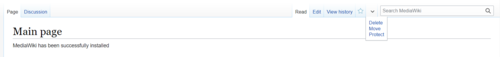
The page tabs are displayed at the top of the page to the right of the site logo (if using the MonoBook or Vector skin). These tabs allow you to perform actions or view pages that are related to the current page. The available default actions include: viewing, editing, and discussing the current page. The specific tabs displayed on your pages depend on whether or not you are logged into the wiki and whether you have sysop (administrator) privileges on the wiki. On special pages, only the namespace tab is displayed.
- Default for all users
-
- "namespace" (page, help, special page, template, user page etc.)
- "ߘߊߘߐߖߊߥߏ"
- "ߊ߬ ߡߊߦߟߍ߬ߡߊ߲߫" (may read "ߊ߬ ߛߎ߲ ߘߐߜߍ߫" if anonymous editing is disabled, the page is in the MediaWiki: namespace, or the page is protected)
- "ߘߐ߬ߝߐ"
- Extra tabs for logged-in users
-
- "ߊ߬ ߛߋ߲߬ߓߐ߫"
- "ߊ߬ ߘߐߜߍ߫"
- Extra tabs for sysops
-
- "ߟߊ߬ߞߊ߲߬ߘߊ߬ߟߌ"
- "ߖߏ߰ߛߌ߬ߟߌ"
Administrators can add or remove tabs by using JavaScript or installing extensions, so the tabs you see may be different depending on which wiki you are using.
User links

The user links are displayed at the top far right of the page (if using the default Vector skin). These tabs allow the logged-in user to view and edit their user page and wiki preferences. Additionally, the user links allow the user to quickly access their contributions to the wiki and logout.
For anonymous users the user links is replaced by a link to the wiki login page or, if enabled by the site administrator, a link to your IP address and your IP address's talk page.
- "Username"
- This links to your user page which is where you can put information about yourself, store bits of information you want to remember or whatever else you fancy.
- "Talk"
- This links to your discussion page, where people can leave messages for you.
- "Preferences"
- Allows you to change your personal site preferences.
- "Watchlist"
- A list of all pages that you are watching. Pages can be added to this list by clicking "ߊ߬ ߘߐߜߍ߫" at the top of the page.
- "Contributions"
- A list of all contributions you have made to the wiki.
- "Log out"
- Click this link to log out of the wiki.
