VisualEditor/Portal/Gadget
Appearance
< VisualEditor | Portal
| VisualEditor portal |
|---|
 |
| General |
| About |
| Help with the launch |
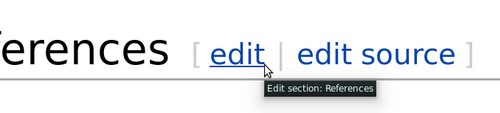
Both VisualEditor and the source editor are easily accessible from the interface (both from the tabs at the top of each page and the section edit links), and some features are really useful to experienced editors, like the dialogues to edit complex templates and references. But, your help in identifying bugs and training new users will be invaluable.
That said, if you really can't stand the extra tab, this page explains how to copy and set up a gadget to allow users to completely hide VisualEditor from their interface by enabling the gadget in their preferences. Please note that this user gadget is not endorsed or supported by the Wikimedia Foundation.
You need to be an administrator on your wiki to set up the gadget:
- On your wiki, create the page
MediaWiki:Gadget-HideVisualEditorand add a description for the gadget in your language. For example:
Completely hide [[Wikipedia:VisualEditor|VisualEditor]] from the user interface. (not recommended)
- Still on your wiki, create the page
MediaWiki:Gadget-HideVisualEditor.js, and copy the content of the gadget found on the English Wikipedia. Don't forget to link back to the source and to credit the author(s). - Still on your wiki, open the page
MediaWiki:Gadgets-definitionand add a line for the gadget you're setting up (in the appropriate section, if there are sections):
* HideVisualEditor|HideVisualEditor.js
- The gadget should now be available in the gadgets tab of your user preferences.
