Talk pages project/Feature summary/pt
The Editing Team built a series of talk page features in 2020. These features are a part of Talk pages project, and are implemented by the DiscussionTools extension. The goal is to help editors, across experience levels, communicate more efficiently on wiki.
This project is the result of the Talk pages consultation 2019, a five-month-long consultation in which volunteers from at least 20 wikis and staff from the Foundation defined a product direction for building better tools for on-wiki communication.
The features the Editing Team has built as part of this project are listed here and described in more detail below.
- Reply tool - a tool for replying to comments inline. The tool automatically signs and indents comments and offers a quick way for pinging other users.
- New topic tool - a tool for starting new sections inline. The tool will automatically add your signature, and like the Reply Tool, offer a quick way for pinging other people.
- Topic subscriptions - receive a notification whenever someone posts a new comment in a discussion you are interested in.
- Mobile talk page improvements
- Permalinks - link to and locate talk pages comments and topics everywhere they are referenced.
- Usability improvements - a set of visual adjustments to help people assess talk page activity and recognize talk pages as places to communicate with other volunteers.
Reply tool

visual mode.
source mode and advanced options.The new reply tool automatically signs and indents wikitext talk page comments and offers a quick way for pinging other users.
The tool works like some existing user scripts.[1][2]
First, it detects user signatures and timestamps on the page, and then it adds a [ responder ] link next to them.
When you click the [ responder ] link, you see a box to type your reply into.
To learn more about the reply tool or share your feedback about it, visit Talk pages project/replying.
Features
- You can switch between
visualand wikitextsourceediting modes.
- In the wikitext
sourcemode, a live preview shows what your message will look like once it is posted to the talk page.
- In the
visualmode, you can use keyboard shortcuts to make links, to ping other people, and to add character formatting.
Deployment
As of early 2022, the reply tool is available by default at almost all wikis (except the Russian and Finnish Wikipedias, where it is still a Beta Feature). More information about the tool's deployment status can be found here: Deployment status
New topic tool

The new topic tool makes it easier to start a new section on a talk page. Similar to the reply tool, it automatically signs your message. You can write your edit in both visual and wikitext modes.
To learn more about what is planned and to follow its development, visit Talk pages project/New topic.
Features
- You can switch between
Visualand wikitextFonteediting modes. - In the wikitext
Fontemode, a live preview shows what your message will look like once it is posted to the talk page. - In the
Visualmode, you can use keyboard shortcuts to make links, to ping other people, and to add character formatting. - On talk pages that have not been created yet, a message introducing users to discussions is shown instead of the wikitext editor.
Topic subscriptions
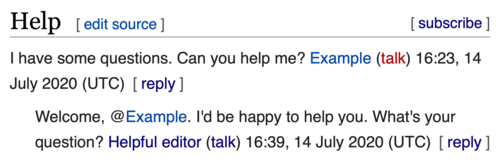
[ subscrever ] link at the end of the section heading.The topic subscriptions feature allows you to subscribe to a == Level 2 section == on a talk page.
After you subscribe, you will receive Notificações of any subsequent comments posted in that section.
Pode gerir as suas subscrições de tópicos numa página especial: Special:TopicSubscriptions.
