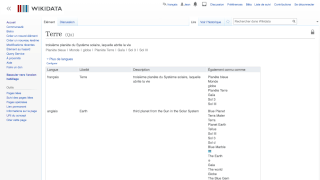Reading/Web/Desktop Improvements/Updates/2021-08 for the largest wikis
Desktop Improvements update
[edit]Did you know?
According to our latest data, 88% of active editors of the 13 pilot wikis have decided to keep our improvements.
Hello. I wanted to give you an update about the Desktop Improvements project.
The Wikimedia Foundation Web team has been working on it since 2019. The goals of the project are to make the interface useful for advanced users and more comfortable for readers. The project consists of a series of feature improvements which make it easier to read and learn, navigate within the page, search, switch between languages, use article tabs and the user menu, and more.
The improvements are already visible by default for readers and editors on 13 wikis, including Wikipedias in French, Portuguese, and Persian.
The changes apply to the Vector skin only. Monobook or Timeless users are not affected.
Features deployed so far
[edit]So far, we have deployed the following features:
- Reconfigured logo - which will allow us to make the header sticky (fixed at the top of the screen). The sticky header will include the search, article tabs, and the user menu.
- Collapsible sidebar - which allows to focus on the content. On some wikis, this has been a gadget.
- Limited content width in articles and similar pages (not special pages or other pages containing logs) - which makes reading and learning easier. For more details about this change, like what we would do with the empty space or how this relates to large tables, see our FAQ.
- Moved and improved search - which allows searching more quickly and effectively (provides pictures and descriptions of the search terms).
- Exposed language button - which helps to notice the interlanguage links and allows to switch between the languages more often.
How we collaborate with the communities
[edit]We do not have one final vision of the interface after the deployment of all changes. Instead, we measure the impact of each change individually. In addition to that, we learn about the communities' preferences using a variety of methods. You can find all major reports on our Repository page.
- Prior to building any feature, we performed research with readers and editors. We identified the problems with usability, and based our decisions on the findings of this research (example).
- We also perform user research on prototypes of our proposed changes to make sure they address the identified problems (example).
- We have run two larger-scale prototype testing rounds (first, second). In these, editors could gain an understanding of our ideas, and share what they appreciate or find confusing.
- Shortly after the deployment of each change, we collect data on how readers and editors use the changed functionality. Depending on the feature, we may divide users into two groups where only one can see the change. After the test, we compare the results and establish whether the changed interface works better.
- Volunteers have shared feedback on talk pages. This has been taking place on the project talk page, but also on the Village Pumps.
- In 2019 at Wikimania, we had a roundtable discussion (outcomes). We are planning to have a similar discussion this year as well.
How to enable the improvements
[edit]
- It is possible to opt-in individually in the appearance tab within the preferences by unchecking the "Use Legacy Vector" box. (It has to be empty.) Also, it is possible to opt-in on all wikis using the global preferences.
- If you think this would be good as a default for all readers and editors of this wiki, feel free to start a conversation with the community and contact me.
- On wikis where the changes are visible by default for all, logged-in users can always opt-out to the Legacy Vector. There is an easily accessible link in the sidebar of the new Vector.
Learn more and join our events
[edit]If you would like to follow the progress of our project, you can subscribe to our newsletter.
You can read the pages of the project, check our FAQ, write on the project talk page, and join an online meeting with us (August 6th, 16:00 UTC). You will also be able to take part in our Wikimania discussion (we will share the details later).
How to join our online meeting
- Video call link: https://meet.google.com/awg-wvda-vka
- Phone numbers: https://tel.meet/awg-wvda-vka?pin=4237305903221
Thank you!
On behalf of the Wikimedia Foundation Web team, ~~~~