Help:合并历史
Appearance
| 注意:當您編輯本頁面時,即同意以CC0協議授權您的貢獻。您可以在公有領域帮助页面找到更多信息。 |
合并历史(于MW 1.12版本加入)是一个特殊页面,它可以自动合并两个页面的历史记录。
具有“mergehistory”用户权限的用户可以在Special:MergeHistory页面中使用这个功能。默认情况下,管理员会被分配该权限。
使用此功能进行合并的页面将记录于“合并日志”中。
好处
- 它不会创建源页面的新版本。
- 它不会因剪切和粘贴而导致侵犯版权。
- 页面的历史记录不会在不同的页面之间分割。
用法
| 前往Special:MergeHistory。
在表单中输入源页面和目标页面的标题。 源页面是要将其修订版本被合并到另一个页面的页面,而目标页面是将修订版本合并到的页面。 点击“显示可以合并的编辑”。 |
 |
| 您将看到源页面的修订列表,这些修订可以合并到目标页面中。 这些修订是从源页面的最新版本开始,且早于目标页面的最旧版本的版本。 无法将源页面的后续更新的修订版本合并到目标页面中。
点击一个版本旁边的单选按钮选择它。 点击“合并版本”。 This will merge the selected revision and all before it. If the radio button is not selected and all revisions of the source page are older than the oldest version of the target page, then all revisions of the source page will be merged. |
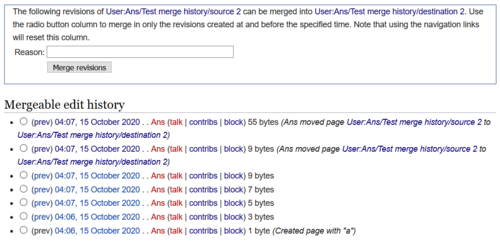 |
| If the merge was successful, you should see a page similar to this.
If all the revisions of the source page are merged into the destination page, a redirect to the destination page will be created in the source page.
|
 |
特殊情况
If the destination page started as a redirect to the source page, it will cause an overlap in revisions hence preventing a full MergeHistory. 解决这个问题:
- 删除目标页面
- Restore all but previously deleted and the redirect revisions.
- It is now possible for a MergeHistory to occur.
撤消合并
转到Special:Log/merge,然后点击取消合并。
