도움말:역사 병합
| 주의사항: 이 문서를 편집하면 CC0에 따라 당신의 기여한 것을 배포하는 데 동의하는 것으로 간주됩니다. 자세한 내용은 퍼블릭 도메인 도움말 문서를 확인 하세요. |
미디어위키 1.12에서부터 추가된 역사 병합은 두 문서의 역사를 자동적으로 병합하는 것을 가능하게 만들어주는 특수 문서입니다.
이 기능은 사용자가 Special:MergeHistory에서 사용자 권한을 이용하여 접근할 수 있습니다. 관리자에 속하는 사용자들은 기본적으로 이 권한을 부여받습니다.
Pages merged through this special page are logged in a "merge log".
이점
- It does not create a new revision of the source page.
- It does not lead to licensing violation, which would have resulted from cutting and pasting.
- The history of a page is not split among different pages.
사용법
| Special:MergeHistory에 들어갑니다.
Enter the titles of the source page and the destination page in the input fields provided. The source page is the page whose revision you want to merge into another page while the destination page is the page that the revision will be merged into. Click on "합칠 수 있는 편집 보기". |
 |
| You will be shown a list of revisions from the source page which can be merged into the destination page. These are revisions starting from latest version of the source page which is older than the oldest version of the target page. It is not possible to merge later revisions of the source page into the destination page.
Click on the radio button next to a revision to select it. Click on "판 합치기". This will merge the selected revision and all before it. If the radio button is not selected and all revisions of the source page are older than the oldest version of the target page, then all revisions of the source page will be merged. |
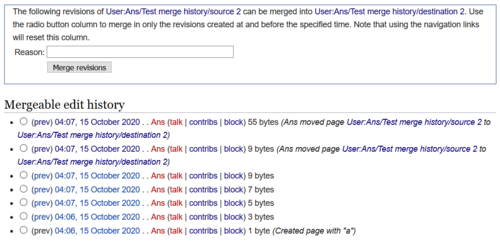 |
| If the merge was successful, you should see a page similar to this.
If all the revisions of the source page are merged into the destination page, a redirect to the destination page will be created in the source page.
|
 |
Special cases
If the destination page started as a redirect to the source page, it will cause an overlap in revisions hence preventing a full MergeHistory. To fix this:
- Delete the destination page.
- Restore all but previously deleted and the redirect revisions.
- It is now possible for a MergeHistory to occur.
Undoing a merge
Go to Special:Log/merge then click "합치기 해제".
