Extension:Quiz
Appearance
Sürüm durumu: kararlı |
|
|---|---|
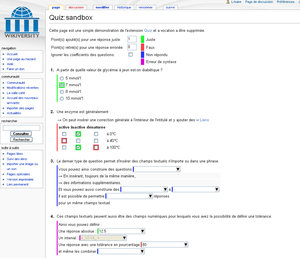 |
|
| Uygulama | Etiket, Kanca |
| Açıklama | Bir sınav aracı sağlar |
| Yazar(lar) | Lrbabemesaj |
| En son sürüm | 1.2.0 (2015-12-08) |
| MediaWiki | 1.25+ |
| Lisans | GNU Genel Kamu Lisansı 2.0 veya üstü |
| İndir | |
| Örnek | and format documentation: v:Help:Quiz |
| Quarterly downloads | 26 (Ranked 110th) |
| Translatewiki.net adresinde mevcutsa, Quiz uzantısını çevirin | |
| Sorunlar | Açık görevler · Hata bildir |
Quiz uzantısı, Vikiversite tarafından benimsenen sınav oluşturma aracıdır. Bu uzantı şunları amaçlamaktadır:
- Sözdizimi ve kullanımı basit; olanaklarında güçlü.
- Önerilere ve iyileştirmelere açık (yeni soru türlerinin eklenmesini kolaylaştırarak).
Kullanım
- Learning project on quizzes at the English Wikiversity
- Wikiversity:Help:Quiz -- documentation for the quiz extension (full) (on Wikiversity).
- Wikiversity:Help:Quiz-Simple -- a simpler and colourful documentation intended for beginners, younger users and anyone else who does not need the full version (on Wikiversity).
Other help pages are hosted on the Wikiversities in order to allow for working examples.
Kurulum
- Dosyaları indirin ve
extensions/klasörünüzdekiQuizadlı dizine yerleştirin.
Developers and code contributors should install the extension from Git instead, using:cd extensions/
git clone https://gerrit.wikimedia.org/r/mediawiki/extensions/Quiz - LocalSettings.php dosyanızın altına aşağıdaki kodu ekleyin:
wfLoadExtension( 'Quiz' );
 Yapıldı – Uzantının başarıyla yüklendiğini doğrulamak için vikinizde Special:Version seçeneğine gidin.
Yapıldı – Uzantının başarıyla yüklendiğini doğrulamak için vikinizde Special:Version seçeneğine gidin.
Geliştirme
- Yeni bir soru türü ekleme
Quiz was conceived to facilitate the addition of new question types. If the basic types (multiple choice with single/multiple responses) are not enough for you, you have the possibility of easily creating and integrating the type of questions which you need. For that you must have some knowledge of PHP.
-
The first thing that you must do is choose a syntax (the simplest possible) for your question type.
The restrictions are:
- The syntax of the question's header is fixed. The question has to be placed between curly brackets - i.e. { and } .
- For consistency, it is recommended to use || to mark the beginning of the feedback section ("correction").
-
Choose a new code name for your question type (example: "questionTypeName") as well as a symbol (currently the symbol "()" is used for single response multiple choice because it looks like a radio button, and the symbol "[]" is used for multiple response multiple choice because it looks like a checkbox).
-
Add a "case" at the beginning of the parseParameters's "switch", as follows :
case 'symbol': $this->mType = "questionTypeName"; break;
-
Add a parser function to Quiz.php
This function must convert a question object from quiz syntax to HTML and set a state to the question (right, wrong, error, NA or unmarked), according to syntax errors and eventually posted answers. Name the function "questionTypeNameParseObject" and implement as follows :/** * Convert a basic type object from quiz syntax to HTML. * * @param $input A question object in quiz syntax * * @return $output A question object in HTML. */ function questionTypeNameParseObject($input) { // your code here. $this->setState(""); // Set the state if needed. return $output; }
- Write down your syntax specifications which will be added to the help. Please read first the existing help.
- Once this is all done, contact me to include officially your question type inside the extension.
Ayrıca bakınız
| Bu uzantı bir veya daha fazla Wikimedia projelerinde kullanılıyor. Bu, muhtemelen uzantının kararlı olduğu ve bu tür yüksek trafikli web siteleri tarafından kullanılacak kadar iyi çalıştığı anlamına gelir. Nerede kurulduğunu görmek için bu uzantının adını Wikimedia'nın CommonSettings.php ve InitialiseSettings.php yapılandırma dosyalarında arayın. Belirli bir vikide yüklü olan uzantılar listesinin tamamı vikinin Special:Version sayfasında görülebilir. |
| This extension is included in the following wiki farms/hosts and/or packages: This is not an authoritative list. Some wiki farms/hosts and/or packages may contain this extension even if they are not listed here. Always check with your wiki farms/hosts or bundle to confirm. |
Categories:
- Stable extensions/tr
- Tag extensions/tr
- Hook extensions/tr
- GPL licensed extensions/tr
- Extensions in Wikimedia version control/tr
- ParserAfterTidy extensions/tr
- ParserFirstCallInit extensions/tr
- All extensions/tr
- Extensions used on Wikimedia/tr
- Extensions included in Miraheze/tr
- Extensions included in WikiForge/tr
- On-line learning extensions/tr
- Poll extensions/tr

