Расширение: Тесты
Appearance
Статус релиза: стабильно |
|
|---|---|
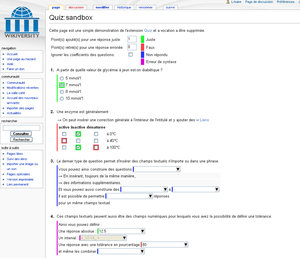 |
|
| Реализация | Тег, Хук |
| Описание | Предоставляет инструментарий тестов |
| Автор(ы) | Lrbabeобсуждение |
| Последняя версия | 1.2.0 (2015-12-08) |
| MediaWiki | 1.25+ |
| Лицензия | GNU General Public License 2.0 или позднее |
| Скачать | |
| Пример | and format documentation: v:Help:Quiz |
| Ежеквартальные загрузки | 26 (Ranked 103rd) |
| Переведите расширение Quiz, если оно доступно на translatewiki.net | |
| Проблемы | Открытые задачи · Сообщить об ошибке |
Расширение Quiz - инструмент для создания тестов в Викиверситете Расширение представляет из себя:
- Простой по своему синтаксису и использованию; мощный по своим возможностям.
- Открыт для предложений и улучшений (способствуя добавлению новых типов вопросов).
Использование
- Learning project on quizzes at the English Wikiversity
- Wikiversity:Help:Quiz -- documentation for the quiz extension (full) (on Wikiversity).
- Wikiversity:Help:Quiz-Simple -- a simpler and colourful documentation intended for beginners, younger users and anyone else who does not need the full version (on Wikiversity).
Other help pages are hosted on the Wikiversities in order to allow for working examples.
Установка
- Скачайте и распакуйте файл(ы) в папку с названием
Quizв вашей папкеextensions/.
Вместо этого разработчикам и соавторам кода следует установить расширение из Git, используя:cd extensions/
git clone https://gerrit.wikimedia.org/r/mediawiki/extensions/Quiz - Добавьте следующий код в конце вашего файла LocalSettings.php:
wfLoadExtension( 'Quiz' );
 Готово – Перейдите на страницу Special:Version на своей вики, чтобы удостовериться в том, что расширение успешно установлено.
Готово – Перейдите на страницу Special:Version на своей вики, чтобы удостовериться в том, что расширение успешно установлено.
Разработка
- Добавление нового типа вопросов
Quiz was conceived to facilitate the addition of new question types. If the basic types (multiple choice with single/multiple responses) are not enough for you, you have the possibility of easily creating and integrating the type of questions which you need. For that you must have some knowledge of PHP.
-
The first thing that you must do is choose a syntax (the simplest possible) for your question type.
The restrictions are:
- The syntax of the question's header is fixed. The question has to be placed between curly brackets - i.e. { and } .
- For consistency, it is recommended to use || to mark the beginning of the feedback section ("correction").
-
Choose a new code name for your question type (example: "questionTypeName") as well as a symbol (currently the symbol "()" is used for single response multiple choice because it looks like a radio button, and the symbol "[]" is used for multiple response multiple choice because it looks like a checkbox).
-
Add a "case" at the beginning of the parseParameters's "switch", as follows :
case 'symbol': $this->mType = "questionTypeName"; break;
-
Add a parser function to Quiz.php
This function must convert a question object from quiz syntax to HTML and set a state to the question (right, wrong, error, NA or unmarked), according to syntax errors and eventually posted answers. Name the function "questionTypeNameParseObject" and implement as follows :/** * Convert a basic type object from quiz syntax to HTML. * * @param $input A question object in quiz syntax * * @return $output A question object in HTML. */ function questionTypeNameParseObject($input) { // your code here. $this->setState(""); // Set the state if needed. return $output; }
- Write down your syntax specifications which will be added to the help. Please read first the existing help.
- Once this is all done, contact me to include officially your question type inside the extension.
См. также
| Это расширение используется в одном или нескольких проектах Викимедиа. Вероятно, это означает, что расширение стабильно и работает достаточно хорошо, чтобы использоваться такими сайтами с высоким трафиком. Найдите название этого расширения в файлах конфигурации Викимедиа CommonSettings.php и InitialiseSettings.php, чтобы узнать, где оно установлено. Полный список расширений, установленных на конкретной вики, можно увидеть на странице Special:Version wiki. |
| Это расширение включено в следующие вики-фермы/хостинги и/или пакеты: Это не исчерпывающий список. Некоторые вики-фермы/хостинги и/или пакеты могут содержать это расширение, даже если они не перечислены здесь. Всегда сверяйтесь со своими вики-фермами/хостингами или комплектами/бандлами для подтверждения. |
Categories:
- Stable extensions/ru
- Tag extensions/ru
- Hook extensions/ru
- GPL licensed extensions/ru
- Extensions in Wikimedia version control/ru
- ParserAfterTidy extensions/ru
- ParserFirstCallInit extensions/ru
- All extensions/ru
- Extensions used on Wikimedia/ru
- Extensions included in Miraheze/ru
- Extensions included in WikiForge/ru
- On-line learning extensions/ru
- Poll extensions/ru

