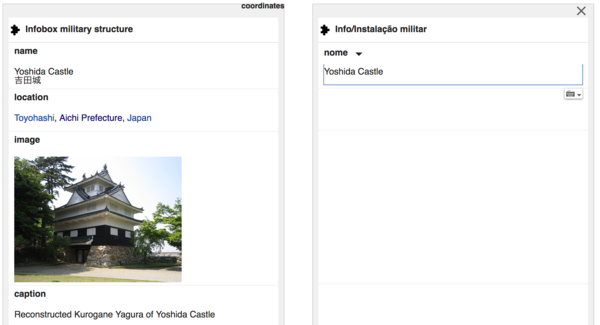Satura tulkošana/Veidnes
This page is outdated. |
Satura Tulkošana atbalsta rakstu tulkošanu starp valodām, un tas iekļauj veidnes.
Noklikšķinot uz veidnes tulkošanas interfeisā, sānu joslā tiek parādīta karte. Kartē tiek parādīts avota veidnes nosaukums. Ja ar avota veidni ir savienota līdzvērtīga veidne mērķa valodā, izmantojot starpvalodu saiti, tiks parādīts arī tās nosaukums. Ja līdzvērtīgu veidni nevar atrast, kartē būs rakstīts “Nav pieejams valodā”.
Kartē, katrai veidnei, tiek parādītas šādas iespējas:
- Izlaist veidni
- Tas neko neievieto tulkotajā rakstā. Tas ir noderīgi, ja tulkojumā nav vajadzīga informācija no veidnes.
- Paturēt oriģinālo veidni
- Tādējādi tulkotajā rakstā tiek iesprausta sākotnējās veidnes Wiki sintakse. Iespējams, ka tas nedarbosies pareizi, kad raksts tiks publicēts, un būs jārediģē arī turpmākajās raksta versijās, bet reizēm tas ir vieglākais veids, kā veikt tulkojumu. (Iespējams, ka vispirms tu arī vēlies publicēt tādu tulkojumu uz savu lietotāja vietu, nomainot tulkojuma nosaukumu uz "Lietotājs:"tavs_lietotājvārds"/"raksta virsraksts"", kad tas ir gatavs—pārvieto to pareizajā nosaukumā.)
- Izmantot ekvivalento veidni
- Šī iespēja ir pieejama tikai tad, ja šī līdzvērtīgā veidne ir pieejama,un tā atļauj pielāgot veidni vēlamajai valodai.
Veidnes pielāgošana tulkojot
Ja ir pieejama līdzvērtīga veidne, tu to vari pielāgot. Lai atvērtu veidnes redaktoru, vēlreiz noklikšķini uz veidnes.
Veidņu redaktors parādīs visus avota parametrus un vēlamās valodas.
Parametra vērtība no avota valodas tiks automātiski kopēta uz mērķa valodu, ja ir spēkā sekojošie nosacījumi:
- Ir parametrs ar identisku nosaukumu.
- Pastāv parametrs, kuram ir definēts aizstājvārds TemplateData ar tādu pašu nosaukumu kā parametram avota valodā.
Ja kādu parametru nevar automātiski atrast kādā no iepriekš minētajiem veidiem, tulkotājam tie jāatrod un jāaizpilda pēc kārtas. Noklikšķinot uz lauka veidņu redaktorā blakus avota laukam, automātiski tiks aizpildīta parametra vērtība. Tulkotājam ir jāatlasa atbilstošais parametra nosaukums no lauka nolaižamā saraksta “Izvēlēties mērķa laukus”. Ņemiet vērā, ka veidņu parametru struktūra dažādās valodās bieži atšķiras, un parametri ir jāraksta pareizi kā ir Wiki, kurā tulkojat.
Kad visi parametri ir aizpildīti, aizveriet tulkošanas redaktoru. Šādi tiks saglabāti labojumi un parādīta veidne, kas tiks parādīta pēc raksta publicēšanas.
Soli pa solim
For example, the translation of the infobox at the top of the article "Yoshida Castle" from English to Portuguese shows an example of translating a whole template:
What to do if a template cannot be adapted
If an equivalent template is not available in the target language, you will have to publish the translation without it. If a template is needed in the translated article, you will have to edit the translated article and add the template after publishing the first translated revision.
However, you can also go further and make future translation more efficient by making the templates in your language more similar to the templates in the languages from which you are translating. If you are uncomfortable with changing templates yourself, please tell somebody in your wiki who frequently maintains templates about the template that couldn't be translated, and point them to this page here.
Making templates more easily translatable
To make templates translatable more easily, please use these tips:
TemplateData
TemplateData is a technology for describing each template and its parameters in a precise and machine-readable way. It helps wiki editors who use the visual editor fill the template parameters, and the same data is used by Content Translation.
- Create TemplateData for templates in your wiki.
- Make sure that TemplateData is updated every time that the template itself is updated.
- If the name of a parameter in your wiki is different from the name of the equivalent parameter in a wiki from which articles are frequently translated into your wiki, add an alias with that parameter. If you do this, the parameter value will be automatically pre-filled when translating.
- For example, articles are frequently translated from English to Spanish. In an infobox that describes a city, the English name of a parameter may be "mayor", and the Spanish name may be "alcalde". In the Spanish template, define "alcalde" as the parameter name, and "mayor" as its alias.
- For practical purposes, you don't have to define aliases that correspond to all languages, but only to those from articles are translated frequently. You can find which languages those are by looking at the page Special:CXStats at your wiki.
- Give parameters clear, human-readable labels. A name is the name of the parameter that is inserted into the wiki syntax, and the label is what is shown to the editors in the template editing forms in the visual editor and in Content Translation.
- Write descriptions for the parameters whenever possible.
- Explain what is supposed to be the parameter's format: plain text, link, another template, a particular set of values, etc.
- If a parameter can be filled automatically from Wikidata, note it in the description.
Making templates more similar between languages
The parameters' structure is often different between different languages. For instance, in some languages images are provided as complete file links (for example, {{Infobox person|image=[[File:Sophie Kowalevski.jpg|thumb|300px|Sofia Kovalevskaya, 1880]]}}) and others have separate parameters for file name, size, and caption ({{Infobox person|name=Sofia Kovalevskaya|image=Sophie Kowalevski.jpg|image_size=300|caption=Sofia Kovalevskaya, 1880}}). Making the parameter structure similar to the structure in the language from which articles are often translated will make the work considerably more efficient for translators and article maintainers.
Some templates are unbalanced, that is, one template begins a section by inserting some opening HTML tags or wiki syntax, and another templates ends the section by inserting the corresponding tags. For example, this is done in some languages for columns layout. Such templates are generally problematic, and they are especially hard to translate, and they can usually be replaced by a balanced template, which includes all the necessary syntax in itself.
Wikidata
Make templates more Wikidata-enabled by making them pull parameter values from Wikidata. Such templates are becoming more and more common in some wikis, among them Russian, Estonian, Hebrew, Catalan, and others. When a parameter is pulled from Wikidata, it doesn't have to be filled by the article translators at all (although its label may have to be translated in Wikidata).
Known issues
The template editor is a new feature in Content Translation, and some functionality is still missing. Here are some notable known issues:
- Editing templates inside references is impossible (phab:T152444)
- The template parameters are saved only after the translator actively closes the template editor (phab:T151630)
See also
- Content translation/Templates support rewrite 2016 – notes about the development of the template editor
- Content Translation improved template support development task management and design