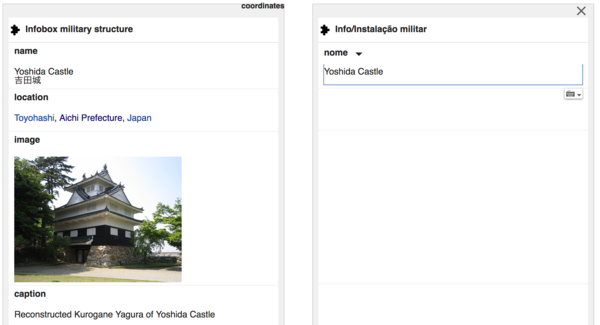Мазмұн аудармасы/Үлгілер
This page is outdated. |
Мазмұн аудармасы тілдер арасында мақалаларды аударуды қолдайды және бұл үлгілерді қамтиды.
Аударма интерфейсінде үлгіге басқан кезде бүйірлік тақтада Card шығады. Card түпкі үлгінің атын көрсетеді. Мақсатты тілдегі баламалы үлгі тіларалық сілтеме арқылы бастапқы үлгіге қосылса, оның атауы да көрсетіледі. Егер баламалы үлгіні табу мүмкін болмаса, Card-та "мақсатты "тілде" мақала жоқ" деп жазылады.
Card әрбір үлгі үшін келесі опцияларды көрсетеді:
- Үлгіні өткізіп жіберу
- Бұл аударылған мақалаға ештеңе енгізбейді. Ол аудармада үлгі ақпараты қажет болмаған жағдайда пайдалы.
- Түпнұсқа үлгіні сақтаңыз
- Бұл түпнұсқа үлгі вики синтаксисін аударылған мақалаға енгізеді. Бұл мақала жарияланған кезде дұрыс жұмыс істемеуі мүмкін және мақаланың кейінгі нұсқаларында өңделуі керек, дегенмен кейде бұл аударма жасаудың оңай жолы. (Сондай-ақ, мұндай аударманы өзіңіздің пайдаланушы кеңістігіңізге жариялағыңыз келуі мүмкін, сол кезде алдымен аударма атауын "Пайдаланушы:'сіздің_пайдаланушы атыңыз/мақала тақырыбы" етіп, кейін мақала дайын болғанда дұрыс тақырыпты қойсаңыз болады.)
- Баламалы үлгіні пайдаланыңыз
- Бұл тек баламалы (ұқсас) үлгі бар болған жағдайда ғана қол жетімді және үлгілерді керекті тілге бейімдеуге мүмкіндік береді.
Үлгіні аударма кезінде бейімдеу
Баламалы үлгі барда үлгіні бейімдеуге (баптауға) болады. Үлгіні түртсеңіз үлгі өңдеушісі ашылады.
Үлгі өңдеушісі таңдалған тілде бір-бірден бүкіл параметрлерді көрсетер.
Келесі жағдайлар рас болса, параметрлер түпнұсқа тілден таңдалған тілдің үлгісіне автоматты түрде көшіріледі.
- Екі тілде де параметрлерің атаулары бірдей болса
- Түпнұсқа тілдегі баптаумен бірдей атаумен TemplateData-да лақап (ұқсас) аты анықталған баптау бар болса.
Егер таңдалған параметрлер автоматты түрде немесе жоғарыда ескерілгендей табылмаса, онда аудармашы оларды жеке тауып бір-бірден толтырып, аударып шығу керек. Ескеріп қойыңыз, үлгілердің параметр құрылымдары түрлі тілдерде өзгеше және қайталанбастай ерекшелінуі мүмкін. Сондықтан сіз сол параметрлерді өзіңізге керек тілге және Вики-ға ыңғайландырып жазуыңыз керек болуы мүмкін.
Бүкіл параметрлерді толтырып аяқтаған сәтте аударма өңдеушісі жабыңыз. Осыдан соң, сіздің жұмысыңыз сақталып, үлгіңіз мақалаңызда көрсетілер.
Нұсқаулық
Мысалға, "Йошида Қамалы" мақала бет басындағы үлгінің Ағылшын тілінен Португал тіліне толық аудармасы келесідей болар:
Үлгі аударыла алынбайтын жағдайда не істеу керек?
Егер керек тілде үлгі болмаса, онда аудармаңызды үлгісіз жариялауға тура келеді. Егер аударылған мақалаңызға үлгі қажет болса, онда мақалаңызда жарияланғаннан кейін жаңадан аударылған үлгіні кейінгі өңдеу барысында қоссаңыз болады.
However, you can also go further and make future translation more efficient by making the templates in your language more similar to the templates in the languages from which you are translating. If you are uncomfortable with changing templates yourself, please tell somebody in your wiki who frequently maintains templates about the template that couldn't be translated, and point them to this page here.
Making templates more easily translatable
To make templates translatable more easily, please use these tips:
TemplateData
TemplateData is a technology for describing each template and its parameters in a precise and machine-readable way. It helps wiki editors who use the visual editor fill the template parameters, and the same data is used by Content Translation.
- Create TemplateData for templates in your wiki.
- Make sure that TemplateData is updated every time that the template itself is updated.
- If the name of a parameter in your wiki is different from the name of the equivalent parameter in a wiki from which articles are frequently translated into your wiki, add an alias with that parameter. If you do this, the parameter value will be automatically pre-filled when translating.
- For example, articles are frequently translated from English to Spanish. In an infobox that describes a city, the English name of a parameter may be "mayor", and the Spanish name may be "alcalde". In the Spanish template, define "alcalde" as the parameter name, and "mayor" as its alias.
- For practical purposes, you don't have to define aliases that correspond to all languages, but only to those from articles are translated frequently. You can find which languages those are by looking at the page Special:CXStats at your wiki.
- Give parameters clear, human-readable labels. A name is the name of the parameter that is inserted into the wiki syntax, and the label is what is shown to the editors in the template editing forms in the visual editor and in Content Translation.
- Write descriptions for the parameters whenever possible.
- Explain what is supposed to be the parameter's format: plain text, link, another template, a particular set of values, etc.
- If a parameter can be filled automatically from Wikidata, note it in the description.
Making templates more similar between languages
The parameters' structure is often different between different languages. For instance, in some languages images are provided as complete file links (for example, {{Infobox person|image=[[File:Sophie Kowalevski.jpg|thumb|300px|Sofia Kovalevskaya, 1880]]}}) and others have separate parameters for file name, size, and caption ({{Infobox person|name=Sofia Kovalevskaya|image=Sophie Kowalevski.jpg|image_size=300|caption=Sofia Kovalevskaya, 1880}}). Making the parameter structure similar to the structure in the language from which articles are often translated will make the work considerably more efficient for translators and article maintainers.
Some templates are unbalanced, that is, one template begins a section by inserting some opening HTML tags or wiki syntax, and another templates ends the section by inserting the corresponding tags. For example, this is done in some languages for columns layout. Such templates are generally problematic, and they are especially hard to translate, and they can usually be replaced by a balanced template, which includes all the necessary syntax in itself.
Wikidata
Make templates more Wikidata-enabled by making them pull parameter values from Wikidata. Such templates are becoming more and more common in some wikis, among them Russian, Estonian, Hebrew, Catalan, and others. When a parameter is pulled from Wikidata, it doesn't have to be filled by the article translators at all (although its label may have to be translated in Wikidata).
Known issues
The template editor is a new feature in Content Translation, and some functionality is still missing. Here are some notable known issues:
- Editing templates inside references is impossible (phab:T152444)
- The template parameters are saved only after the translator actively closes the template editor (phab:T151630)
See also
- Content translation/Templates support rewrite 2016 – notes about the development of the template editor
- Content Translation improved template support development task management and design