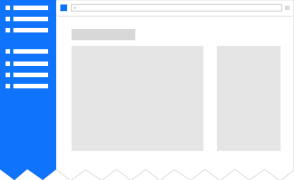Betafunksjoner
Denne siden er utdatert. |

| Wikimedia Commons has media related to Wikimedia Beta Features. |
Betafunksjoner er en måte du kan prøve ut nye funksjoner og verktøy på Wikipedia og andre Wikimedia-sider før de er gitt til alle. Se dine innstillinger for å skru på betafunksjoner for deg selv; husk at funksjoner må aktiveres på hver side du ønsker å bruke dem på.
Fortell oss hva du synes om dette programmet på denne diskusjonssiden.
Formål
Hovedformålet med betafunksjoner er å gi Wikimedias designere og ingeniører (fra både Wikimedia Foundation og fellesskapet) muligheten til å prøve ut tekniske forbedringer i et miljø hvor mange brukere kan prøve ut, gi tilbakemeldinger og benytte seg av disse funksjonene i faktiske bruksområder. Betafunksjoner gir også en hjelpsom vei for gode tilleggsfunksjoner og andre programmeringer fra felleskapet til å bli integrert inn i kjernen av sidene gjennom undersøkelse, utprøving og gjennomgang av Wikimedia Design and Engineering.
The code to provide features like this is in an extension, BetaFeatures. Beta Features' preferences are available in a Preferences tab, accessible via the personal bar at the top of the page for all logged-in users.
Functionality
Right now, users can:
- manually opt-in to individual features
- automatically enroll in all additional features as they are subsequently released[issue 1]
To use either function, users should select the appropriate checkbox, then click “Lagre”, which will save their Beta Features preferences (like with other preferences). Every now and then new features are made available to users, as outlined at Beta Features/Roadmap.
Current Beta Features
Here are the current beta features which we are testing with this system:
- ⧼visualeditor-preference-newwikitexteditor-label⧽ (lead: James Forrester) – ⧼visualeditor-preference-newwikitexteditor-description⧽
These features are only available on some wikis:
- ⧼popups-refpreview-beta-feature-message⧽ (lead: Lena Meintrup) – Show a preview of a reference by hovering over its footnote marker.
- Content translation (lead: Amir Aharoni) – A tool to quickly translate pages into your language with side-by-side editor.
- Flow on user talk (lead: Roan Kattouw) – Enables a new structured discussion system on your user talk page.
These features are beta features on some wikis while enabled for everyone on all others:
- Diskusjonsverktøy (lead: Ed Sanders) – Enable certain features of the DiscussionTools extensions that are not yet enabled for everyone (the list varies by wiki).
- Avsnittsbasert redigeringskonflikt (lead: Lea Voget) – Vis redigeringskonflikten med en mer avansert avsnittsbasert visning.
- ⧼visualeditor-preference-core-label⧽ (lead: Roan Kattouw) – ⧼visualeditor-preference-core-description⧽
- ⧼visualeditor-preference-visualdiffpage-label⧽ (lead: Ed Sanders) – ⧼visualeditor-preference-visualdiffpage-description⧽
We invite Wikimedia product teams and community volunteers who want to test out new features, or significant changes to existing features, to do so through this project.
| Wikimedia Commons has media related to Beta Features icons. |
Current features gallery
-
StructuredDiscussions on user talk
(lead: Joe Matazzoni)
Enables a new structured discussion system on your user talk page. -
Content translation
(lead: Amir Aharoni)
A tool to quickly translate pages into your language with side-by-side editor. -
Paragraph-based edit conflict
(lead: Lea Voget)
Show the edit conflict view using a more advanced paragraph-based view. -
DiscussionTools
(lead: Ed Sanders)
Enables experimental talk page features: Reply to talk page comments in one click and Add new topics using an inline form.
Deployed features
-
VisualEditor language tool
(lead: James Forrester)
Tool for marking the language in which text is written. -
Completion suggester
(lead: Dan Garry)
Uses a new algorithm for search as you type, that is tolerant to small typos. -
Other projects sidebar
(leads: Tpt, Lydia Pintscher)
Adds section to the sidebar for sister project links, based on Wikidata site links. -
Enhanced notifications
(lead: Roan Kattouw)
View and organize notifications more easily. Includes cross-wiki notifications, which lets you see messages from other wikis. -
ORES
(lead: Amir Sarabadani)
ORES is an AI-based tool that highlights probably damaging edits in recent changes and watchlist. -
RevisionSlider
(lead: Lea Voget)
Adds a slider interface to the diff view, so that you can easily move between revisions. -
Page Previews (previously Hovercards)
(lead: Jon Katz)
Give readers a short summary of an article whenever they hover over a link to it. -
Compact language links
(lead: Pau Giner)
Show a shorter version of the language list, with just the languages that are more relevant to you. -
Syntaksfremheving
(lead: Danny Horn)
Adds colors and shade to wikitext to make it easier to visually separate article text from the code. -
Edit Review Improvements
(lead: Joe Matazzoni)
Review edits on Recent Changes using new filters, user-defined highlighting and other improvements.
Other features
-
Compact Personal Bar
(lead: Jared Zimmerman)
A simplified site header with quick access to primary tools and a flyout for the rest. -
Minerva
(lead: Jon Robson)
Give more attention to the mobile skin and use it as a vehicle for accelerating change in mobile and desktop.
Creating your own
Do you want to create your own Beta Feature? Great! James is happy to help guide you.
First, you should check that your code meets the following basic requirements:
- Not significantly degrade site performance;
- Not noticeably degrade perceived performance of the site, or the user's system;
- Not crash the user's browser;
- Not cause data loss, or corruption;
- Pass basic interoperability with other Beta Features features; and[issue 2]
- Contribute positively to the user's experience of the site, and be additive in nature. E.g. Beta Features cannot be used to remove site features or functionality without adding features meant to replace what was removed.
- You should expect to test your new feature on the WMF pre-deploy beta server for at least one week before deploying to production. This testing period is intended to catch any serious bugs before jeopardizing users on production.
If you're happy your code meets these requirements, you should write-up your proposal on the New Features proposal page. As part of creating the Beta Feature, you will be asked for some text copy and an image to represent your feature in the user interface; the Design and Product teams can help you with this.
Appearance
The appearance of the “Betafunksjoner” tab in Preferences is purposefully different, to both inspire interest and propose a departure from the standard layout and complexity of the existing user preferences.
Here is a screenshot of the “Betafunksjoner” preferences tab:

Kjente problemer
- ↑ Note that this currently doesn't enroll users until they visit the Preferences page. (phab:T64815)
- ↑ This is not to say that interoperability is a blocker. Interoperability issues need to be surfaced, and blocker-ness will be determined on a case-by-case basis.
Eksterne lenker
- c:Category:Wikimedia Beta Features – kategori på Wikimedia Commons
- Analytics dashboard