Reading/Web/Accessibility for reading/Aggiornamenti
maggio 2024: User testing results, beta feature usage data, and the first version of dark mode now available
User testing results
We have performed usability testing on the Appearance menu. You can see the full results here. In short: in the Appearance menu (previously: Theme menu), the typography, width, and dark mode options are placed. The goal of the testing was to determine whether the menu is easy to use, and whether the names of the different settings are intuitive to most users. From this testing we learned:
- No significant usability issues were found.
- Users generally preferred to refer to a "dark" color scheme or "night" color scheme. As a result, we have changed the name of the feature back to "dark" color scheme or dark mode for short.
- It was difficult for users to find the menu icon once collapsed. As a result, we have added a notice that informs users of where the menu has been collapsed to.
Beta feature usage data
We have been tracking the usage of the new menu as a beta feature. You can see the full results here. In short, we learned that "standard" was the most popular option to select. We also saw:
- About 55% of clicks to the new menu were for a font size that was larger than the default (either standard or large font sizes)
- The majority of the clicks, 46.7%, were for the "standard" font size.
This confirms that most users prefer a font size that is larger than the current default. We previously saw this in the findings from the community prototype testing. We will use this data to decide on the new default settings.
Dark mode is now available
Dark mode is now available to logged-in users on the mobile site (Minerva skin only)! To access this feature, you must be opted into advanced mode for mobile. Then, you can select "dark" from the list of color options. (Note: "automatic" will follow the preference of your device.) See the more detailed message about this change, and go to the FAQ page to see more information about the basics of this project.
Main pages will be displayed at full width
Currently, main pages, like articles, are displayed at limited width. Considering the two-column layout with pictures, and the current typography, the line length there (measured by characters per line, CPL) is acceptable. When the default font size is increased though, CPL becomes a bit too small. This is why we have decided to disable the limited width on main pages by default. Instead, they will be displayed at full width like special pages. For more technical details, see T357706.
aprile 2024: Early access to the dark mode (mobile web, logged-in)

Ciao a tutti, come annunciato a novembre, il team web della Wikimedia Foundation sta lavorando alla modalità scura (a volte chiamata anche notte). Ora abbiamo rilasciato la funzione per gli utenti loggati in modalità mobile avanzata su tutti gli wiki a scopo di test. Ma non preoccupatevi, la nuova funzione non è dannosa! (Vedete la sezione "limitazioni note" qui di seguito). È solo importante per noi lavorare insieme a voi prima di rilasciare questa funzione a un pubblico più ampio. I nostri obiettivi per il lancio anticipato sono:
- Mostrare molto presto cosa abbiamo costruito. Quanto prima sarete coinvolti, tanto più le vostre voci si rifletteranno nella versione finale
- Ottenere il vostro aiuto per segnalare bug, problemi e richieste
- Lavorare con editor tecnici per adattare vari modelli e gadget alla modalità scura
Andate alla pagina del progetto e alla pagina FAQ per vedere maggiori informazioni sulle basi di questo progetto.
Limitazioni note della versione iniziale
- Attualmente la modalità scura è disponibile solo su mobile, per gli utenti loggati che hanno optato per la modalità avanzata, come funzione opt-in.
- I gadget potrebbero inizialmente non funzionare bene con la modalità scura e potrebbero dover essere aggiornati.
- Il nostro primo obiettivo è far funzionare la modalità scura sugli articoli. Le pagine speciali, le pagine di discussione e altri namespaces non sono ancora stati aggiornati per funzionare in modalità scura. Abbiamo temporaneamente disabilitato la modalità scura su alcune di queste pagine.
Cosa vorremmo che faceste (la comunità in generale)
Se avete domande - chiedetecele! Inoltre, se appropriato, considerate la possibilità di linkare a Recommendations for dark mode compatibility on Wikimedia wikis nelle pagine che spiegano come definire i colori nel codice. Presto questa pagina verrà segnalata per la traduzione. Vorremmo sottolineare che le raccomandazioni possono evolvere. Per questo motivo, non suggeriamo di creare copie locali delle raccomandazioni. Ad un certo punto, la copia potrebbe diventare diversa dalla versione originale.
Cosa vorremmo che faceste (editor di template, amministratori dell'interfaccia, editor tecnici)
Quando la maggior parte dei bug sarà risolta, saremo in grado di rendere accessibile la modalità scura per i lettori si su desktop sia su mobile. Per far sì che ciò accada, abbiamo bisogno di lavorare insieme a voi per segnalare e risolvere i problemi.
- Per attivarla, utilizzare il sito web mobile e andare su impostazioni del menu e scegliere la modalità avanzata, se non l'avete già fatto. Quindi, impostare la modalità scura. (In seguito, le preferenze del dispositivo permetteranno di impostare automaticamente la modalità scura).
- Quindi, visitate vari articoli e cercate eventuali problemi:
- Se si è notato un un problema con un template ma non si sa come risolverlo
- Andate alla pagina delle raccomandazioni e cercate un esempio pertinente
- Se non è disponibile alcun esempio pertinente o non siete sicuri della soluzione, contattateci
- Se si desidera eseguire il debug di molti template in modalità scura
- Andate su https://night-mode-checker.wmcloud.org/ e identificate i template che devono essere corretti. Lo strumento segnala i 100 articoli più letti.
- Andate alla pagina delle raccomandazioni e trovate un esempio pertinente
- Se non è disponibile alcun esempio o non siete sicuri della soluzione, contattateci
- Se si desidera identificare eventuali problemi al di là dei primi 100 articoli.
- Installate l'estensione del browser WCAG colo contrast (Chrome, Firefox) e visitate alcuni articoli. Utilizzatela per identificare i problemi
- Andate alla pagina delle raccomandazioni e trovate esempi pertinenti
- Se non è disponibile alcun esempio o o non siete sicuri della soluzione, contattateci
- Se avete una segnalazioni di un bug della modalità scura che non è correlata ai template
- Fate uno screenshot di ciò che state osservando.
- Contattateci. Se possibile, scrivete la versione del browser e del sistema operativo.
- Se si è notato un un problema con un template ma non si sa come risolverlo
Grazie. Attendiamo le vostre opinioni e i vostri commenti!
dicembre 2023: A new beta feature: Accessibility for Reading (Vector 2022)

The Web team from the Wikimedia Foundation launched a new beta feature. The goal is to make reading on desktop more comfortable. The feature is only available to logged-in editors using the Vector 2022 skin. To try it out, go to the "beta" option in the user menu and select "Accessibility for Reading (Vector 2022)". You may also enable it on all wikis using the global preferences.
In the new menu, there are three text settings – small, standard, and large. Small is the current default. Large is for users who need additional increase in size. The standard setting may later become the new default. This was recommended by both the literature research and prototype testing. To this menu, we have also added the page width setting. Before, it was available in the bottom corner of the screen. Now, it's easier to find. The menu is pin-able in a similar way to the Tools and Main menus, both placed in the side columns of the desktop interface. When it's not pinned, it's displayed next to the user name.
About the above mentioned prototype testing: in October and November, we shared a prototype with 13 Wikipedia language communities. It allowed editors to experiment with different text settings, and report which configuration was most comfortable for them. We received feedback from 632 users. They were interested in changes and preferred options that fit within three size categories – small, medium, and large. You may learn more about the testing here.
We welcome you all to try the new menu. We will collect your ideas and comments to make this feature better. Please, if you have the time, check it out and give us your thoughts!
novembre 2023: Prototype testing results and next steps

In October and November, we shared a prototype with 13 Wikipedia language communities and received feedback from more than 600 editors and other logged-in users. The prototype allowed them to experiment with different font sizes, line height, and paragraph spacing, and report which configuration was most comfortable for them.
The majority preferred a slightly larger font size and line height than the current default (around 15 – 17px). A large group showed a strong preference for the current default (14 px), while a smaller group preferred significantly larger font sizes (20–24px). See the full results of the testing.

We learned that editors who decided to take part in the test are interested in changes. We hope that small, medium, and large options to choose between will be received positively.
In the first half of December, on all wikis, we will launch a new beta feature which allows to select the preferred typography. The feature will be opt-in and available in your user preferences. Turning it on will display a new collapsible menu in the right sidebar, which will appear under the Tools menu.
We invite you to look out for it, try it out when it becomes available, and tell us what you think. In the meantime, if you have time – read over the report linked above and take a look at the mock.
ottobre 2023: Dark mode and a prototype for readability improvements
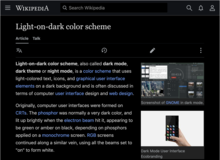

Introduction to a new project
As the Wikimedia Foundation Web team, we are beginning a project called Accessibility for reading. The goal is to make the wikis more accessible and comfortable for reading. We are starting with the font size and typography for articles. In the next phase, we will focus on color palette customizations, such as dark mode. All these will be available for both logged-in and logged-out users as settings, on both desktop and mobile web.
This project is a consequence of the many requests from volunteers. We would like to thank everyone who has asked about this. On the technical side, dark mode is easier than the font size, but it will need more involvement from the communities. This is why we are asking you to follow our project. Watch the project page and subscribe to our newsletter.
Test out our prototype
Now, we would like to make articles easier to read and scan for casual readers. We aim for:
- Making the default font size bigger (but not too big) to improve readability
- Increasing the information density to improve scanning
- Increasing the space between paragraphs and sections to improve scanning
- Allowing readers (including logged-out users!) to customize the density of text
This will apply to articles in the reading mode and in VisualEditor, but not in the wikitext editor. We are planning these changes to apply across all the wikis. The default may vary based on the language or script of the project.
We have prepared a prototype that allows for various changes in the font size and spacing. To use the prototype, force a banner to appear and click on it. Next, try out different combinations and share what works for you. This prototype is not a reflection of the final design. Instead, we would like to learn what font sizes Wikimedians want to see across languages. We will use this data to determine the proposed default and options. Read more about the test.
