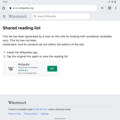Wikimedia Apps/Reading lists/プロジェクト共有
このページではアプリチームの作業として、利用者がまとめた参考資料一覧(reading list)をウィキペディア・アプリの Android 版、iOS 版で共有する機能を説明します(Apps Team)。
内容には、この作業の目標、過去の蓄積から波及しているもの、さらに参考資料の共有を2022年7月–12月期の優先事項に選んだ理由を含みます。
このプロジェクトの進捗状況をつかむには、ぜひ当ページ内の更新の見出しをウォッチリストに入れるか、定期的に閲覧するようお勧めしています。 If you would like to be invited to conversations about specific topics, please notify us on this talk page.
背景
In early 2016, the Apps team updated their existing Saved Pages to a new feature called Reading lists. Reading Lists allowed users to put saved articles into folders and to label and make a basic description for their folders. The original feature design included the ability for logged-in users to sync their lists across devices, using the list storing capabilities of the Collections extension.
For reasons unrelated to the apps and their user's needs, these plans were paused. In early 2017 the Android team made a number of improvements to the Reading Lists feature, to make them easier to manage for users and solidify the offline saving elements, based on research identifying offline saving as a major area of focus for serving New Readers.
Reading lists has since become a popular feature, and there have been several requests over the years from the community to enable sharing reading lists with other users, and export reading lists to save to their device.
Objective and Hypothesis
Objective
Our objective is to enable app readers to curate, save and share a collection of content that is interesting and relevant to them.
Hypothesis
We believe when users receive a reading list it will motivate them to read Wikipedia articles they may not have otherwise. Additionally, because the feature is only available in the apps, we believe the feature will increase installs of the Android and iOS apps.
Testing our Hypothesis
We will test our hypothesis by monitoring data in for the Android app in the following target growth regions:
- Africa (Egypt, Algeria, Morocco, Kenya, DR Congo, Angola, Nigeria and Ghana)
- South Asia (India, Bangladesh, Pakistan, Sri Lanka, and Nepal).
These countries were selected based on data that shows disproportionate pageviews relative to active installs. Additionally, we took into consideration Smartphone usage in these countries relative to active installs.
Key Performance Indicators
- At least 20% of initial users will engage with the feature again within 30 days after initial engagement
- Increase pageviews in target growth markets by 5% within 90 days of release
- Increase app downloads from target growth markets six months after release at a rate higher than the same time period the previous two years
Additionally, we will conduct usability testing. While we welcome feedback from all, we will especially be focused on the language wikis below based on languages used in our target growth countries in the Android app:
- 英語
- アラビア語
- ヒンディー語
- フランス語
- ベンガル語
- スペイン語
- ポルトガル語
- ドイツ語
- ウルドゥー語
We will quantitatively monitor if the feature increases pageviews of wikis that are notably visited in the app but not as frequently as the language wikis listed above:
- シンハラ語
- エジプト・アラビア語
- スワヒリ語
- ペルシア語
- ネパール語
- テルグ語
User Stories
We have some user stories that we are considering:
- As a Wikipedia Android app user and student in Morocco, I want to export my reading lists so that I can use them at the Mohammed V University school library.
- As a Wikipedia Android app user in Ghana, I want to share my reading list with a family member in the US that has an iOS device, so they can read the articles I've saved about Accra ahead of their trip home in December.
- As a Wikipedia Android app user organizer in South Asia, I want to share a reading list via Whatsapp after an event, so people that have attended know which articles need contributions.
Designs
Sharing a Reading List
There are two main scenarios which we have designed for the process of sharing Reading Lists:
Scenario 1: The receiver has the app installed
This scenario occurs when the user already has the Wikipedia app installed:
-
The home of the reading list functionality
-
Action - Sharing a Reading List
-
Share Sheet for Reading List
-
Send Link to Reading List
-
Receipt of Message
-
Opening of Received Message
-
Import Reading List Dialog
-
Import Success Message
-
Shared Reading List
Some things that happen are:
3. Shares a list:One list can be shared, e.g. with theShareicon in the app bar or by long pressing reading list in1. Lists home4. Share sheet:Is device dependent5. Send message:- Is service dependent
- Message contains text and a link (see 4.2.).
- Keep in mind that the current copy: (
Check out my reading list with the Wikipedia Android or iOS app: https://w.wiki/dj08730) is a placeholder and needs to be fine-tuned to be effective and work in multiple languages.
6. Receives message:is device dependent (notification)7. Taps link:Opens directly in the Wikipedia app8. Import dialog:From here on, we have complete control over how it's displayed
Scenario 2: The receiver does not have the app installed
This scenario occurs when the user does not have the Wikipedia app installed:
-
Opening of Received Message
-
MediaWiki Apps Download Page
-
Google Play App Download
-
Apple App Store Download
-
Reading List Share Notification
-
Opening of Received Message
Some things that happen are:
1. Taps link:User taps link in the message2. MediaWiki page:- Uses a web page (e.g. the
https://w.wiki/dj08730short link leads tohttps://www.mediawiki.org/wiki/Wikimedia_Apps/ReadingListSharing) - The MediaWiki page’s exact content and formatting needs to be defined, yet
- Uses a web page (e.g. the
5. Opens app:- We can detect if users come from a reading list import as the data is shared asynchronously from the Google Play Store
- Once the data mentioned above is received, we will show a dialog that informs users how to open the received reading list.
- Again: we don’t know the origin of where the reading list has been shared, so the only thing we can do is inform users about tapping the link in the original message. The
Learn more(secondary CTA) points to an instructions section on the MediaWiki page (described in 2.)
6. Taps link:After installing the app, the user needs to navigate back to the service, where the original message (with the link) has been received, and tap the link again
Exporting a Reading List
These are designs that shows the process of exporting a reading list:
-
Export Reading List Home
-
Exporting a single Reading List
-
Exporting a single Reading List
-
Direct Export
-
Exported Reading List
Some things that happen are:
1. Lists home+2. Exports multiple:- Multiple lists can be exported (and deleted)
3. Export one list:One list can be exported, e.g. with theExportoption in the overflow menu or by long pressing a reading list in1. Lists home4. Direct export:- Once the export has been triggered in step 3, a system notification is displayed (similar to reading lists sync), and JSON files are stored directly on the device (without a share sheet)
- In addition and very likely: a system notification is triggered that the file’s been stored
Landing Page
This is a landing page that is displayed when someone shares a list:
Android
-
Landing Page for Shared Reading Lists on Android
-
Landing Page for Shared Reading Lists on Android (Wider View)
iOS
-
Landing Page for Shared Reading Lists on iOS
Updates
2023年8月
- Sharing reading lists is now available to all users! (T370703)

2023年5月
- In the past month, we've focused on making our reading lists more engaging and shareable. Our Android team initiated a project to allow for reading list sharing, focusing on growth readers in specific African and South Asian countries. The goal was to boost user engagement, page views, and app downloads. To verify our hypothesis that shareable reading lists would encourage more app downloads and reading, we teamed up with analysts and project managers to design a public measurement and experimentation plan. This included developing research questions, identifying leading indicators, and determining the necessary engineering instrumentation. (T314533)
- Furthermore, we conceptualized the sharing of reading lists, updating low-fidelity mockups to illustrate sharing through a link rather than a file. We considered a variety of sharing and receiving scenarios, putting a focus on usability across diverse languages and reading directions. This led to the creation of multiple user stories that captured various use cases from different regions, user capabilities, and objectives. (T316822)
2023年4月
- After reviewing usability testing videos, we improved the landing page to make it clearer what the intent of the landing page was. (T327905) We also fixed a bug with our survey (T332366)
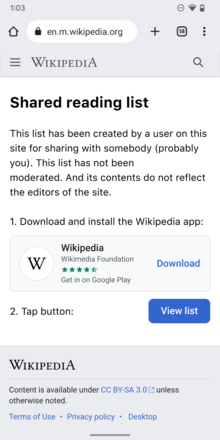
2023年3月
- In the past, an initiative was undertaken to enhance the translation and localization quality for shared reading lists in an app. Issues were identified such as the title "Reading lists" on the landing page not being localized in most languages, and an import dialog was not translated into Spanish and Arabic. To address these issues, corrections were made to these specific localization problems, a UI copy spreadsheet was checked for missing translations, and efforts were made to ensure full translation of the UI for target regions. An improvement in the QA process was also suggested to identify localization issues at an early stage when developing in multiple languages. (T327911)
- In addition to that, we worked on a task to add in-app previews for shared reading lists. Based on user feedback, we found that users wanted more information before importing a list. Therefore, we decided to allow users to preview these lists within the app before importing. We also considered renaming "Import" to "View" or "Saved". The new process involved users receiving, previewing, saving, and viewing the list within the app. We also added a confirmation message to inform users when the list had been successfully saved. (T327903)
-
Share link to reading list
-
Preview Reading List
-
Save articles to shared reading lists
-
View saved reading list
-
View saved reading list
- Furthermore, we addressed some issues that were distracting users from the main task of sharing or receiving reading lists. Users were getting frustrated by repeated survey prompts and the simultaneous display of loading indicators and onboarding cards was causing confusion. Also, the 'sync reading list' prompt was appearing too frequently and in too many forms. We noticed that most users ignored the tooltips, which indicated that our interface was largely self-explanatory. To resolve these issues, we made sure that unrelated onboarding popups didn't appear during the share/receive workflow, we limited the survey prompt to appear only once, and we decided not to display the list sync card during a list import. We also removed some unnecessary tooltips and reviewed and optimized the flows to minimize distractions. Finally, we revised the text in the survey dialog and adjusted the conditions under which it would be shown. (T327912)
- In the past, we dealt with an issue in our Android app where long titles or descriptions of reading lists would overlap with thumbnails or placeholder text. This was especially noticeable when a list had an unusually long name or description, or when it didn't include any articles. We managed to fix this issue, preventing any overlap and significantly improving readability and overall user experience. (T329962)
2023年2月
Based on our first experiment with Reading List, we made the following adjustments ahead of our next experiment release:
- Identically named articles retained during reading list export. (T329805)
- Optimized performance when importing a shared reading list. (T327907)
- Expanded the export feature to multiple reading lists. (T319345)
2023年1月
- We created an in-app feedback form for reading list users to provide feedback on Sharing and Receiving through a link. (T321524, T322088)
- We built a workflow for sharing reading lists through the app. (T316836)

2022年12月
- Fixed a bug where the reading list tip flashed when importing a reading list. (T324521)
- Finished building a receiving workflow for shareable reading lists; all the designs are available here. (T316834)
2022年10月
We fixed a bug where identical articles were duplicated. (T318319)
2022年9月
As we begin our work on Reading Lists, we experimented with the possibility of users seeing a preview of a reading list being shared on a web page.
The user story we considered was, “As a Wikipedia Android app user in Ghana, I want to share my reading list with a family member in the US that has an iOS device, so they can read the articles I've saved about Accra ahead of their trip home in December and see a preview before committing to download the app.”
The possible methods included (T316837):
- Adding JavaScript to the MediaWiki page, this approach was determined to not be feasible because we can not add JavaScript to a MediaWiki and add JavaScript into Central Notice.
- Creating an extension.
- Use Portals.
- Create a microsite.
- Creating low-fi mocks to get input from users for sharing a reading list. (T313740)

- Serious research has been done to check the desired flow of sending a . Wikipedia files and importing it is possible for sharing a reading list. (T316048)