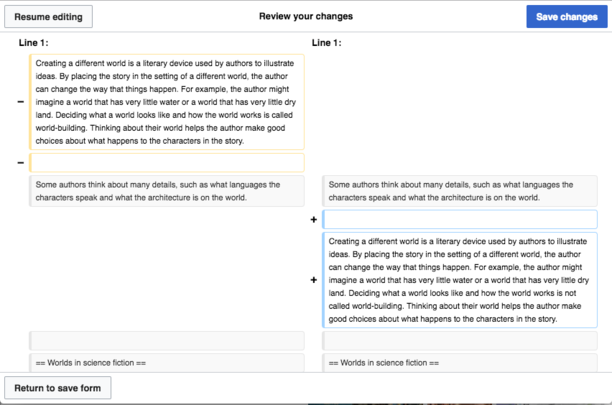Görsel Düzenleyici/Farklar
2017'den beri, VisualEditor visual diffs (görsel fark göstergeleri) sağlar. Bunlar arayüzde iki yerde bulunur: kullanıcı sayfayı kaydetmeden önce belgede yapılan değişiklikleri önizlerken ve geçmiş sayfasından erişilen standart MediaWiki fark ekranı içinde (beta özelliği olarak). Her iki durumda da, görsel fark geleneksel iki sütunlu vikimetin fark ile birlikte görünür ve kullanıcı iki ekran arasında geçiş yapabilir.
Visual diffs have two main advantages over wikitext diffs. The first is that editors can directly see the changes they and others have made without needing to understand wikitext. This is particularly helpful when looking at changes to graphical structures such as tables; for example, if an edit deletes a column from a table, the wikitext diff for it would be hard to understand, while the visual diff would be immediately obvious.
The second is that the technology can be used to more accurately represent the change to the reader. For example, if an edit swapped two paragraphs (with or without changes to the paragraphs), the visual diff will identify that this is what occurred, while a wikitext diff makes it appear that a paragraph was deleted and an entirely new paragraph was added.
On regular diff pages
Most of the examples and screenshots below are about using visual diffs during page previews when editing. However, VisualEditor's visual diffs can also be used on regular diff pages, on any wiki that has VisualEditor installed. You can see an example of it in use on the English-language Wikipedia here.
For wikis that have VisualEditor, there are several ways to activate this visual diff display:
- Add the following to LocalSettings.php:
$wgVisualEditorEnableDiffPage = true;
- If your wiki has a "Beta features" tab within Special:Preferences, and you want to make visual diffs an "opt-in" feature for users, you can add the following to LocalSettings.php:
$wgVisualEditorEnableDiffPageBetaFeature = true;
- As seen in the Wikipedia example linked above, the visual diff mode can also be activated by simply adding "&visualdiff" to the URL of a diff page.
Nasıl çalışır


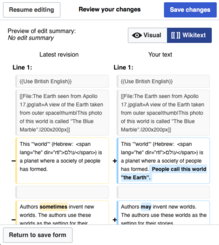
Örnekler
- Rich text edits
-
Visual diff
-
Wikitext diff
- Paragraph move with subtle vandalism
-
Visual diff
-
Wikitext diff (2017). This feature was added to the wikitext diff engine in 2018; see File:VisualEditor new wikitext diff with paragraph move and vandalism.png.
- Table column removed
-
Visual diff
-
Wikitext diff
- Text, formatting and list changes
-
Visual diff
-
Wikitext diff
- Insert new multimedia (sheet music)
-
Visual diff
-
Wikitext diff
Technology used
Current limitations
- No notices for changes to "invisible" page metadata, such as categories or TOC keywords.
- Has issues with complex changes to tables.[3]
- Unavailable on certain special pages:
History
This feature has been available as the first diff tool in the desktop VisualEditor from the 1.31.0-wmf-20 branch onwards (released to Wikimedia production on 6 February 2018). Before that, it was a secondary tool from the 1.29.0-wmf-17 branch onwards (released to Wikimedia production on 21 March 2017).
Ayrıca bakınız