User:Pelagic/Mobile keyboard shortcuts for Visual Editor
Appearance
| What to type | Result | Example | Comment |
|---|---|---|---|
two or more equals signs ==
|
Formats as heading,
sub-heading etc. |
Head[edit]Subhead[edit] |
More === for lower-level headings.
Hint: type your text first, then insert the == in front. That way you can see the format change as you insert more =. |
asterisk *
|
Starts a bullet list |
** not this * nor this |
One * followed by a space for top-level items, don’t use ** for sub-items. |
hash #
|
Starts a numbered list |
|
You can also type "1. " |
colon :
|
Formats as blockquote |
|
|
| ? unknown | Insert a table, image, map, etc. |
Note that these block-level formatting shortcuts should be typed at the beginning of a line and followed by a space. (Or, as above, at the beginning of a table cell.) Equals signs for headings apply immediately, without the space.
| What to type | Result | Example | Comment |
|---|---|---|---|
square brackets [[
|
Opens the "Add a link" edit card | Visual editor on mobile | |
curly braces {{
|
Opens the "Add a template" edit card (transclusion dialog) | {{Tlx}} | |
start of pre tag <pre
|
Opens the "Preformatted text" edit card. | 5 PRINT "Hello" 10 GOTO 5 |
|
start of ref tag <ref
|
Opens the "Reference" edit card. | [1] | If your wiki has citation templates installed, you may have a Cite button on the toolbar. |
- ↑ Carroll, Lewis (1871) Through the Looking-Glass, and What Alice Found There.
Screenshots
[edit]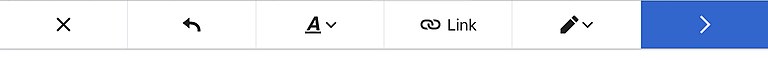
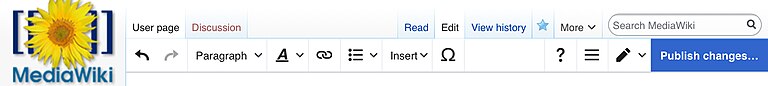
See also
[edit]- Help:VisualEditor/User guide. Describes how to use the features of the full desktop toolbar.
- VisualEditor/Portal/Keyboard shortcuts. Shortcuts for physical keyboards that have
- T202575 Epic: Be more consistent about dialog availability in mobile visual editor. Work that was done to improve the VE dialogs on mobile. Mentions
:and<ref.
