User:Leszek Manicki (WMDE)/Help:Notifications/en
| Note: When you edit this page, you agree to release your contribution under the CC0. See Public Domain Help Pages for more info. |
| Notifications Portal |
|---|
 |
| About |
| Documentation |
| Technical |
| Create a new notification |

Welcome to the documentation page for the Notifications tool! (formerly code-named Echo)
To customize which notifications you receive, go to the "Notifications" tab of your Preferences on the site. Once you've tested Notifications, please join the discussion on this talk page.
Principle
[edit]The Notifications tool (formerly code-named Echo) gives users of Wikipedia and other Wikimedia sites quick updates about actions that affect them. These notifications can help users become more aware of events that relate to them and take quick action if they want to.
This software was developed by the Wikimedia Foundation's editor engagement team and now the Collaboration team, to encourage people to participate more actively on Wikimedia sites. Notifications are designed to replace or augment existing notification systems on these sites, as well as provide significantly more control to users.
Before Notifications, the only notifications that the MediaWiki software provided were given through emailed notifications for changes to your watchlist, and an orange bar for changes to your user talk page. The watchlist is quite helpful, but its format is limited. It works well for changes related to pages, but not so well for changes related to users. At the same time, there's no granularity: if a page is watchlisted, you are informed about the next change that happens to it. If a page is not watchlisted, you receive none. Watchlists are useful, and they work well for the job they were designed for, but they don't encompass the whole scope of on-wiki activity. Notification's features, in conjunction with watchlists, can provide a better user experience. Users are able to learn about more events, more easily, and have greater control over what types of information they receive.
To learn more about Notifications, visit this project hub on MediaWiki.org.
Use
[edit]Notifications are for all registered users of Wikimedia sites. Unregistered users cannot get notifications (except for talk page notifications, which are still shown to anonymous users in an orange bar).
What you see
[edit]Alerts and messages warnings
[edit]

When someone takes an action that affects you on a Wikimedia site, colored badges will appear next to your user name, in the top right corner of any page of that site (top left if your wiki is using a right-to-left language). These notifications include cross-wiki notifications. When there are no notifications, these badges are grey.
The first badge (red, "alerts") contains most notification types; the second badge (blue, "messages") contains notifications about your user talk page messages.
These badges will show the number of new notifications you've received. Clicking on the badges will display a flyout listing the most recent notifications (see screenshot) and set the badge color to grey again. The number will stay different from zero until you mark-as-read all your notifications for this badge (especially for messages).
You can click on the notification of your choice to find out more about it (see description below). To see all notifications received, you can click on "All notifications" to go to the notifications archive.
Detailed notification layout
[edit]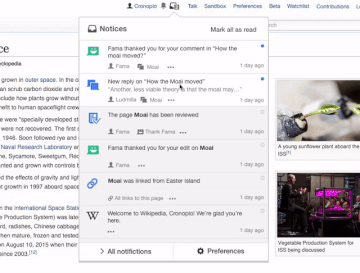
Here are the most common notifications you can receive. They are all designed with the same pattern:
- An icon floated on the left (on the right for right-to-left languages)
- A circle floated on the right:
- filled with blue if the notification is unread
- white and circled of grey when read
- Primary information: Notification title, in bold
- Secondary information: Notification details (optional)
- Details: at the bottom, with some useful information:
- always the user who performs the action (with a link to their userpage) and date in a relative format
- sometimes other information, like the targeted page
- a three dots menu with some options, at the moment only "mark as unread"
The whole notifications is a link, usually to a diff that is related to the action you are notified about.
The different notifications
[edit]The different types of notifications you can receive are detailed on a separate page.
Cross-wiki
[edit]Cross-wiki notifications are displayed on both panels, and regroup notifications from other Wikimedia Foundation hosted wikis. By this way, you can receive notifications about Commons when you are on Wikisource. Learn more about cross-wiki notifications.
See all notifications received
[edit]To find all your recent notifications, click on "All notifications" in the flyout to go to the notifications archive page. On that page, all notifications are grouped (alerts and messages), and displayed by date. Your most recent notifications are listed first on this archive page. To see older notifications, click on the "More..." button at the bottom of that page.
Preferences and settings
[edit]Access to preferences
[edit]You can control what kinds of notifications you get (and how often) by updating your notifications preferences. To check your settings, click on "Preferences" in the flyout (shown above) -- or in the "All notifications" archive page. (You can also click on "Preferences" in the top right of any page, then select the "Notifications" tab.)
Notifications by email or on wiki
[edit]To turn notifications on or off for any category, simply check (or uncheck) the box next to it. You can enable (or disable) notifications on the web or by email for most categories. (Some notifications cannot be disabled, such as changes to your user rights or new talk page messages: these notifications are too important to be dismissed.) You can also control how often to receive email notifications, from single emails for each event to daily or weekly digests. When you're done, be sure to click the "Save" button at the bottom of the page to update your preferences.
Feedback
[edit]We'd love to hear what you think of notifications. To discuss your suggestions with other users, visit this project talk page.
If you find a bug, you are welcome to report it here on Phabricator. However, we appreciate that Phabricator isn't exactly the easiest system to use; you can also drop the report on the project talkpage, with a screenshot and information on your browser and operating system :).
