בורר השפות האוניברסלי – רשימת שפות מקוצרת
בשנים האחרונות העורכים של מיזמי ויקימדיה כותבים יותר ויותר תוכן ביותר ויותר שפות, ולכן רשימת קישורי השפות (בינוויקי) בתפריט הימני של הדף גדלה משמעותית. לערכים כמו "ברק אובמה" ו"שמש" יש יותר מ־200 קישורי שפה, וזה יוצר בעיה עבור משתמשים שרוצים לצפות בדף בשפה מסוימת אחת. זה לא קל למצוא שפה מסוימת מתוך רשימות שפה ארוכות כאלה. כאשר התכונה "רשימת שפות מקוצרת" מופעלת, רשימת השפות הראשונית שמוצגת הרבה יותר קצרה, כי היא מציגה רק שפות שיש סיכוי גבוה שהמשתמש שקורא את הדף יתעניין בהן. ניתן לראות את כל השפות של הדף בתיבת דו־שיח המאפשרת לחפש שפות בקלות.
רשימת השפות המקוצרת היא חלק Universal Language Selector (ULS) – ההרחבה שמספקת בחירת שפות וגישה לשפות שונות בקלות. בורר השפות האוניברסלי מופעל בכל אתרי ויקימדיה מאז שנת 2013. התכונה "רשימת שפות מקוצרת" זמינה כאפשרות בטא נפרדת החל מ־2014.
איך זה עובד
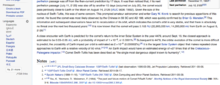
ניתן להפעיל ולהשבית קישורי שפה קומפקטיים באמצעות הגדרה שזמינה תחת העדפות -> מראה -> שפות. ניתן גם להשבית אותו בכל הוויקי באמצעות Extension:GlobalPreferences.
הגדרה זו זמינה כעת למשתמשים בכל הוויקי של ויקימדיה בכמה שלבים.
אם תפעילו את התכונה הזאת, כשתבקרו בדפים, תראו בהתחלה רק כמה שפות רלוונטיות ברשימת השפות. בחירת השפות הרלוונטיות מבוססת על שפות שבחרתם בעבר, הגדרות הדפדפן שלכם, והמיקום שלכם. אפשר לקרוא עוד על בחירת השפות הרלוונטיות בדף השאלות הנפוצות: כיצד בורר השפות האוניברסלי מחליט מהן השפות המועדפות עליי?

בתחתית הרשימה המקוצרת מצוין מספר השפות שבהן הדף קיים. לחיצה על המספר הזה תציג את שאר השפות. אפשר לחפש שפות באמצעות הקלדת שם השפה בשפה שלכם, למשל "צרפתית". הכלי הזה יודע להתמודד עם שגיאות כתיב. אפשר לחפש שפות גם באמצעות הקלדת קוד השפה, למשל fr עבור צרפתית.
תיבת הדו־שיח הזו מציגה גם סמלים, למשל הסמל של הכוכב מציין שהערך מומלץ באותה השפה.
שאלות נפוצות
מדוע התכונה נחוצה?
רשימת הקישורים לשפות אחרות ארוכה מאוד בערכים רבים. אפילו ברשימה של עשרה פריטים לאנשים רבים קשה למצוא את השפה שהם צריכים, ובערכים רבים יש הרבה יותר ממאה פריטים. משתמשים רב־לשוניים שמחליפים לעתים קרובות בין מספר שפות שהם יודעים צריכים בכל פעם ופעם למצוא את השפות שלהם באמצע רשימת שפות שיכולה להיות ארוכה מאוד.
במיזמים רבים יש התאמות מקומיות אישיות או כלליות לרשימת השפות. למשל, ויקיפדיות במספר שפות ביקשו לשים שפות מסוימות בראש הרשימה, אחרות מציגות שפות מסוימות בגופן בולט, בעוד כמה יש גאדג'טים שמתעדפים שפות לפי בחירת המשתמש, וכו'.
רעיונות לאפשרות גלובלית מהסוג הזה התחילו לעלות לפחות מאז שנת 2010.
איך אפשר לבחור את השפות שמוצגות לי?
צריך פשוט ללחוץ עליהן בחלונית שנפתחת בעת לחיצה על כפתור "עוד X".
בכל לחיצה על שפה, היא תתווסף אוטומטית לרשימת השפות שמוצגות ברשימה ההתחלתית.
באפשרותך גם לבחור את השפות שברצונך להציג בהגדרות הדפדפן שלך.
השתמשתי ברשימת השפות המקוצרת כאפשרות בטא. אילו שינויים אני אראה?
אינך אמור לראות שום שינוי באזור הבין-לשוני. עם זאת תראה שקישורי שפה קומפקטיים כבר לא מופיעים כתכונה בסעיף תכונות בטא. במקום זאת, תראה הגדרת העדפות חדשה תחת העדפות -> מראה -> שפות, כאשר תיבת הסימון שימוש ברשימת שפות מקוצרת, המציגה שפות שרלוונטיות עבורך. תיבחר.
ניסיתי בעבר את רשימת השפות המקוצרת, ולאחר מכן ביטלתי את אפשרות הבטא. עכשיו היא מופעלת שוב. איך לבטל אותה?

היכנסו לדף "Preferences -> Appearance", וגללו את הדף למטה עד שתגיעו לפסקה "Languages". שם תוכלו לראות את תיבת הסימון "Use a compact language list, with languages relevant to you". בטלו את תיבת הסימון הזו ושִמרו את ההעדפות. (ראו את התמונה) Here you can see a checkbox that says "Use a compact language list". Deselect this checkbox and save the preferences. (See image.)
כמה שפות מוצגות ברשימה המקוצרת?
ברשימה המקוצרת מוצגות בין 7 ל־9 שפות בדרך־כלל. החלטנו על הגודל הזה משתי סיבות:
- שיהיה מספיק מקום למספר השפות שאנשים זקוקים להן. במחקר שלנו במיזמים בשפות שונות שאלנו משתתפים כמה שפות הם יודעים, והמספר 9 היה נדיר מאוד. למשל, עבור כלי תרגום תוכן, מתוך 187 משתתפים במחקר, 85% מהמשתמשים יודעים 4 שפות או פחות. הנתונים האלה די תואמים גם למחקר העורכים הרב־לשוניים.
- רצינו שהרשימה תהיה קצרה מספיק כדי שניתן יהיה לעיין בה במהירות ובקלות. אמנם הזיכרון האנושי משתנה מאדם לאדם, אבל לפי כלל "המספר הקסום שבע", נראה שאנחנו מספקים רשימת שפות קצרה מספיק לעיון.
Isn't it easier to find the needed language when all the languages are shown?
Our research showed that finding a language using a compact list requires less effort than going through a long flat list.
Even if the needed language doesn't appear in the initial list, it is easier to find it using the panel and the search box than to find it in the long list with all the languages.
After the language is clicked once, it will always be shown with the highest priority in the initial short list. Most users access a small set of languages repeatedly, and the long list requires that they search for them every single time, so having the frequent languages appear automatically saves a lot of time.
Some users find it convenient to search for the language they need using the "Find in page" function that can be found in many browsers, but various estimates put the number of web users who are aware of this feature at about 10—20%.[1] In addition, the "Find in page" feature can match similar words in the content, it is not able to correct for typos or consider alternative ways to refer to a language including ISO codes, different scripts, etc. All these capabilities are provided by the search box in the pop-up language selection panel.
איך מחליטים אילו שפות מוצגות לי ברשימה הקומפקטית הראשונית?
הגורם המשפיע ביותר בבחירת השפות הרלוונטיות הוא השפות הקודמות שהמשתמש בחר. זה אומר שאפשר פשוט ללחוץ על השפות הרצויות. לדוגמה, אם אתם מעוניינים לקרוא ערך ביפנית, לחצו פעם אחת על הקישור של השפה היפנית, ובפעם הבאה השפה היפנית תהיה נגישה יותר מרשימת השפות.
בפעם הראשונה, בגלל היעדר אפשרויות בחירה קודמות בעצמך, בחירת השפה מבוססת על גורמים אחרים. להלן הרשימה המלאה והמסודרת של הקריטריונים לפיהם נבחרות השפות לרשימה הקומפקטית הראשונית:
- The languages on which the user clicked in the language selector panel previously.
- השפות של הדפדפן שלך. באפשרותך להגדיר את זה.
- The languages defined in your Babel box.
- מידע גאוגרפי, שמבוסס על נתוני אזור ושפה של CLDR. אם המידע עבור המדינה שלך אינה מדויק, באפשרותך לתרום לשיפורו.
- Languages that are used in the page's content with the
langattribute. This attribute is added by various "lang" templates in Wikipedias in many languages, when mentioning the name of a foreign person or place—for example, in the English Wikipedia article Prague, the Czech name of the city ("Praha") is mentioned using the {{lang-cs}} template. Using any HTML element with the lang attribute would work as well (for example,<span lang="cs">Praha</span>). - Featured articles.
- If the methods above didn't find 9 languages that would be relevant for the reader, some major world languages will be shown if articles in them are available: Chinese, English, French, Indonesian, etc.
I have a Babel box on my user page. Why don't I see the languages that I defined in it in the initial compact list?
Please check that you are logged in and that you are using the {{#babel:}} notation on your user page. See the documentation of the Babel extension. Many wikis have an old template that shows a Babel box, but these templates are implemented differently in each of them and cannot be used by Compact Language Links. The {{#babel:}} notation allows adding a Babel box in a uniform way across all wikis, and has a similar appearance in all of them.
If you have a Babel box using the {{#babel:}} notation on your user page and you still don't see the languages that you specified in it in the initial compact language list, this may be a software bug. Please report it at the project talk page.
Technical notes:
- The
BabelMainCategoryvariable must be set up for your wiki in the InitialiseSettings.php file. It is already set up for many Wikimedia wikis, but not for all of them. - It is possible to wrap the
{{#babel:}}notation in a template. This will work for Compact Language Links, too. This was done, for example, in the {{Babel}} template in Russian Wikipedia.
Will the languages that I have in a Babel box on my global user page appear in all the wikis?
Yes, they will appear in every wiki in which you don't have a local user page.
A local user page in a wiki will override your global Babel box.
Does this feature prioritize major world languages and discriminate against smaller ones?
No, absolutely not. This is neither the intention, nor the effect.
The feature makes the best effort to auto-adapt itself to every user. The languages that are shown in the initial short list with the highest priority are taken from each user's previous choices, browser settings, and location. Some major world languages are shown only as the last fallback with the lowest priority.
In fact, thanks to respecting user preferences and using geolocation, it may make some smaller languages more prominent. Indeed, the clicks on links to all languages, especially the smaller ones, have grown since the feature was made available to anonymous users.
How about languages that are not tied to any territory, such as Esperanto? Won't this feature hurt the traffic to projects in these languages?
Links to all languages are available, but shown in the panel that appears when you click the "More" button, and our research shows that they are easier to find in this panel than in the long list. A user who clicks any language in the panel once, will see this language in the initial list after that.
We are watching the effect of this feature on the clicks on the links and on the traffic to all the projects. As of late 2017, over a year has already passed since the enabling of the feature on some major languages, such as Russian, Spanish and Chinese, and the number of clicks on the links, and the traffic to them, have not gone down in any language.
Furthermore, in all the languages we have observed that the percent of people who entered the project in that language through interlanguage links from other languages has grown considerably, likely because the links are now easier to find. Here are the metrics from some languages. See also the full statistics for all the languages.
| חודש | אלבנית | צ׳כית | דנית | אספרנטו | לטבית |
|---|---|---|---|---|---|
| יוני 2016 | 1,0655% | 0,3677% | 0,6002% | 2,9999% | 1,1672% |
| יולי 2016 | 2,4419% | 0,4902% | 0,9998% | 4,4019% | 1,8306% |
| אוגוסט 2016 | 3,7557% | 0,5454% | 0,9916% | 4,4966% | 2,5281% |
| יוני 2017 | 5,4297% | 0,8780% | 1.5400% | 12.9971% | 4.3209% |
| Growth יוני 2016–יוני 2017 | 409,5970% | 138,7526% | 156,5756% | 333,2539% | 270,1848% |
איך לשנות את הגדרות השפה בדפדפן שלי?
(Note that browser versions receive updates several times a year, and these instructions may go out of date. If you see that this is done differently in a browser version that is newer than what is indicated here, please feel free to edit this page and update the instructions. )
כדי לשנות את הגדרות השפה של הדפדפן שלכם, עקבו אחר ההוראות הבאות:
Mozilla Firefox 58
לחצו על כפתור ההגדרות בפינה השמאלית העליונה של הדפדפן (הסמל של שלושת הפסים). → אפשרויות → שפות → בחר → בחר שפה להוסיף ...
Google Chrome 64
(סמל שלוש נקודות) → הגדרות → הצג הגדרות מתקדמות → שפות → הוסף שפות
Microsoft Internet Explorer 10
- ווינדווס 7: לחצו על כפתור ההגדרות בפינה השמאלית העליונה של הדפדפן (הסמל של גלגל השיניים). לאחר מכן היכנסו ל: אפשרויות אינטרנט (Internet Options) -> כללי (General) -> שפות (Languages) -> הוסף (Add).
- ווינדווס 8: לחצו על כפתור ההגדרות בפינה השמאלית העליונה של הדפדפן (הסמל של גלגל השיניים). לאחר מכן היכנסו ל: אפשרויות אינטרנט (Internet Options) -> כללי (General) -> שפות (Languages) -> קבע העדפות שפה (Set Language Preferences) -> הוסף שפה (Add a language).
Microsoft Internet Explorer 11
לחצו על כפתור ההגדרות בפינה השמאלית העליונה של הדפדפן (הסמל של גלגל השיניים). לאחר מכן היכנסו ל: אפשרויות אינטרנט (Internet Options) -> כללי (General) -> שפות (Languages) -> קבע העדפות שפה (Set Language Preferences) -> הוסף שפה (Add a language).
Microsoft Edge Legacy
שינוי הגדרות השפה לא נעשה דרך הדפדפן עצמו, אלא דרך ההגדרות של מערכת ההפעלה. היכנסו להגדרות של המערכת (התחל -> הגדרות או Start -> Settings), ואז היכנסו ל: זמן ושפה (Time & Language) -> אזור ושפה (Region & language) -> הוסף שפה (Add a language).
Microsoft Edge 79
(Three dots icon) → Settings → Languages → Add Languages
Opera 49
היכנסו ל: תפריט (Menu) -> הגדרות (Settings) -> דפדפן (Browser) -> שפות (Languages) -> שפות מועדפות (Preferred languages) -> הוסף שפה (Add language).
Why are languages grouped by continent?
When the list of languages is long, the list is divided into sections by continent to allow easier visual perception. Otherwise the list would be too long. The division by continent is quite arbitrary; it simply allows a relatively balanced grouping. Division by linguistic family, for example, would be much less balanced, given that some linguistic groups include only one language, while others include several dozens.
Why aren't the languages sorted alphabetically?
Names of languages are written in different scripts. Hence, they cannot be sorted alphabetically.
After the initial grouping by continent, languages are further grouped by writing system, and inside each writing system they are sorted alphabetically.
In any case, design research has shown that users most frequently find the language that they need by using the search box and not by scrolling through the whole list.
Why are names of languages written in the languages themselves and not in the language of the wiki?
Because the primary users of interlanguages are readers who don't necessarily know how the name of their language is written in the language of the wiki.
It is possible to search for the language that you need in your language, or in any other, using the search box at the top of the panel.
Why does the search box and full languages list appear in a separate panel?
We considered that it (a) allowed the user to focus on their languages of interest (the initially visible provides enough room to include the number of languages most of our uses speak), and (b) it allowed us to provide advanced searching capabilities to facilitate the selection. Searching was the most common method for users to find their language during our research, and providing flexible search made it easier to support the cases where the language you are looking for was not in the initial list. You can search for a language based on the name in another language, making typos or using the ISO codes. This allows searching even if you don't know how is the language's name is written in that language and if cannot type in that language on your keyboard. For example, English speakers are often unable to type in Japanese, but they can search for the Japanese language by typing "japanese" and they don't have to type "日本語".
Although the tool does not show initially all the interlanguage links, the access to them is provided through a "continuation" pattern where it is quite clear how to access to the rest of the languages. Our research confirmed that users were able to figure out how to find their language when it was not present in the initial list (something that they need to do only once at most). We are monitoring the volume of inter-language navigation to identify any potential issues.
What are the feature's success metrics?
The essential success metric is that the number of clicks on interlanguage links doesn't go down. Also, we hope to see that it becomes easier for readers to find languages that are relevant to them.
The developers have started recording the total number of clicks on interlanguage clicks to each language every day in May 2016, before the enabling of the feature to anonymous users started. We are seeing that they started to go up several weeks after the deployment. As of December 2016, the percent of clicks on interlanguage links out of the number of pageviews in each language is higher than it was in May 2016, in Wikipedia in all languages.
The average growth in clicks across all languages from June 2016 until June 2017 is 90%. The average growth in traffic that comes using interlanguages into all the languages in the same period is 85%.
You can find more information about this data at the page Universal Language Selector/Compact Language Links/metrics/data.
Is this related to adapting Wikimedia sites to mobile devices?
No. This is a redesign of the interlanguage links only on the desktop website.
The mobile website (MobileFrontend) has its own design for displaying and sorting interlanguage links.
It's possible that the mobile and the desktop design will be brought closer to each other in the future, but there is no concrete plan for this at the moment.
איך אתם מזהים את המיקום שלי?
כתובת ה־IP שלכם נבדקת בשרתים מול מסד נתונים שמכיל מיפויים מכתובות למיקומים משוערים. התוצאות מאוחסנות בעוגייה (cookie) שנקראת GeoIP. לאחר מכן, בורר השפות האוניברסלי קורא את המידע הזה ומשלב אותו עם רשימת השפות המדוברות בכל מדינה בעולם, שמתוחזקת על־ידי פרויקט CLDR של מאגד היוניקוד (Unicode Consortium). ניתן למצוא מידע נוסף בדף זה (באתר Wikitech).
אמרתם שהמיקום הגאוגרפי משמש לקביעת השפות הרלוונטיות. כמה חשוב הקריטריון הזה?
זיהוי גאוגרפי אינו מדויק לגמרי, ולכן הוא לא המקור היחיד או העיקרי שאנחנו משתמשים בו. הוא משמש בנוסף למקורות אמינים נוספים: בחירות השפה הקודמות שלכם והגדרות השפה של הדפדפן. בכל מקרה, הנתונים שלנו מסתמכים על CLDR, וכנראה שהוא ישופר עם הזמן. אנחנו מעודדים משתמשים להציע הצעות לשיפור הכלי הזה.
האם הזיהוי הגאוגרפי גורם למספר שפות להיות מוצגות תמיד בכפייה? זה לא נוגד את העקרונות של קרן ויקימדיה?
כלי הזיהוי הגאוגרפי הוא רק אחד מהמנגנונים לניחוש השפה של המשתמש. למעשה, אם ההצעות כוללות את השפות של אזור מסוים, זה יכול לגרום למשתמשים להבחין בהן יותר בקלות מאשר רשימת השפות הישנה.
חוץ מזה, הדגשת שפות אלו הופכת את השפות הקטנות לבולטות יותר באזורים שבהם הן מדוברות.
How can I make the data about the languages spoken in my country more precise?
We suggest all people check the entries for their language in the CLDR Language-Territory database and update it if needed. All languages, including constructed languages like Esperanto, can be added to it if there is data about the number of speakers in a given country.
בדרך־כלל אני משתמש/ת ב־VPN. המידע של הזיהוי הגאוגרפי אינו שימושי בשבילי.
כלי הזיהוי הגאוגרפי הוא רק אחד מהמנגנונים לניחוש השפה של המשתמש. הגדרות הדפדפן שלכם והשפות הקודמות שבחרתם תמיד ישמשו לזיהוי השפות הרלוונטיות עבורכם.
Doesn't automatic personalization of the languages list make Wikimedia sites similar to commercial websites?
Wikimedia sites, like some other massively multilingual commercial sites, have to deal with the scalability in the number of languages it supports. Unlike how it is with commercial websites, Wikimedia's purpose is not to optimize the profit by market, but to make it possible for every human being to share in the sum of all knowledge, and this includes access to all languages.
Compact Language Links are designed to make access to all languages not only possible, but easier. Unlike how it is done on some commercial websites, no language is ever made inaccessible. Besides, the method for selecting the languages to show in the list is fully and openly documented right here on this page.
Why do the compact language links seem to work differently on the main page of my wiki?
Most likely this happens because the display of the interlanguage links on the main page of your wiki is customized using the {{noexternallanglinks}} magic word. This was done in some Wikimedia wikis because there's a main page in all languages so the longest possible list of languages is shown, while the content of the main page itself is usually quite short.
With compact language links this customization shouldn't be needed on the main page, because the list is already compact and the languages are chosen automatically for each user, so the editors community in your wiki should consider removing it.
למה אני רואה חלק מהשפות ברשימת קישורי השפה בצבע אפור?

קישורי השפה בצבע אפור מוצגים על־ידי כלי תרגום תוכן. כרגע כלי תרגום התוכן הוא אפשרות בטא. אם אתם רואים קישורי שפה אפורים, סימן שהפעלתם את אפשרות הבטא הזו. קישורי השפה האפורים מציינים שהערך שאתם צופים בו אינו קיים באותן השפות האפורות, ואתם יכולים לתרגם את הערך לשפות האלה עם כלי תרגום התוכן באמצעות לחיצה על הקישורים האפורים.
איפה אפשר לשלוח משוב?
You can use the project talk page or report issues in Phabricator using the #ULS-CompactLinks project.
שמות של שפות מסוימות אינם מתורגמים לשפה שלי. איפה אפשר לתרגם אותם?
אנא היכנסו לאתר Translatewiki.net, צרו חשבון חדש, והשלימו את התרגומים של שתי הקבוצות הבאות:
בעיות ידועות והצעות לשיפור
ראו את הרשימה המלאה באתר פבריקטור.
See also
References
- ↑ Do 90% of People Not Use Ctrl+F?, Blog of Metrics, Mozilla
