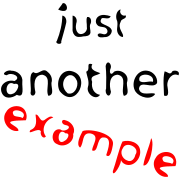Template:ImageStackPopupGallery
| This template is a template gadget. It requires the ImageStackPopup gadget to work, which is loaded automatically when this template is used. |
Use this template to generate a gallery of images with a play button. When you click it, it shows a popup with images in a slider viewer, suitable for looking at series of medical data.
See the installation instructions to get it working in your wiki.
The template takes a parameter named gallery that uses the same syntax as the gallery tag, except instead of | uses ! (If you need to write a ! use !). It is recommended you set !link= to prevent user confusion. In addition to normal gallery parameters, it adds the following:
- popup-width
- Override the width of images in the popup (If unspecified uses the width from the list page) [Images will still be resolution of list page regardless]
- popup-height
- Override height of images in popup (If unspecified use from list page) [Images will still be resolution of list page regardless]
- popup-loop
- If present, make the slider be circular
- popup-start
- Which image to start at (Default 1)
- popup-caption
- Caption to use in image viewer (Different from image caption in gallery unless reuse_image_caption is set). This is shown below the image and can include any wikitext
- popup-title
- Title of popup. Shown at top. Can only be plain text, no wikitext
- popup-list
- required (If this image will be a popup. Otherwise it will be a normal entry in the gallery). List page with source for popup. Format should be PageName#galleryId where the page will have <gallery widths=500 height=500 id="galleryId">File:...</gallery> on it.
Additionally, there are some parameters to the template that apply to all images
- reuse_image_caption
- If set, use the normal gallery caption as also the caption for the image viewer.
- popup-caption
- Set a default image viewer caption for all images. If individual images set a caption, will be overriden
- popup-title
- Set default title for image viewer
- noregisterimages
- Disable registering all images in the viewer as being in use by the current page
- gallery
- The gallery parameter containing all image definitions
- All normal gallery attributes
- See mw:Help:Images#Optional_gallery_attributes
It assumes there is a list page with a gallery on it of all the images you want to use in the popup viewer. The gallery should have an id attribute, and you reference it as PageName#GalleryId. For example Template:ImageStackPopup/list#medical. All files in the gallery should have the same size, and you should set the gallery widths and heights attribute to a reasonable value, as that value will be used for the sizes in the viewer.
e.g.
{{ImageStackPopupGallery|
|reuse_image_caption=1
|gallery=
File:Empty space
File:Example.svg!link=!Caption for both!popup-list=Template:ImageStackPopup/list#medical
File:Example.svg!link=!Caption just for gallery!popup-list=Template:ImageStackPopup/list#medical!popup-start=17!popup-loop=yes!popup-caption=Caption for image viewer!popup-width=300!popup-height=300!popup-title=Appendicitis
File:Example2.svg!Normal image, no viewer.
}}
-
 Caption for both
Caption for both -
 Caption just for gallery
Caption just for gallery -
Normal image, no viewer.
Setting mode=packed
-
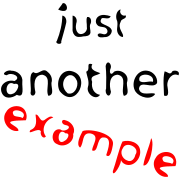 Caption for both
Caption for both -
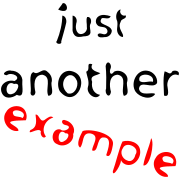 Caption just for gallery
Caption just for gallery -
Normal image, no viewer.
Show a gallery of images with play button. Upon pressing play, show a viewer for a gallery specified on a different page
| Parameter | Description | Type | Status | |
|---|---|---|---|---|
| reuse_image_caption | reuse_image_caption | Use the normal gallery captions also as caption for image viewer | Unknown | optional |
| popup-caption | popup-caption | Default caption for image viewer | Content | optional |
| popup-title | popup-title | Default title for image viewer | Unknown | optional |
| noregisterimages | noregisterimages | Do not show this page as using the images from the list page | Boolean | optional |
| gallery | gallery | Contents of gallery tag. See template docs for special syntax | String | required |
| mode | mode | Mode for image gallery
| String | suggested |
| widths | widths | Widths of images in gallery | Number | optional |
| heights | heights | heights of images in gallery | Number | optional |
| perrow | perrow | Images per row in gallery | Unknown | optional |
| caption | caption | Caption of gallery (not of image viewer) | Unknown | optional |
| showfilename | showfilename | no description | Unknown | optional |
| id | id | id attribute of gallery | String | optional |
| title | title | Title attribute of gallery (Not of image viewer) | String | optional |
| class | class | no description | Unknown | optional |
| lang | lang | no description | Unknown | optional |
| dir | dir | no description | Unknown | optional |
Installation
[edit]To install this template in your wiki:
- Copy the pages Module:ImageStackPopup, Template:ImageStackPopup and Template:ImageStackPopupGallery to your wiki.
- Create MediaWiki:Gadget-ImageStackPopup.js with the following code:
/** * ImageStackPopup: Creates a popup gallery viewer suitable for medical images * Documentation: https://www.mediawiki.org/wiki/ImageStackPopup * Source code: https://www.mediawiki.org/wiki/MediaWiki:Gadget-Global-ImageStackPopup.js */ mw.loader.load( '//www.mediawiki.org/w/load.php?modules=ext.gadget.Global-ImageStackPopup' );
- Add the following gadget to MediaWiki:Gadgets-definition:
ImageStackPopup[ResourceLoader|hidden|default|categories=ImageStackPopup.js]|ImageStackPopup.js
Done! Add your template to any page to verify that the installation was successful.