New Developers/Introduction to the Wikimedia Technical Ecosystem/es
Esta página ofrece un panorama del software e infraestructura Wikimedia para nuevos colaboradores técnicos. Su objetivo es ayudar a los desarrolladores a comprender las áreas principales donde pueden aplicar sus habilidades técnicas para apoyar y hacer crecer al Movimiento.
Core principles and technology
Fuentes PD conocidas
The Wikimedia technical ecosystem is guided by free and open source software (FLOSS) principles. Los colaboradores de todo el mundo ofrecen su tiempo como voluntarios para mantener y ampliar la tecnología detrás de los proyectos de Wikimedia. Esto significa que el ecosistema técnico de Wikimedia consiste en muchos proyectos únicos con diferentes pautas de contribución, patrones de diseño, ubicaciones de alojamiento y procesos de revisión de código.
Los valores de código abierto como la propiedad compartida y los fuertes compromisos de privacidad son fundamentales para la infraestructura técnica, el software y los servicios de Wikimedia. Por ejemplo:
- For version control and code review, the Wikimedia Foundation (WMF) uses Git and Gerrit. Git is a free and open source distributed version control system, and Gerrit is a free, web-based collaborative code review tool that integrates with Git.
- Wikimedia Cloud Services (WMCS) provides cloud computing infrastructure, shared hosting (platform as a service), and data services for contributors to Wikimedia software projects. You can use these services to host your software tools for the Wikimedia movement, for free, instead of using proprietary, paid, or non-open-source services.
In addition to providing tools and services for technical contributors, WMF maintains core infrastructure like data centers, search, networking, and global traffic routing. You don't need to learn about those in order to contribute to wiki projects, but you should know about the core software that powers Wikipedia and other wikis: MediaWiki.
MediaWiki
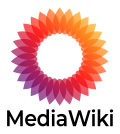
Wikimedia projects, including Wikipedia, run on the MediaWiki software platform. MediaWiki is free and open source software, built specifically for collecting and organising free and open knowledge. It's multilingual, extensible, customizable, and reliable. MediaWiki enables users around the world to edit, organise, maintain, and collaborate on wikis. It manages the display of content like text, photos, formatting, and revisions. MediaWiki is more than just a content management system: it also provides tools to handle spam and vandalism, and other functionality that supports community curation of freely-reusable knowledge on an open platform.
-
Cool fact: NASA uses MediaWiki as its wiki software.
Key areas where developers can contribute
Develop MediaWiki, apps, and extensions
MediaWiki core and extensions
The MediaWiki software is developed collaboratively by people from all around the world. The Wikimedia technical community has added many key features to MediaWiki and built a large ecosystem of extensions to the core software. Due to its complexity, contributing to MediaWiki may be more challenging than other types of technical contributions. As a new contributor, focus on features and bugs that only touch a small region of code. Here you can find good first tasks for MediaWiki core. Avoid building new MediaWiki skins and extensions: every new extension adds to the software's overall maintenance burden, and can block the launch of new, crucial features. Instead, look into working on one of the many existing extensions.
The Translate extension enables localisation of MediaWiki and translation of every kind of text.
It supports web-based translation, proofreading, and collaboration between translators all over the world, while also making back-end integration with source code as easy as possible.

Things to know before you start:
|
To learn more, visit Cómo llegar a ser un hacker de MediaWiki.
Wikimedia mobile apps
Mobile apps expand the reach of Wikimedia content by allowing users to interact with Wikimedia without using a browser. There are apps for the Android, iOS, and KaiOS platforms, apps for different Wikimedia projects like Commons, Wikipedia, and Wiktionary, and apps for activities like reading, contributing, and more. Many apps have vibrant developer communities and welcome new contributors.
Kiwix is an offline reader – it makes Wikipedia accessible to people without internet access.
It provides content in more than 100 languages from Wikipedia, Wikiquote, Wiktionary, and other online resources.
Kiwix development uses Java/Kotlin (Android), Swift (iOS), Qt (desktop), NodeJS (mediawiki offliner) and C++.
-
Kiwix flyer
-
Screenshot of Kiwix on iOS
To learn more, visit Aplicaciones de Wikimedia.
Customise MediaWiki through on-wiki development
Templates and modules
Templates enable one piece of content to appear on multiple wiki pages ("transclusion"). Many wikis rely heavily on templates: there are thousands of them, they're used on almost every page, and they're integral to wiki functionality. You can pass parameters to templates to customise how content is handled in different contexts.
The Blockquote template provides formatting for block quotations, and includes preformatted attribution parameters for a quote's author and source.
This enables editors to use wikitext markup to easily and consistently style how block quotes display on wiki pages.

You don't need a developer account to edit or create a template, and they're written in wikitext. That makes templates an easy way to get started with customising wiki behavior.
Modules are similar to templates, but instead of being written in wikitext, they use the Lua programming language. While templates are part of the core MediaWiki application, support for modules is implemented by an extension called Scribunto.
The Routemap module supports a special, complex, custom language for displaying rail maps. It is used in thousands of articles about railways in multiple languages. Using Lua enables this module to replace legacy route map templates with a faster and more mobile-friendly implementation.


Things to know before you start:
|
To learn more about templates, visit Ayuda:Plantillas. To learn more about modules and how Lua is used on MediaWiki, visit the Scribunto Lua manual.
User scripts and gadgets
MediaWiki supports front-end customisation, or "on-wiki" development, to enhance the software's core functionality. User scripts are JavaScript and/or CSS that provide additional features on top of MediaWiki. Code lives on the wiki, and is injected from the client side on MediaWiki via user preferences. You can modify your local JavaScript and CSS to change the appearance and behavior of your own interface. Individual users can add features for themselves as long as they follow expectations and guidelines around doing so. If you build something that others can use, you can share your scripts informally, or work with a wiki community to investigate making your customisations available to other users and projects as a "gadget".
This user script calculates the reading time of an article and displays it on the page.
var numWords = $("#mw-content-text > div").text().split(" ").length;
var headerWords = $("h1").text().split(" ").length;
var totalWords = numWords + headerWords;
var timeInMinutes = totalWords / 200;
var header = $("h1").text();
$("h1").text(header + " (it will take you " + timeInMinutes + " mins to read this article)");

Gadgets are user-generated customisations that are available for installation on a wiki, via the Gadgets MediaWiki extension. Many gadgets originated as user scripts that became widely-used on their home wiki, and admins wanted to make them easier for everyone to find and use. Admins can configure which gadgets are available and enabled by default for an entire MediaWiki site or skin.
HotCat helps users easily remove, change, and add categories to Wikipedia pages.
It has a suggestions list that proposes existing categories for auto-completion.

This gadget deployed on Persian Wikipedia helps content moderators fix Arabic letters, grammar, numbers, URLs, article structure, and more.

Things to know before you start:
|
To learn more about user scripts and gadgets, visit Gadget kitchen.
Build tools and bots to help Wikimedia projects
MediaWiki APIs provide direct access to the data contained in the MediaWiki database. This includes wiki content, metadata, analytics data, and more. You can use these APIs to build apps that contribute content or new functionality to the Wikimedia ecosystem. The API modules provide programmatic access to much of the same functionality provided by the MediaWiki web interface.
Bots
Bots are automated programs that help wiki projects by doing crucial but repetitive tasks. Bots save human effort by correcting missing or extra spaces, suggesting articles to newcomers, fixing broken links, and more. Bot automation supports Wikimedia volunteers by allowing them to spend more of their time on tasks that require human intelligence, like writing articles, finding sources, fact checking, and synthesising multiple points of view.

It also completes reference templates and adds links to resources, where appropriate.
This bot is operated as a service of the Internet Archive in partnership with the Wikimedia community.
As of October 2022, IABot is running on 150+ Wikimedia wikis.
IABot also has a browser-based interface (web app) that provides easy access to some of the bot's services and configuration.
Bots can request pages and submit edits to wikis just like how human users do the same tasks in a web browser. Because bots access pages the same way people do, they can get caught in edit conflicts, have page timeouts, or run across other unexpected complications while requesting pages or making edits. Since bots generally complete high-volume work, you should consider these situations when writing a bot.
Things to know before you start:
|
To learn more about bots, visit Manual:Creating a bot.
Tools
Tools are software applications that help people working on Wikimedia projects. Tools can do all kinds of tasks, like help editors discover content to improve, simplify edit-a-thon planning, visualise wiki content, help fight vandalism, and much more.
CropTool is a MediaWiki tool for cropping images at Wikimedia Commons and other Wikimedia sites.
It supports JPEG, PNG, TIFF and (animated) GIF files, and can also extract single pages from DJVU and PDF files as JPEG for cropping.

The MediaWiki Action API gives you programmatic access to content on any Wikimedia wiki. You can use the Action API to search and display wiki pages, get media files, edit pages, and manage wikis. Client libraries implementing the MediaWiki API are available in many languages, including Python and JavaScript.
The Duplicity tool picks a random wiki article that doesn't have an associated Wikidata item, and offers some possible matches on Wikidata.
It makes it easy to add structured data to capture the topics, concepts, or entities discussed in an article.

To explore more Wikimedia tools, visit Toolhub. Or, learn about hosting your tools and bots for free on Toolforge.
Things to know before you start:
|
Join the Wikimedia tech community
A great way to find ways to contribute is to get connected to the technical community. You can meet people and discuss development work on various communication channels and at events like Hackathons. The Wikimedia Foundation also offers outreach programs to mentor new developers.

Get started as a new contributor
- Visit the New Developers page to learn more about getting started with development and contributing to Wikimedia open source.
- Use the Developer Portal to find curated resources and tutorials for your area of interest.


