Manual:Interface/fa
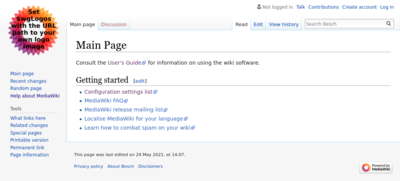
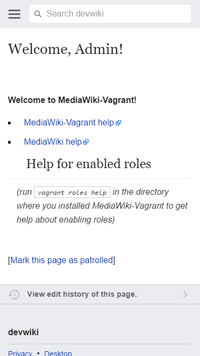
The MediaWiki interface is the entirety of the output HTML code of a wiki page except the body text itself. The interface includes the tabs above each page, the sidebar, and personal links.
محلیسازی رابط
The default interface for many languages is defined in the MediaWiki localization files, and will update automatically if the language set by $wgLanguageCode or if a user's preferences are changed.
You can edit the text strings and images displayed for the current user interface language via the special page Special:Allmessages. برای اطلاعات بیشتر در مورد ویرایش این پیامها:
- translatewiki.net, the MediaWiki localisation project
سفارشیسازی رابط
بسته به نیازها و تجربهی برنامه نویسی، چندین روش متفاوت برای سفارشیسازی در دسترس است:
- System messages – Most look and feel customizations can be done by modifying system messages using the Special:AllMessages page.
Editing interface messages is typically straightforward, just like editing a normal wiki page. These messages set defaults for various parts of the user interface and contain a combination of plain text, wiki markup, CSS and JavaScript. For details, see the documentation of the individual messages.
For more information, please see Manual:پوستهها.
- /JavaScript – improve browser behavior using some scripts. Includes a list of JavaScript variables.
- /Stylesheets – improve layout and design using CSS.
- /IDs and classes – a list of common CSS IDs and classes.
See also
- Codex, design system for Wikimedia
- Wikimedia Design Style Guide
- OOUI
- Manual:Forms – discusses how to add forms to both the interface and within the body of articles.
