Manual:Desarrollo de extensiones
| Si tienes intención de desplegar tu extensión en sitios de Wikimedia, lee Writing an extension for deployment |
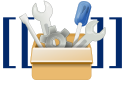
Cada extensión consta de tres partes:
Una extensión mínima constará de tres archivos, uno por cada parte:
- MyExtension/extension.json
- Almacena las instrucciones de instalación. El nombre del archivo debe ser «extension.json». (En versiones anteriores a MediaWiki 1.25, las instrucciones de instalación estaban en un archivo
MyExtension/MyExtension.phpcon el nombre de la extensión. Muchas extensiones tienen funcionalidades retrocompatibles en este archivo PHP.) - MyExtension/includes/ (or MyExtension/src/)
- Almacena el código de ejecución de la extensión.
- MyExtension/resources/ (or MyExtension/modules/)
- Stores the client-side resources such as JavaScript, CSS and LESS for the extension.
- MyExtension/i18n/*.json
- Almacena información de localización de la extensión.
Cuando desarrolles una extensión, reemplaza MyExtension en los nombres anteriores con el nombre de tu extensión. Usa nombres en UpperCamelCase para el directorio y el o los archivos PHP. Esta es la convención general de nombres de archivo.[1] (The BoilerPlate extension is a good starting point for your extension.)
$wgMainCacheType = CACHE_NONE and $wgCacheDirectory = false, otherwise system messages and other changes may not show up.
Configuración
Your goal in writing the setup portion is to make installing the extension as easy as possible, so users only have to add this line to LocalSettings.php:
wfLoadExtension( 'MyExtension' );
Si quieres hacer que tu extensión sea configurable, debes definir y documentar algunos parámetros de configuración. El código que los usuarios tendrán que introducir para instalar la extensión será algo así:
wfLoadExtension( 'MyExtension' );
$wgMyExtensionConfigThis = 1;
$wgMyExtensionConfigThat = false;
Para llegar a esta simplicidad, tu archivo de instalación debe cumplir una serie de tareas (que se describirán en detalle en las secciones siguientes):
- register any media handlers, parser functions, special pages, custom XML tags, and variables used by your extension.
- define and/or validate any configuration variables you have defined for your extension.
- prepare the classes used by your extension for autoloading
- determine what parts of your setup should be done immediately and what needs to be deferred until the MediaWiki core has been initialized and configured
- define any additional hooks needed by your extension
- crear o comprobar cualquier nueva tabla de base de datos requerida por tu extensión.
- configurar la localización para tu extensión
.md. For example, see the README.md file for Parsoid on Phabricator Diffusion.
Registrar funcionalidades con MediaWiki
MediaWiki enumera todas las extensiones que se han instalado en su página Special:Version.
Por ejemplo, puedes ver todas las extensiones instaladas en este wiki en Special:Version.
| Versión de MediaWiki: | ≥ 1.25 |
To do this, add the extension details to extension.json. The entry will look something like this:
{
"name": "Example",
"author": "John Doe",
"url": "https://www.mediawiki.org/wiki/Extension:Example",
"description": "This extension is an example and performs no discernible function",
"version": "1.5",
"license-name": "GPL-2.0-or-later",
"type": "validextensionclass",
"manifest_version": 1
}
Many of the fields are optional, but it's still good practice to fill them out.
manifest_version se refiere a la versión del esquema usado por el archivo extension.json.
The available versions are 1 and 2. See here for the documentation on this feature.
Unless you need to support an older version of MediaWiki, pick the latest version.
In addition to the above registration, you must also "hook" your feature into MediaWiki. The above only sets up the Special:Version page. The way you do this depends on the type of your extension. For details, please see the documentation for each type of extension:
Making your extension user configurable
If you want your user to be able to configure your extension, you'll need to provide one or more configuration variables. It is a good idea to give those variables a unique name. They should also follow MediaWiki naming conventions (e.g. global variables should begin with $wg).
For example, if your extension is named "MyExtension", you might want to name all your configuration variables to begin with $wgMyExtension.
It is important that none of the MediaWiki core begins its variables this way and you have done a reasonable job of checking to see that none of the published extensions begin their variables this way.
Users won't take kindly to having to choose between your extension and some other extensions because you chose overlapping variable names.
It is also a good idea to include extensive documentation of any configuration variables in your installation notes.
Here is an example boiler plate that can be used to get started:
{
"name": "BoilerPlate",
"version": "0.0.0",
"author": [
"Your Name"
],
"url": "https://www.mediawiki.org/wiki/Extension:BoilerPlate",
"descriptionmsg": "boilerplate-desc",
"license-name": "GPL-2.0-or-later",
"type": "other",
"AutoloadClasses": {
"BoilerPlateHooks": "includes/BoilerPlateHooks.php",
"SpecialHelloWorld": "includes/SpecialHelloWorld.php"
},
"config": {
"BoilerPlateEnableFoo": {
"value": true,
"description": "Enables the foo functionality"
}
},
"callback": "BoilerPlateHooks::onExtensionLoad",
"ExtensionMessagesFiles": {
"BoilerPlateAlias": "BoilerPlate.i18n.alias.php"
},
"Hooks": {
"NameOfHook": "BoilerPlateHooks::onNameOfHook"
},
"MessagesDirs": {
"BoilerPlate": [
"i18n"
]
},
"ResourceModules": {
"ext.boilerPlate.foo": {
"scripts": [
"resources/ext.boilerPlate.js",
"resources/ext.boilerPlate.foo.js"
],
"styles": [
"resources/ext.boilerPlate.foo.css"
]
}
},
"ResourceFileModulePaths": {
"localBasePath": "",
"remoteExtPath": "BoilerPlate"
},
"SpecialPages": {
"HelloWorld": "SpecialHelloWorld"
},
"manifest_version": 2
}
Note that after calling wfLoadExtension( 'BoilerPlate' ); the global variable $wgBoilerPlateEnableFoo does not exist.
If you set the variable, e.g. in LocalSettings.php then the default value given in extension.json will not be used.
For more details on how to use global variable inside custom extensions, please refer to Manual:Configuration for developers.
Preparing classes for autoloading
If you choose to use classes to implement your extension, MediaWiki provides a simplified mechanism for helping PHP find the source file where your class is located.
In most cases this should eliminate the need to write your own __autoload($classname) method.
To use MediaWiki's autoloading mechanism, you add entries to the AutoloadClasses field. The key of each entry is the class name; the value is the file that stores the definition of the class. For a simple one class extension, the class is usually given the same name as the extension, so your autoloading section might look like this (extension is named MyExtension):
{
"AutoloadClasses": {
"MyExtension": "includes/MyExtension.php"
}
}
El nombre del archivo es relativo al directorio en donde se encuentra extension.json.
For more complex extensions, namespaces should be considered. See Manual:Extension.json/Schema#AutoloadNamespaces for details.
Defining additional hooks
Véase Manual:Enganches.
Agregando tablas de la base de datos
Make sure the extension doesn't modify the core database tables. Instead, extension should create new tables with foreign keys to the relevant MW tables.
If your extension needs to add its own database tables, use the LoadExtensionSchemaUpdates hook. Véase la página del manual para más información en uso.
Instalar localización
Véase:
Añadir registros
En MediaWiki, todas las acciones por los usuarios en wiki está seguido para transparencia y colaboración. Ver Manual:Logging to Special:Log para cómo hacerlo.
Handling dependencies
Assume that an extension requires the presence of another extension, for example because functionalities or database tables are to be used and error messages are to be avoided in case of non-existence.
For example the extension CountingMarker requires the presence of the extension HitCounters for certain functions.
One way to specify this would be by using the requires key in extension.json.
Another option is using ExtensionRegistry (available since MW 1.25):
if ( ExtensionRegistry::getInstance()->isLoaded( 'HitCounters', '>=1.1' ) {
/* do some extra stuff, if extension HitCounters is present in version 1.1 and above */
}
Currently (as of February 2024, MediaWiki 1.41.0) the name of the extension-to-be-checked needs to exactly match the name in their extension.json.[2][3]
Example: if you want to check the load status of extension "OpenIDConnect", you have to use it with a space
if ( ExtensionRegistry::getInstance()->isLoaded( 'OpenID Connect' ) {
...
}
Localización
|
$wgMainCacheType = CACHE_NONE and $wgCacheDirectory = false, otherwise your system message changes may not show up.If you want your extension to be used on wikis that have a multi-lingual readership, you will need to add localisation support to your extension.
Store messages in <language-key>.json
Store message definitions in a localisation JSON file, one for each language key your extension is translated in. Los mensajes son guardados con una clave y el mensaje mismo usando el formato JSON estándar. Each message id should be lowercase and may not contain spaces. Each key should begin with the lowercased extension name. An example you can find in the MobileFrontend extension. Here is an example of a minimal JSON file (in this case en.json):
en.json
{
"myextension-desc": "Adds the MyExtension great functionality.",
"myextension-action-message": "This is a test message"
}
Store message documentation in qqq.json
The documentation for message keys can be stored in the JSON file for the pseudo language with code qqq. Una documentación del ejemplo puede ser:
qqq.json:
{
"myextension-desc": "The description of MyExtension used in Extension credits.",
"myextension-action-message": "Adds 'message' after 'action' triggered by user."
}
Cargar el archivo de localización
In your extension.json, define the location of your messages files (e.g. in directory i18n/):
{
"MessagesDirs": {
"MyExtension": [
"i18n"
]
}
}
Uso wfMessage en PHP
In your setup and implementation code, replace each literal use of the message with a call to wfMessage( $msgID, $param1, $param2, ... ).
In classes that implement IContextSource (as well as some others such as subclasses of SpecialPage), you can use $this->msg( $msgID, $param1, $param2, ... ) instead.
Ejemplo:
wfMessage( 'myextension-addition', '1', '2', '3' )->parse()
Uso de mw.message en JavaScript
También se pueden usar funciones de internacionalización en JavaScript. Véase Manual:API de mensajes para más información.
Tipos de extensión
Las extensiones pueden ser categorizadas en base de las técnicas de programación para conseguir su efecto. Extensiones más complejas que utilizan más de una de estas técnicas:
- Subclasificar: MediaWiki expects certain kinds of extensions to be implemented as subclasses of a MediaWiki-provided base class:
- Páginas especiales – Subclases del SpecialPage la clase suele páginas de complexión cuyo contenido es dinámicamente generado en una combinación del estado de sistema actual, parámetros de entrada del usuario, y consultas de base de datos. Ambos informes y formas de entrada del dato pueden ser generados. They are used for both reporting and administration purposes.
- Apariencias – Skins change the look and feel of MediaWiki by altering the code that outputs pages by subclassing the MediaWiki class SkinTemplate.
- Enganches – A technique for injecting custom PHP code at key points within MediaWiki processing. They are widely used by MediaWiki's parser, its localization engine, its extension management system, and its page maintenance system.
- Tag-function associations – XML style tags that are associated with a php function that outputs HTML code. You do not need to limit yourself to formatting the text inside the tags. Ni siquiera necesitas mostrarlo. Many tag extensions use the text as parameters that guide the generation of HTML that embeds Google objects, data entry forms, RSS feeds, excerpts from selected wiki articles.
- Palabras mágicas – A technique for mapping a variety of wiki text string to a single id that is associated with a function. Both variables and parser functions use this technique. All text mapped to that id will be replaced with the return value of the function. The mapping between the text strings and the id is stored in the array $magicWords. The interpretation of the id is a somewhat complex process – see Manual:Palabras mágicas for more information.
- Variable – Variables are something of a misnomer. They are bits of wikitext that look like templates but have no parameters and have been assigned hard-coded values. Standard wiki markup such as
{{PAGENAME}}or{{SITENAME}}are examples of variables. They get their name from the source of their value: a php variable or something that could be assigned to a variable, e.g. a string, a number, an expression, or a function return value. - Funciones del analizador sintáctico –
{{functionname: argument 1 | argument 2 | argument 3...}}. Similar to tag extensions, parser functions process arguments and returns a value. Las extensiones de las etiquetas son diferentes, el resultado de las funciones es el wikitexto.
- Variable – Variables are something of a misnomer. They are bits of wikitext that look like templates but have no parameters and have been assigned hard-coded values. Standard wiki markup such as
- Módulos de la API – You can add custom modules to MediaWiki's action API, that can be invoked by JavaScript, bots or third-party clients.
- Page content models – If you need to store data in formats other than wikitext, JSON, etc. then you can create a new ContentHandler.
Apoyar otras versiones de núcleo
There are two widespread conventions for supporting older versions of MediaWiki core:
- Master: the master branch of the extension is compatible with as many old versions of core as possible. This results in a maintenance burden (backwards-compatibility hacks need to be kept around for a long time, and changes to the extension need to be tested with several versions of MediaWiki), but sites running old MediaWiki versions benefit from functionality recently added to the extension.
- Release branches: release branches of the extension are compatible with matching branches of core, e.g. sites using MediaWiki 1.43 need to use the REL1_43 branch of the extension. (For extensions hosted on Gerrit, these branches are automatically created when new versions of MediaWiki are released.) This results in cleaner code and faster development but users on old core versions do not benefit from bugfixes and new features unless they are backported manually.
Extension maintainers should declare with the compatibility policy parameter of the {{Extensión}} template which convention they follow.
Licencia
MediaWiki is an open-source project and users are encouraged to make any MediaWiki extensions under an Open Source Initiative (OSI) approved license compatible with GPL-2.0-or-later (Wikimedia's standard software license).
We recommend adopting one of the following compatible licenses for your projects in Gerrit:
- GNU General Public License, version 2 or later (GPL-2.0-or-later)
- MIT License (MIT)
- BSD License (BSD-3-Clause)
- Apache License 2.0 (Apache-2.0)
For extensions that have a compatible license, you can request developer access to the MediaWiki source repositories for extensions.
To specify the licence in code and with "license-name" a key should be used to provide it's short name, e.g. "GPL-2.0-or-later" or "MIT" adhering to the list of identifiers at spdx.org.
Publicación
Para autocategorizar y estandarizar la documentación de tu extensión existente, véase Plantilla:Extensión. Para añadir tu nueva extensión a esta Wiki:
A developer sharing their code in the MediaWiki code repository should expect:
- Feedback / Criticism / Code reviews
- Review and comments by other developers on things like framework use, security, efficiency and usability.
- Developer tweaking
- Other developers modifying your submission to improve or clean-up your code to meet new framework classes and methods, coding conventions and translations.
- Improved access for wiki sysadmins
- If you do decide to put your code on the wiki, another developer may decide to move it to the MediaWiki code repository for easier maintenance. You may then create a Cuenta de desarrollador to continue maintaining it.
- Future versions by other developers
- New branches of your code being created automatically as new versions of MediaWiki are released. You should backport to these branches if you want to support older versions.
- Incorporation of your code into other extensions with duplicate or similar purposes — incorporating the best features from each extension.
- Credit
- Credit for your work being preserved in future versions — including any merged extensions.
- Similarly, you should credit the developers of any extensions whose code you borrow from — especially when performing a merger.
Any developer who is uncomfortable with any of these actions occurring should not host in the code repository. You are still encouraged to create a summary page for your extension on the wiki to let people know about the extension, and where to download it.
Desplegando y registrando
If you intend to have your extension deployed on Wikimedia sites (including possibly Wikipedia), additional scrutiny is warranted in terms of performance and security. Consultar Writing an extension for deployment.
Si tu extensión añade espacio de nombres, puede que quieras registrar su espacio de nombres predeterminado; asimismo, si añade tablas o campos a la base de datos, puede que quieras registrarlos en database field prefixes.
Please be aware that review and deployment of new extensions on Wikimedia sites can be extremely slow, and in some cases has taken more than two years.[4]
Documentación de ayuda
You should provide public domain help documentation for features provided by your extension.
The convention is for extensions to have their user-focused help pages under a pseudo-namespace of Help:Extension:<ExtensionName>, with whatever subpages are required (the top level page will be automatically linked from the extension infobox if it exists).
Help:CirrusSearch es un buen ejemplo.
Tendrías que darles a los usuarios un enlace a la documentación mediante la función addHelpLink().
Releasing updates
There are a number of common approaches to releasing updates to extensions.
These are generally defined according to the compatibility policy of the extension (master, rel, or ltsrel):
master- Releases may be tagged with version numbers on the master branch, and documentation provided on the extension's homepage describing which extension versions are compatible with which core versions. Release branches will still be created automatically, and you may wish to delete these if they are not intended to be used.relandltsrel- Release by backporting changes to theREL1_*branches (either all changes, or only critical ones). Version numbers are generally not needed unless the extension is a dependency of another (the version number can then be provided in the other extension's configuration to ensure that incompatible combinations aren't installed). Many extensions will stay at the same version number for years.
Proporcionando soporte / colaboración
Extension developers should open an account on Wikimedia's Phabricator, and request a new project for the extension. This provides a public venue where users can submit issues and suggestions, and you can collaborate with users and other developers to triage bugs and plan features of your extension.
Véase también
- Manual:Registro de extensiones - provides further developer documentation on how to register extensions and skins.
- API:Extensiones – explains how your extension can provide an API to clients
- Manual:Extending wiki markup
- Manual:Convenciones de código
- Best practices for extensions
- ResourceLoader
Learn by example
- Extension:Example – implements some example features with extensive inline documentation
- Extension:BoilerPlate – a functioning boilerplate extension, useful as a starting point for your own extension (git repo)
- Read the Example extension, base your own code on the BoilerPlate extension.
- cookiecutter-mediawiki-extension – a cookiecutter template which generates a boilerplate extension (with variables etc.)
- Allows you to get going quickly with your own extension.
- Can also generate the BoilerPlate extension.
- List of simple extensions - copy specific code from them
