Extension:Share
リリースの状態: 安定 |
|
|---|---|
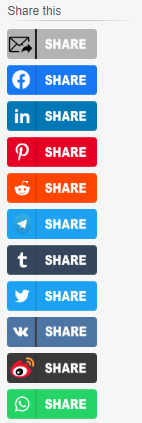 |
|
| 実装 | 外装 |
| 説明 | Add links/buttons to the sidebar to allow users to share a wiki's articles on social media and via email. |
| 作者 | Agent Isai, Alex (Agent Isaiトーク) |
| 最新バージョン | 2.0 |
| MediaWiki | >= 1.38.0 |
| ライセンス | GNU 一般公衆利用許諾書 3.0 以降 |
| ダウンロード | README.md |
|
|
|
|
| 四半期ごとのダウンロード数 | 7 (Ranked 129th) |
| translatewiki.net で翻訳を利用できる場合は、Share 拡張機能の翻訳にご協力ください | |
| 問題点 | 未解決のタスク · バグを報告 |
The Share extension adds a sidebar portlet which features links/buttons that allow users to share your articles on various platforms with ease.
Share supports 11 different platforms and different looks for the sidebar portlet. Pictured in the infobox is Share in its 'buttons mode'.
インストール
- ダウンロードして、ファイルを
extensions/フォルダー内のShareという名前のディレクトリ内に配置します。
開発者とコード寄稿者は、上記の代わりに以下を使用してGitからインストールします:cd extensions/
git clone https://gerrit.wikimedia.org/r/mediawiki/extensions/Share - 以下のコードを LocalSettings.php ファイルの末尾に追加します:
wfLoadExtension( 'Share' );
 完了 – ウィキの「Special:Version」に移動して、拡張機能が正しくインストールされたことを確認します。
完了 – ウィキの「Special:Version」に移動して、拡張機能が正しくインストールされたことを確認します。
設定
Share allows wiki administrators to configure the look of their sidebar share links/buttons and select what platforms you do or do not want to show up on your sidebar.
By default, only Facebook and Twitter share links are enabled. All other platforms must be enabled manually. The default mode enabled is 'plain links mode' where links in the share portlet are displayed as normal links rather than buttons.
| パラメーター | 既定 | コメント |
|---|---|---|
$wgShareEmail
|
false
|
Enable 'Share via email' link in the sidebar? |
$wgShareFacebook
|
true
|
Enable 'Share via Facebook' link in the sidebar? |
$wgShareLinkedIn
|
false
|
Enable 'Share via LinkedIn' link in the sidebar? |
$wgSharePintrest
|
false
|
Enable 'Share via Pinterest' link in the sidebar? |
$wgShareReddit
|
false
|
Enable 'Share via Reddit' link in the sidebar? |
$wgShareTelegram
|
false
|
Enable 'Share via Telegram' link in the sidebar? |
$wgShareTumblr
|
false
|
Enable 'Share via Tumblr' link in the sidebar? |
$wgShareTwitter
|
true
|
Enable 'Share via Twitter' link in the sidebar? |
$wgShareVK
|
false
|
Enable 'Share via VK' link in the sidebar? |
$wgShareWeibo
|
false
|
Enable 'Share via Weibo' link in the sidebar? |
$wgShareWhatsApp
|
false
|
Enable 'Share via WhatsApp' link in the sidebar? |
$wgShareUseButtons
|
false
|
Use sidebar buttons instead of sidebar links? (see screenshot) |
Modes
Share allows wiki administrators to configure the look of their sidebar share links/buttons and select what platforms you do or do not want to show up on your sidebar.
Share has two modes:
- Plain links mode (Default) - Sidebar share links appear as plain sidebar links, no different from sidebar links such as the ones going to the main page or to the recent changes page.
- Buttons mode (
$wgShareUseButtons, pictured in infobox) - Sidebar share links appear as buttons users can click instead of average plain links, as pictured in the infobox.
Platform support
Currently, Share supports 11 platforms. More platforms may be requested:
- Telegram
- Tumblr
- VK
| この拡張機能は以下のウィキ ファーム/ウィキ ホスト/パッケージに含まれています: これは正式な一覧ではありません。 一部のウィキ ファーム/ウィキ ホスト/パッケージは、ここに記載されていなくてもこの拡張機能を含んでいる場合があります。 必ずご利用のウィキ ファーム、ウィキ ホスト、バンドルで確認してください。 |

