Extension:Pickle
この拡張機能は、MediaWiki 1.42 以降のあらゆるバージョンのリリースと互換性がありません。 本番環境のサイトではこの拡張機能を使用しないよう勧告します。 MediaWiki 開発者は、この拡張機能を MediaWiki 1.43 に対応させるため、 {{Incompatible}} テンプレートを {{Incompatible|version=1.42|pledge=~~~~}} に置き換えて改修に尽力することが求められています。 |
リリースの状態: 実験的 |
|
|---|---|
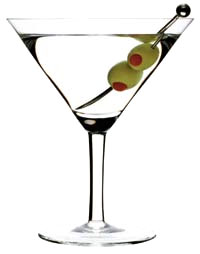 |
|
| 実装 | ユーザー インターフェイス, データ抽出, API |
| 説明 | Scribunto用の基本的なオンサイトテストフレームワークを提供します。 |
| 作者 | |
| 最新バージョン | 0.1.0 |
| 互換性の方針 | master は後方互換性を維持しています。 |
| MediaWiki | 1.33 - 1.35 |
| データベースの変更 | いいえ |
| ライセンス | GNU 一般公衆利用許諾書 2.0 以降 |
| ダウンロード | README, LDoc |
| ヘルプ | Help:Pickle |
|
|
| Pickle 拡張機能の翻訳にご協力ください | |
The Pickle (or Behavior-driven development, BDD, previously Spec) extension is an extension for "spec" style testing for Scribunto. Spec type testing is the same type of unit testing that is done in Rspec, Busted and other similar testing frameworks. PHPといくつかのLuaモジュールとそのローカライゼーションに非常に薄い統合を提供することになります。 実際のコードは有効なLuaのままであり、各種エディタのインテリセンスの定義が欠落していることを除けば、すべての編集ツールが動作します。
The extension is called Pickle because you pick on your code. It is also a play with words; gherkins are used for pickles. Gherkin is also a language for "step" style testing, a kind of acceptance testing, so you might say these kinds of code snippets are pickles.
利用者から見たpickle拡張機能の概要は、Help:Pickleに記載されています。
インストール
PickleはScribuntoの拡張機能に依存します。 Vagrantベースの開発環境の再構築については、Pickle: Topics/Vagrantを参照してください。
- ダウンロードして、ファイルを
extensions/フォルダー内のPickleという名前のディレクトリ内に配置します。 - 以下のコードを LocalSettings.php ファイルの末尾に追加します:
wfLoadExtension( 'Pickle' );
 完了 – ウィキの「Special:Version」に移動して、拡張機能が正しくインストールされたことを確認します。
完了 – ウィキの「Special:Version」に移動して、拡張機能が正しくインストールされたことを確認します。
使用法
この拡張機能は、暗黙的なスタイルまたは明示的なスタイルのテスト用に設定することができます。
The implicit style piggybacks the installation on the describe() call, but this depends on a functional getfenv() call.
The Scribunto extension limits the getfenv() call, and according to Extension:Scribunto/Lua reference manual#Differences from standard Lua it is not quite predictable, thus only the explicit style will work.
The reason for the dependency on getfenv() is that the functions are constructed before the describe() function is called, and thus the calling run-time environment are bound without the global functions.
To insert the global functions in the correct run-time environment the describe() call use getfenv().
Without the getfenv() call the correct run-time environment must be present while creating the functions.
Thus a call describe() must install the global functions.
Switching between the styles are done by the config { "Setup": "implicit" } or { "Setup": "explicit" }.
If you have a module like "Module:HelloWorld", the ubiquitous and quite pesky example, it will be coded as something like
local p = {}
function p.helloWorld()
return "Hi there!"
end
return p
Then on a subpage /pickle you would test this like like the following
- 暗黙の形式
return describe 'Hello world' (function()
subject .helloWorld()
it 'says hello' (function()
expect :toBe("Hi there!");
end)
end)
- 明示的な形式
mw.pickle:install()
describe 'Hello world' (function()
subject .helloWorld()
it 'says hello' (function()
expect :toBe("Hi there!");
end)
end)
return mw.pickle:reports()
暗黙の形式では、最初と最後の行が削除され、return文が新しいコードの終わりに移動されます。
There might be additional changes, like where the tap() call is available, and how many describe() calls that can be made.
- Extensions incompatible with 1.42/ja
- Experimental extensions/ja
- User interface extensions/ja
- Data extraction extensions/ja
- API extensions/ja
- GPL licensed extensions/ja
- Extensions in GitHub version control/ja
- SpecTesterGadgets extensions/ja
- SpecTesteeGadgets extensions/ja
- ParserFirstCallInit extensions/ja
- ContentAlterParserOutput extensions/ja
- OutputPageParserOutput extensions/ja
- EditPage::showStandardInputs:options extensions/ja
- EditPage::showReadOnlyForm:initial extensions/ja
- ScribuntoExternalLibraries extensions/ja
- ScribuntoExternalLibraryPaths extensions/ja
- All extensions/ja

