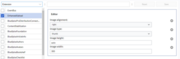Extension:EnhancedUpload
Appearance
Release status: stable |
|
|---|---|
| Description | Provides a special page with the option to upload one or multiple files to the wiki |
| Author(s) | Hallo Welt! GmbH |
| Latest version | 3.0.0-alpha |
| Compatibility policy | For every MediaWiki release that is a Long Term Support release there is a corresponding branch in the extension. |
| MediaWiki | 1.35+ |
| License | GNU General Public License 3.0 only |
| Download | |
|
|
| Quarterly downloads | 8 (Ranked 128th) |
| Translate the EnhancedUpload extension if it is available at translatewiki.net | |
This extension offers a number of file uploading improvements:
- New special page EnhancedUpload
Special:EnhancedUpload introduces a streamlined, user-friendly media upload experience with support for drag-and-drop functionality and multiple file uploads.
The interface features a modern, clean layout, providing users with improved visual feedback and a more intuitive workflow.
- Improved drag-and-drop uploading in VisualEditor
- "New file" menu in edit toolbar
It also introduces the <attachments /> tag that allows to maintain file lists on pages easily.
-
Example of Special:EnhancedUpload
-
Configuration settings (BlueSpice) for the Enhanced upload
Installation
[edit]- Install Extension:OOJSPlus and Extension:VisualEditor extensions first, since they are required.
- Download and move the extracted
EnhancedUploadfolder to yourextensions/directory.
Developers and code contributors should install the extension from Git instead, using:cd extensions/
git clone https://gerrit.wikimedia.org/r/mediawiki/extensions/EnhancedUpload - Add the following code at the bottom of your LocalSettings.php file:
wfLoadExtension( 'EnhancedUpload' );
 Done – Navigate to Special:Version on your wiki to verify that the extension is successfully installed.
Done – Navigate to Special:Version on your wiki to verify that the extension is successfully installed.
Configuration
[edit]You can set some variables in the "LocalSettings.php" file:
$wgEnhancedUploadDragDropImagesAlignment = 'none';(default = 'right')- image alignment
$wgEnhancedUploadDragDropImagesWidth = '600px';- image width
$wgEnhancedUploadDragDropImagesHeigth = '600px';- image height
$wgEnhancedUploadDragDropImagesType = 'frameless';(default = 'thumb', other options 'frameless', 'frame', 'basic')- image type
$wgEnhancedUploadAllowMismatchedMimeType = 'true';(default = 'false')- allow mismatched mime types
External links
[edit]- Extension reference: EnhancedUpload
- Extension user help:
| This extension is included in the following wiki farms/hosts and/or packages: This is not an authoritative list. Some wiki farms/hosts and/or packages may contain this extension even if they are not listed here. Always check with your wiki farms/hosts or bundle to confirm. |
Categories:
- Stable extensions
- Extensions with invalid or missing type
- GPL licensed extensions
- Extensions in Wikimedia version control
- BeforePageDisplay extensions
- BlueSpiceDiscoveryTemplateDataProviderAfterInit extensions
- MimeMagicImproveFromExtension extensions
- ParserFirstCallInit extensions
- SkinTemplateNavigation::Universal extensions
- SpecialPage initList extensions
- All extensions
- Extensions included in BlueSpice