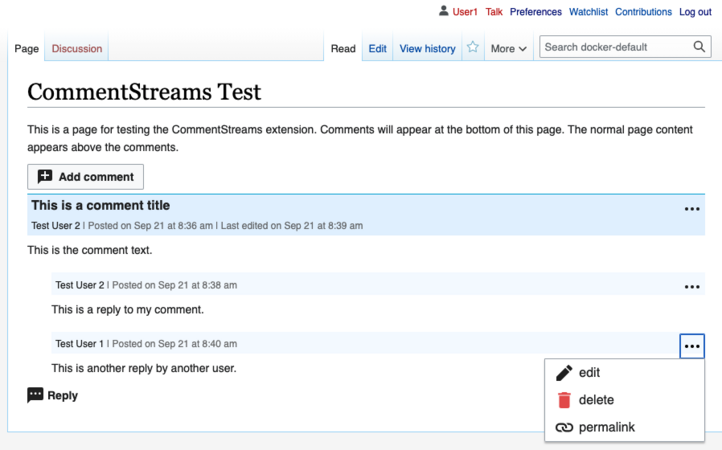Extension:CommentStreams
リリースの状態: 安定 |
|
|---|---|
| 実装 | ユーザー インターフェイス, API, タグ |
| 説明 | Wikiのコメントシステムを提供。 |
| 作者 | |
| 最新バージョン | 8.0.2 (2023-09-04) |
| 互換性の方針 | MediaWiki とともにリリースされるスナップショット。 master には後方互換性がありません。 |
| MediaWiki | 1.38 |
| PHP | 7.2+ |
| データベースの変更 | はい |
| Composer | mediawiki/comment-streams |
| テーブル | cs_comments cs_replies cs_votes cs_watchlist |
| ライセンス | MIT ライセンス |
| ダウンロード | |
| 例 | meza.wiki/commentstreams |
|
CommentStreams |
|
|
|
|
|
|
|
|
|
|
|
| 四半期ごとのダウンロード数 | 35 (Ranked 101st) |
| translatewiki.net で翻訳を利用できる場合は、CommentStreams 拡張機能の翻訳にご協力ください | |
| 問題点 | 未解決のタスク · バグを報告 |
CommentStreamsは、Wiki用のコメントシステムです。 利用者は、ウィキページのコンテンツの下にコメントを書き込むことができます。 コメントは、利用者の利用者名、利用者ページが存在する場合はそのリンク、コメントの作成日および最終更新日、設定で利用者アバターが表示されます。 コメントの編集・削除は、コメント投稿者本人のみ可能です。 コメントは、タイトルと、他のコメントへの返信が可能なヘッドコメントを含むストリームで追加されます。
CommentStreamsは他の拡張機能に依存しませんが、他の拡張機能がインストールされている場合、いくつかの追加機能を提供します。
- If Echo is installed, web and email notifications are sent to users who have enabled them when comments are added on pages the user is watching or replies are posted to comments authored by the user.
- If Semantic MediaWiki is installed, optional, user-configurable properties to set an avatar and display name for a user as well as special properties that can be queried on each comment to provide the comment title, a link to the page to which the comment refers, and a link to the head comment if the comment is a reply.
- If both VisualEditor and VEForAll are installed, editing of comments will be done using VisualEditor.
CommentStreams stores comments on pages in the CommentStreams namespace. These pages are given a randomly-generated string of characters as the name. Users cannot edit or delete these pages directly. A database table stores the comment title and IDs of the page to which the comment refers and the page containing the head comment if the comment is a reply.
インストール
- ダウンロードして、ファイルを
extensions/フォルダー内のCommentStreamsという名前のディレクトリ内に配置します。
開発者とコード寄稿者は、上記の代わりに以下を使用してGitからインストールします:cd extensions/
git clone https://gerrit.wikimedia.org/r/mediawiki/extensions/CommentStreams - 以下のコードを LocalSettings.php ファイルの末尾に追加します:
wfLoadExtension( 'CommentStreams' );
- 更新スクリプトを実行します。このスクリプトは、この拡張機能が必要とするデータベーステーブルを自動的に作成します。
- 必要に応じて設定します。
- Because CommentStreams uses
DISPLAYTITLE, you will need to set the following variables:
$wgAllowDisplayTitle = true; $wgRestrictDisplayTitle = false;
 完了 – ウィキの「Special:Version」に移動して、拡張機能が正しくインストールされたことを確認します。
完了 – ウィキの「Special:Version」に移動して、拡張機能が正しくインストールされたことを確認します。
Upgrading to Version 7.0
Two major changes were added in Version 7.0 that require special care upon upgrading:
- change to the database schema
- change to the way comment block ids are stored
The change to the database schema requires that you first upgrade to version 6.3 if you are running an earlier version and then upgrade to version 7.0. If you want to upgrade to a version after version 7.0, upgrade to version 7.0 first.
With respect to comment block ids, in versions prior to 7.0 the cst_id column of the cs_comment_data table stored the MD5 hash of the comment block name prepended by 'csc_' except for the default comment block, which is designated by 'cs-comments' in the cst_id column.
This made it extremely difficult to maintain comment blocks.
If a comment block was renamed in wikitext, there was not an easy way to identify which rows needed to get adjusted.
Version 7.0 replaces the value in the comment id column with null for the default comment block and with the name of the comment block (unhashed) for named comment blocks. It no longer uses the comment block name as an id for the element in the DOM. Version 7.0 includes three maintenance scripts that can be used to update the database and to move comments between comment blocks:
extensions/CommentStreams/maintenance/MigrateToAbstractSchema.phpis run on upgrade bymaintenance/update.phpto null out the comment id column for rows that previously were set to 'cs-comments' (the default comment block) and to change the database schema. You should not need to run this script directly, as it is run once bymaintenance/update.php.
extensions/CommentStreams/maintenance/listCommentBlocks.phplists all of the comment blocks either across the entire wiki or, with the 'pages' option, sorted by the page they appear on.
extensions/CommentStreams/maintenance/migrateCommentBlock.phptakes the unhashed name of a comment block and either replacescst_idwith the unhashed name for all rows that currently hold 'csc_' followed by the hashed name - or - takes both a from name and a to name to rename any comment block.
extensions/CommentStreams/maintenance/migrateDefaultCommentBlock.phptakes an (unhashed) comment block name and migrates all comments in the default comment block to the new comment block name.
To upgrade from previous versions of CommentStreams to version 7.0 or later,
- If the version is older than 6.3, upgrade to version 6.3 and run
maintenance/update.php. - Upgrade to version 7.0 and run
maintenance/update.php. - If your wiki contains named comment blocks, use the
extensions/CommentStreams/maintenance/migrateCommentBlocks.phpscript to rename them in the database. You can use theextensions/CommentStreams/maintenance/listCommentBlocks.phpscript to see which comment blocks exist in the database currently.
設定
| 構成フラグ | 既定値 | 説明 |
|---|---|---|
$wgCommentStreamsNamespaceIndex
|
844
|
The index of the CommentStreams namespace. This defines the constants NS_COMMENTSTREAMS and NS_COMMENTSTREAMS_TALK and assigns the value NS_COMMENTSTREAMS + 1 to NS_COMMENTSTREAMS_TALK. NS_COMMENTSTREAMS is configured to be a content namespace, and it is configured to be searchable. If Semantic MediaWiki is installed, it is also configured to allow semantic properties. See extension default namespaces.
|
$wgCommentStreamsAllowedNamespaces
|
null
|
An array of indices of namespaces that will display comments by default. To display comments in namespaces not listed in $wgCommentStreamsAllowedNamespaces, use the <comment-streams /> tag function as described below. If the value ot $wgCommentStreamsAllowedNamespaces is null, the value of $wgContentNamespaces will be used. To allow comments on pages with the presence of the <comment-streams /> tag function only, set $wgCommentStreamsAllowedNamespaces to -1.
|
$wgCommentStreamsNewestStreamsOnTop
|
true
|
If this is true, comments streams will be displayed with the newest comment stream on top. If it is false, the newest comment stream will be on the bottom. Comment streams are sorted chronologically by creation date of the head comment.
|
$wgCommentStreamsInitiallyCollapsedNamespaces
|
[]
|
An array of indices of namespaces in which the comment streams will be displayed collapsed (i.e. only the head comment showing) when the page is initially rendered if comment streams are enabled in that namespace. For other namespaces with comment streams enabled, the comment streams will be displayed expanded when the page is initially rendered. After the page is rendered, comment streams can be toggled between being expanded and collapsed by clicking on the EXPAND/COLLAPSE toggle button in the top right of the comment stream. |
$wgCommentStreamsUserRealNamePropertyName
|
null
|
If Semantic MediaWiki is installed, this variable is given a Text value, and a property named with that value exists on a user's user page, then the value of that property will be used as the display name for that user on any comments authored by them. If this variable is not set or the property does not have a value, then if DISPLAYTITLE has been used to set the displaytitle page property of the user page, the displaytitle value will be used, Otherwise, if the user's real name is set in the database, the value from the database will be used. Otherwise, the user's username will be used. |
$wgCommentStreamsUserAvatarPropertyName
|
null
|
If Semantic MediaWiki is installed and SocialProfile is not installed, this variable is given a Page or Text value, and a property named with that value exists on a user's user page, then if the value points to a File: page for an image (e.g. File:MyAvatar.png), this image will be used as an avatar for the user beside their name on any comment authored by them. If these conditions are not met, no avatar will be displayed unless the SocialProfile extension is installed. By default, the avatar will be sized to 48 pixels in height, but this can be overridden by changing the width and height properties of .cs-avatar in CSS. |
$wgCommentStreamsShowLabels
|
true
|
If true, show labels beside the Add and Reply buttons. If false, do not display the labels.
|
$wgCommentStreamsModeratorFastDelete
|
false
|
If true, allows users with csdelete right to delete a comment and all of its replies in one action rather than having to individually delete all of the replies first.
|
$wgCommentStreamsEnableVoting
|
false
|
If true, allows logged in users to vote thumbs up, thumbs down, or neither on top level comments.
|
$wgCommentStreamsEnableSearch
|
true
|
If true, disables comments from appearing in search results and titles from appearing in search auto-complete.
|
$wgCommentStreamsSuppressLogsFromRCs
|
true
|
If true, comment-related logs will not be added to Special:RecentChanges.
|
Semantic MediaWikiのサポート
If Semantic MediaWiki is installed, CommentStreams defines the following properties on each comment page, which can be used to query for comments:
| プロパティ名 | タイプ | 説明 |
|---|---|---|
| Comment on | Page | The page that this comment refers to. |
| Reply to | Page | The page containing the head comment that this comment is a reply to if this comment is a reply. |
| Comment title of | Text | The comment title of this comment if this comment is a head comment. |
| Comment up votes | Number | The number of up votes on the comment (if $wgCommentStreamsEnableVoting is true).
|
| Comment down votes | Number | The number of down votes on the comment (if $wgCommentStreamsEnableVoting is true).
|
| Comment vote diff | Number | The difference between the number of up votes and the number of down votes (if $wgCommentStreamsEnableVoting is true).
|
CommentStreams名前空間
You can use the MediaWiki search box to search for comments. In the search result page, the page that the comment appears on, rather than the comment page in the CommentStreams namespace, appears in the search results. While it is possible to visit comment pages directly in the CommentStreams namespace, for example if they are listed in Special:RecentChanges, this is not encouraged. Editing, deleting, and moving comment pages by visiting them in the CommentStreams namespace is disabled. Instead editing and deleting comments is done from the content page on which the comment appears.
ページへのコメントの有効化・無効化
CommentStreams also offers two tag functions, <comment-streams /> and <no-comment-streams />.
<comment-streams /> enables CommentStreams on a page even if it is in a namespace in which comments are disabled.
Optionally, an id for the comment block may be provided: <comment-streams id="some-unique-id"/>.
<no-comment-streams /> disables CommentStreams on a page even if it is in a namespace in which comments are enabled.
If both of these tag functions exist on a page, the last one parsed will win.
Multiple comment blocks on a page
If you want to place more than one comment block on a page, you can use <comment-streams id="some-unique-id"/> with a different unique id in each tag.
If a comment block with an id (also referred to as a named comment block) appears on the page, the default comment block (the comment block with no id) will not appear unless <comment-streams /> appears in the wikitext of the page.
コメント欄の位置
The default comment block (the comment block with no id) will always be placed at the bottom of the page below the categories. (Note that this is a change from prior to version 7.0 where the default comment block would appear on the page where it appeared in the wikitext. The earlier behavior caused complications in namespaces where comments were not enabled by default.)
Named comment blocks (those with a unique id) will appear on the page where they appear in the wikitext. If you have only one comment block on a page that you want to place specifically, you can also use <comment-streams id="{{FULLPAGENAME}}"/>
CommentStreamsの既定の折りたたみ
CommentStreams also offers a tag function, <comment-streams-initially-collapsed />, which makes comments appear initially in a collapsed state (only the comment header with the comment title, author, dates, and buttons showing) on a page.
This tag function has no effect if comments are disabled on the page.
コメントに関する利用者権限
If no groups are assigned the cs-comment right, then all users who have the edit right are allowed to post and reply to comments.
The cs-comment right can be assigned, for example, to the group commenters by setting
$wgGroupPermissions['commenters']['cs-comment'] = true;
If you use the LockDown extension, you might want to use this to prevent access to the Special page that shows all comments:
$wgSpecialPageLockdown['CommentStreamsAllComments'] = [ 'cs-comment' ];
匿名利用者によるコメント
It is possible to enable anonymous comments by setting
$wgGroupPermissions['*']['cs-comment'] = true;
Anonymous commenters are warned that their IP address will be recorded if they post or reply to a comment and that they will not be able to edit or delete their comments after they are submitted. While these comments show anonymous as the author on the page where the comment appears, the author's IP address does appear in the comment log and comment page history.
通知のサポート
For a user to receive Echo notifications by web or email, the Echo extension must be installed and echo notifications must be enabled for that user. To enable CommentStreams Echo notifications by default for all users on a wiki, the following configuration should be used:
$wgDefaultUserOptions["echo-subscriptions-email-commentstreams-notification-category"] = true; // enable email notifications
$wgDefaultUserOptions["echo-subscriptions-web-commentstreams-notification-category"] = true; // enable web notifications
Users may edit their notification settings by visiting the page Special:Preferences#mw-prefsection-echo.
Notifications will be sent to a user when another user posts a new comment or a reply on a page the first user is watching. Notifications will also be sent to a user when another user posts a reply to a comment the first user is watching. A user can watch a comment by clicking on the star on the comments title bar. Clicking on the star again will remove the comment from the user's comment watchlist. When a users posts a new comment, it will automatically be added to the user's comment watchlist.
If it is taking a long time to create or reply to a comment with Echo enabled, you can have the Echo event creations done on the job queue (see Extension:Echo), by setting the following:
$wgEchoUseJobQueue = true;
コメント管理
A group (csmoderators) and two new rights (cs-moderator-edit and cs-moderator-delete) exist to support comment moderation.
By default, members of csmoderators have the csdelete right (they may delete any comment) but they do not have the cs-moderator-edit right (they may not edit any comment).
Those rights may be assigned to other groups or changed.
In addition, the $wgCommentStreamsModeratorFastDelete configuration variable makes it easy for moderators to quickly delete entire comment threads.
For example:
$wgGroupPermissions['csmoderator']['cs-moderator-edit'] = true;
$wgCommentStreamsModeratorFastDelete = true;
As an aid in comment moderation, the special page "Special:AllComments" lists all comments in reverse chronological order of when they were last edited.
アバター
If the SocialProfile extension is installed, avatars set for users will be displayed beside the comments and replies they author.
If the Social Profile extension is not installed but the Semantic MediaWiki extension is installed, the $wgCommentStreamsUserAvatarPropertyName configuration variable can be used to specify avatars.
例
バージョン履歴
- Version 8.0.2
- Fix error exporting pages with comments (T343100)
- Code clean-up
- Version 8.0.1
- Version 8.0.0
- Fix disabling namespace while enabling page
- Convert special characters to HTML entities
- Show disabled comment button when user cannot comment (all users without the cs-comment right)
- Prevent MigrageToAbstractSchema script from running if the columns are already named correctly
- Don't fail if user tries to save comment without changing it when editing
- Add view history button to comments, add 'cs-link-button' class to permalink button
- Add year and make time format configurable
- Remove min-width of .cs-title-edit-field, remove unnecessary VisualEditor/VEForAll CSS
- Add
$wgCommentStreamsSuppressLogsFromRCssetting to unsuppress comment logs from RecentChanges - Remove unused upsert() return values
- Use correct load flag for getTitleOrPageId
- Use explicit mw.msg() instead of implicit mw.message()
- Use WikiPageFactory to create WikiPage object
- Move namespace init to no service hook handler
- Use ::class for class name resolution
- Replace deprecated JobQueueGroup::singleton()
- Avoid using px unit in font-size
- Make the title of title-edit-field full-width
- Remove old, unused talk namespace code
- Fix "Call to a member function offsetForUser() on null"
- Automatic export of comments/replies when the page they are associated with is exported
- Drop support for MediaWiki 1.37 and earlier
- Version 7.2
- Fix SMW initialization error
- Version 7.1
- Display time using preferred timezone for logged in users
- Version 7.0
- Remove
$wgCommentStreamsEnableTalkoption- The treatment of talk namespaces as a special case has always been confusing. The
$wgCommentStreamsEnableTalkoption is unnecessary, since talk namespaces can be explicitly included in$wgCommentStreamsAllowedNamespaces, and it only adds confusion to the logic and the configuration documentation.
- The treatment of talk namespaces as a special case has always been confusing. The
- Drop support for MediaWiki 1.34 and earlier
- Convert to OOUI
- Stop MD5 hashing comment block ids so they can be referred to by name (see notes above on upgrade from previous versions)
- Convert to abstract database schema and split comments and replies in database
- Add initial support for "Special:Export"/"Special:Import" of comments and replies (you must explicitly list the comment pages by name; support for automatically exporting comments when the page they are commenting on is exported will come in version 8.0 with MediaWiki 1.38)
- Version 6.3 (REL1_35 and REL1_36 branches)
- Fix bug in MW 1.36+ where "Special:AllComments" was failing since last editor was defined to be User rather than a UserIdentity in Comment
- Fixed new CI error where commentTitle was undefined for replies in CommentStreams.js
- Version 6.2
- Fix bug that prevented comments being displayed when
$wgCommentStreamsAllowedNamespaceswas non-null - Fix bug that resulted in a Type Error when trying to add a comment with title "0" with Echo enabled
- Remove injection of unused services
- Remove invisible limit report and parser output div from parsed comments
- Version 6.1
- Fix next/previous buttons on "Special:AllComments"
- Version 6.0
- Code refactoring
- Add
$wgCommentStreamsEnableSearchflag to enable/disable search
- Version 5.0
- Added support for multiple comments blocks in a page using
<comment-streams id="unique_id"/>
- Version 4.7
- Fixed bug with voting buttons
- Restored support for MediaWiki 1.31 again
- Version 4.6
- Restored support for MediaWiki 1.31
- Fixed issue with access to mw.user in CommentStreams.js
- Fixed button hover behavior
- Version 4.5
- Added support for Extension:VEForAll
- Version 4.4
- Modified
<comment-streams />to insert comment at location of tag; previous behavior of locating comment at the bottom of the page can be retained with<comment-streams location="footer"/>
- Version 4.3.1
- Sanitized comment wikitext before passing back to the browser to avoid future XSS vulnerability.
- Version 4.3
- Added
<comment-streams />
- Version 4.2
- Fixed Special:AllComments for comments beginning with a '+'
- Added optional button label and
$wgCommentStreamsShowLabels - changed DB_SLAVE to DB_REPLICA, requiring MediaWiki 1.30+
- Version 4.1
- Removed foreign key from comment data table as it was causing issues deleting pages with comments on them for some database versions.
Also named table columns correctly on table creation rather than create them with the old names then rename them. If you are updating from an earlier version, you will need to run the maintenance update script.
- Version 4.0
- Renamed the database columns to avoid conflicts with other table column names. This also fixes issue for wikis that use database table prefixes. If you are updating from an earlier version, you will need to run the maintenance update script.
- Version 3.10
- Added optional capability to allow anonymous comments
- Suppress comments on redirect pages
- Bug fix: fatal error for comments on deleted pages on "Special:AllComments"
- Bug fix: SQL for update script didn't include support for table prefixes
- Version 3.9.1
- Bug fix: syntax errors in JavaScript that affected IE
- Version 3.9
- Bug fixes: deletion of comments with replies and missing notifications on watched comments
- Version 3.8
- Get avatar from SocialProfile extension if it is installed
- Reworked user interface
- Added comment watchlist and reworked notifications
- Version 3.7
- Added "Special:AllComments"
- Added
commentstreamstype to "Special:Log" and adding logging of comment page creations, deletions and edits to "Special:Log" - Suppressed comment page creations, deletions, and edits from "Special:RecentChanges"
- Fixed missing subtitle on comment pages
- Version 3.6
- Added permalinks
- Fixed bug prevention comment deletion
- Added Semantic MediaWiki properties for vote counts
- Added error messages for disallowed actions on comment pages
- Version 3.5
- added comment voting
- requires a database update if voting is enabled
- fixed several bugs:
- handling of the delete button in certain pathological cases
- print out an error message if the user has been logged out (either a timeout or logout from a different window)
- Version 3.4
- Added comment moderation
- Version 3.3
- Fixed database update bug
- Version 3.2
- Fixed reply bug
- Version 3.1
- Fixed Semantic MediaWiki dependency bug
- Version 3.0
- Echo supported added
- Echo extension must be installed to enable Echo notifications; if Echo is not installed, CommentStreams continues to function without notifications
- if Echo is installed, minimum required MediaWiki version is 1.27
- if Echo is not installed, minimum required MediaWiki version is 1.25
- use OOjs UI for dialogs
- Version 2.1
- added delete "are you sure?" dialog box
- use jquery.ui.dialog for dialogs
- set text field focus when editing and creating comments
- Version 2.0
- refactored
- simplified configuration
- localized strings
- made comments and comment titles searchable
- added comment modification date
- added optional user avatar
- made EditOwn unnecessary
- fixed JavaScript deprecation warning
- fixed SQL file path bug
- added
<comment-streams-initially-collapsed /> - protected comment pages from being directly edited or deleted
- Version 1.0
- initial version
既知の問題点
- If CommentStreams is used on a page which uses Extension:Header Tabs, and a comment is posted which transcludes another page using Header Tabs, the JavaScript on the page breaks.
- CommentStreams is not compatible with Extension:MobileFrontend.
- CommentStreams is not compatible with Extension:Comments
| この拡張機能は以下のウィキ ファーム/ウィキ ホスト/パッケージに含まれています: これは正式な一覧ではありません。 一部のウィキ ファーム/ウィキ ホスト/パッケージは、ここに記載されていなくてもこの拡張機能を含んでいる場合があります。 必ずご利用のウィキ ファーム、ウィキ ホスト、バンドルで確認してください。 |
- Stable extensions/ja
- User interface extensions/ja
- API extensions/ja
- Tag extensions/ja
- Extensions supporting Composer/ja
- MIT licensed extensions/ja
- Extensions in Wikimedia version control/ja
- Extensions which add rights/ja
- AfterImportPage extensions/ja
- BeforeCreateEchoEvent extensions/ja
- BeforePageDisplay extensions/ja
- CanonicalNamespaces extensions/ja
- GetUserPermissionsErrors extensions/ja
- ImportHandlePageXMLTag extensions/ja
- LoadExtensionSchemaUpdates extensions/ja
- MediaWikiPerformAction extensions/ja
- MovePageIsValidMove extensions/ja
- ParserFirstCallInit extensions/ja
- SMW::Property::initProperties extensions/ja
- SMW::Settings::BeforeInitializationComplete extensions/ja
- SMWStore::updateDataBefore extensions/ja
- ShowSearchHitTitle extensions/ja
- SpecialExportGetExtraPages extensions/ja
- XmlDumpWriterOpenPage extensions/ja
- All extensions/ja
- Extensions included in Canasta/ja
- Extensions included in Miraheze/ja
- Extensions included in ProWiki/ja
- Extensions included in semantic::core/ja
- Extensions included in Telepedia/ja
- Extensions included in wiki.gg/ja
- Extensions included in WikiForge/ja
- Extensions by MITRE/ja
- Discussion and forum extensions/ja
- Semantic MediaWiki extensions/ja