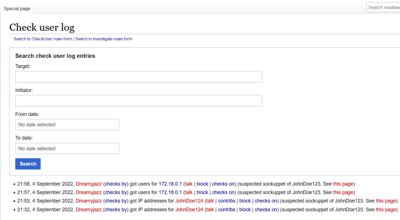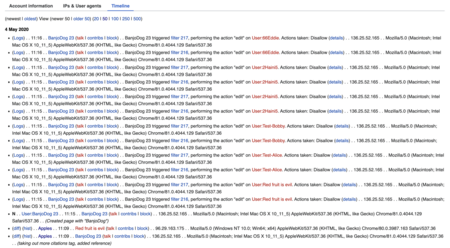Extension:CheckUser
Estado de lanzamiento: estable |
|
|---|---|
 |
|
| Implementación | Página especial, Identidad de usuario, API, Gancho, Base de datos |
| Descripción | La función de CheckUser (también conocida como VerificarUsuario) permite a un usuario con los respectivos permisos, comprobar qué direcciones IP son utilizadas por un determinado nombre de usuario o que nombres de usuario son utilizados por una determinada IP, sin tener que ejecutar consultas directamente a mano contra la base de datos. |
| Autor(es) | Tim Starling, Aaron Schulz, Dreamy Jazz |
| Última versión | 2.5 (continuous updates) |
| Política de compatibilidad | Lanzamientos de screenshots junto con MediaWiki. Master no es compatible con versiones anteriores. |
| PHP | 7.4.3+ |
| Cambios de la base de datos | Sí |
| Virtual domain | virtual-checkuser-global |
| Tablas | cu_changes cu_log_event cu_private_event cu_log cu_useragent_clienthints cu_useragent_clienthints_map cu_useragent cuci_wiki_map cuci_temp_edit cuci_user |
| Licencia | GNU Licencia Pública general 2.0 o posterior |
| Descarga | |
|
|
|
|
|
|
|
| Descargas trimestrales | 208 (Ranked 28th) |
| Wikis públicos que lo utilizan | 9,118 (Ranked 13th) |
| Traduce la extensión CheckUser si está disponible en translatewiki.net | |
| Asuntos | Tareas abiertas · Reportar un bug |
- Esta página es sobre la extensión. Para la Política de CheckUser de la Fundación Wikimedia, vea m:CheckUser policy.
CheckUser es una extensión que permite a un usuario (con el permiso de checkuser) comprobar qué direcciones IP son utilizadas por un nombre de usuario y que nombres de usuario son utilizados por una IP determinada, sin tener que ejecutar consultas directamente a mano contra la base de datos.
La extensión se está ejecutando en vivo en todas las wikis de Wikimedia.
Las actualizaciones se realizan de acuerdo a las necesidades de las wikis de Wikimedia; o cuando se descubren vulnerabilidades críticas.
Instalación
- Descarga y extrae los archivos en un directorio denominado «
CheckUser» dentro de la carpetaextensions/.
Developers and code contributors should install the extension from Git instead, using:cd extensions/
git clone https://gerrit.wikimedia.org/r/mediawiki/extensions/CheckUser - Cuando se efectúa la instalación desde Git, hay que ejecutar Composer para que se instalen las dependencias de PHP; para este efecto, ejecute
composer install --no-deven el directorio de la extensión. (ver task T173141 para complicaciones potenciales) - Añade el siguiente código en la parte final de tu archivo LocalSettings.php:
wfLoadExtension( 'CheckUser' );
- Ejecuta la secuencia de actualización, que creará automáticamente las tablas de la base de datos que necesita esta extensión.
- Configure as required.
 Hecho – Navega a Special:Version en el wiki para verificar que la extensión se haya instalado correctamente.
Hecho – Navega a Special:Version en el wiki para verificar que la extensión se haya instalado correctamente.
Using MediaWiki-Docker
Follow the steps in MediaWiki-Docker/Extension/CheckUser to install this extension inside a MediaWiki Docker instance.
Configuración
Esta herramienta migra los datos de cambios recientes por separado en una $changes table, y se suma a que cuando se añaden nuevas entradas.
Si $PutlPinRC era anteriormente false, no habrá datos iniciales para buscar, pero las nuevas ediciones se completarán tan pronto como la extensión sea configurada.
However, entries added after installation of this extension will contain the IP address.
Después de ejecutar las consultas, puedes reducir $wgRCMaxAge para mostrar los cambios recientes sin afectar checkuser.
Usa $wgCUDMaxAge para establecer en qué medida los datos del usuario pueden ser comprobados de nuevo, en cuestión de segundos.
En versiones de MediaWiki 1.22 hacia adelante, ComprobarUsuario establece una configuración concreta $wgCheckUserCIDRLimit determina la gama más grande que puede ser comprobada en un solo control.
Su formato es el mismo en $wgBlockCIDRLimit
De lo contrario, el límite predeterminado (para todas las versiones) es /19 por $2 cheques y /16 por $4 cheques.
To allow this tool to log successful and failed login attempts as well as logouts, set $wgCheckUserLogLogins to true.
If you have bot accounts on your wiki, setting $wgCheckUserLogSuccessfulBotLogins to false will skip logging successful login attempts to bot accounts.
| Versión de MediaWiki: | ≥ 1.43 |
If the extension is installed on a multi-wiki install, then you should set $wgVirtualDomainsMapping for the virtual-checkuser-global to point to a central database table.
Setting this will ensure that the central index tables are actually on a central DB, and therefore the GlobalBlocking global autoblocks and GUC work.
After doing this, you will need to run update.php to create the tables on the central wiki.
Troubleshooting Special:GlobalContributions functionality
If Special:GlobalContributions is not returning revisions as expected (e.g. you have revisions on another wiki that you can view on that wiki), a misconfiguration may be causing an internal failure that isn't user-facing (as it cannot be user resolved). Check that:
- Your user has a central account and that their accounts on the affected wiki are linked. This can be checked at Special:MergeAccount.
- The affected wiki is known to the wiki farm. This is defined in the
sitestable and wikis can be added to this table via theaddSitemaintenance script. You'll need to ensure that the optional parameterspagepathandfilepathare filled out (eg.php ./maintenance/run.php ./maintenance/addSite.php $wikiName wiki --pagepath https://hostname/wiki/\$1 --filepath https://hostname/w/\$1), as Special:GlobalContributions uses these to generate API queries and links. - The central database is set with
virtual-checkuser-global(eg.$wgVirtualDomainsMapping['virtual-checkuser-global'] = [ 'db' => $wiki ];) and that thecuci_temp_edittable is recording revisions from the affected wiki. - If necessary, cross-domain cookies should be enabled as the
centralauthtoken must work across both wikis.
Concediendo el derecho de utilizar ComprobarUsuario
Para conceder el derecho de utilizar la herramienta ComprobarUsuario, un usuario con derechos de administrador tiene que ir a Special:UserRights e introducir el nombre de usuario en la caja, y por último seleccionar la opción "comprobador de usuario". Una vez hecho esto, la opción de ComprobarUsuario aparecerá en la página de Special:SpecialPages para aquel usuario.
To allow users to access the IP addresses of temporary accounts, they should be granted the checkuser-temporary-account right.
Para activar la gestión de derechos de usuario para los administradores, escriba lo siguiente en LocalSettings.php:
$wgGroupPermissions['sysop']['checkuser'] = true;
$wgGroupPermissions['sysop']['checkuser-log'] = true;
$wgGroupPermissions['sysop']['investigate'] = true;
$wgGroupPermissions['sysop']['checkuser-temporary-account'] = true;
Para permitir solo la adición y eliminación del permiso de checkuser, utilice lo siguiente en su lugar:
$wgAddGroups['sysop'][] = 'checkuser';
$wgRemoveGroups['sysop'][] = 'checkuser';
Configuración
| parámetro | por defecto | comentario |
|---|---|---|
$wgCUDMaxAge
|
7776000
|
Cuánto tiempo para mantener CU dato (en segundos)? (default = 3 meses) |
$wgCheckUserMaxBlocks
|
200
|
Límites de bloqueo máximo |
$wgCheckUserForceSummary
|
false
|
Establecer esta propiedad a true si desea forzar a los usuarios de verificación para que den una razón para cada verificación que se realiza a través de Special:CheckUser. (No es muy útil, ya que los comprobadores podrían dar simplemente un resumen tales como "necesitan ser comprobados" o "me da la gana" y el software no lo sabría.) |
$wgCheckUserCIDRLimit
|
[ 'IPv4' => 16, 'IPv6' => 19 ]
|
Cortos límites CIDR que se pueden comprobar en una verificación de rango |
$wgCUPublicKey
|
''
|
Clave pública para cifrar datos privados que pueden necesitar para ser leído más tarde. Generar una clave pública con algo como:
Used with an associated private key to encrypt certain data that is not shown to CUs but stored in the cu_changes or cu_private_event table. Currently this is only the recipients of emails. Without a valid public key the data will not be stored. |
$wgCheckUserCAMultiLock
|
false
|
Esto puede ser utilizado para añadir un enlace a Especial:MultiLock de CentralAuth a la forma de bloque masivo en Especial:ComprobarUsuario. Esto requiere que la extensión CentralAuth este instalada en el wiki. To enable this, set this to an array with a central wiki's database name and an array with the name(s) of the global group(s) to add the link for. Por ejemplo:
$wgCheckUserCAMultiLock = [
'centralDB' => 'metawiki',
'groups' => [ 'steward' ]
];
|
$wgCheckUserCAtoollink
|
false
|
Desde 77360f1cf1d2. This adds a link to central wiki Special:CentralAuth to the Special:CheckUser's "Get users" results. This requires the CentralAuth extension to be installed on the wiki. To enable this, set this with a central wiki's database name. Por ejemplo:
$wgCheckUserCAtoollink = 'metawiki';
|
$wgCheckUserGBtoollink
|
false
|
Since 77360f1cf1d2. This adds a link to local or central wiki Special:GlobalBlock to the Special:CheckUser's "Get users" results. This requires the GlobalBlocking extension to be installed on the wiki. To enable this, if a $wgConf is configured, set this to an array with a central wiki's database name and an array with the name(s) of the local (or global if you have CentralAuth installed) group(s) to add the link for. Por ejemplo:
$wgCheckUserGBtoollink = [
'centralDB' => 'metawiki',
'groups' => [ 'steward', 'staff' ]
];
|
$wgCheckUserEnableSpecialInvestigate (1.35-1.43)
|
false (<=1.39)true (1.40+)
|
Since 57dcfe46d2e4. This enables Special:Investigate, an updated version of Special:CheckUser that allows checking for multiple user accounts and IP addresses within one investigation. |
$wgCheckUserLogLogins
|
false
|
Whether CheckUser should log login and logout attempts (both successful and not). |
$wgCheckUserLogSuccessfulBotLogins
|
true
|
Whether CheckUser should store successful login attempts to accounts with the bot user group if $wgCheckUserLogLogins is set to true. Only is used if $wgCheckUserLogLogins is true
|
$wgCheckUserMaximumRowCount
|
5000
|
The maximum number of results that can be returned by Special:CheckUser. Before MediaWiki 1.39, in the 'Get edits' and 'Get IPs' results having over 5000 results would return the results in a different format. From MediaWiki 1.39 this is the maximum number of results to show by page and more can be generated using the paging links |
$wgCheckUserInvestigateMaximumRowCount
|
25000
|
Similar to $wgCheckUserMaximumRowCount, but for Investigate |
$wgCheckUserTemporaryAccountMaxAge (1.40+)
|
86400
|
The number of seconds for which the temporary account API response is fresh. |
$wgCheckUserEventTablesMigrationStage (1.40+)
|
3 (1.40)259 (1.41) 769 (1.42-1.43) 768 (1.43)
|
Used to control the migration stage of log events stored in cu_changes to the new cu_log_event and cu_private_event tables. Is temporary and will be removed once migration is complete. |
$wgCheckUserClientHintsEnabled (1.41+)
|
true
|
Used to control whether client hints should be collected and displayed in results by CheckUser. |
$wgCheckUserClientHintsSpecialPages (1.41+)
|
[ "CreateAccount", "Emailuser", "PasswordReset", "Userlogin", "Userlogout" ]
|
The list of SpecialPages where CheckUser will request client hints if $wgCheckUserClientHintsEnabled is true.
|
$wgCheckUserClientHintsActionQueryParameter (1.41+)
|
[ "history" ]
|
The list of "action" values in the query parameters where client hints will be requested. |
$wgCheckUserClientHintsHeaders (1.41+)
|
{ "Sec-CH-UA": "", "Sec-CH-UA-Arch": "architecture", "Sec-CH-UA-Bitness": "bitness", "": "brands", "Sec-CH-UA-Form-Factor": "", "Sec-CH-UA-Full-Version-List": "fullVersionList", "Sec-CH-UA-Mobile": "mobile", "Sec-CH-UA-Model": "model", "Sec-CH-UA-Platform": "platform", "Sec-CH-UA-Platform-Version": "platformVersion", "Sec-CH-UA-WoW64": ""}
|
The list of client hint types that will be requested. Keys represent the client hint values requested using the Accept-CH header. Values represent the equivalent name when requesting them from the JS client side client hints API. |
$wgCheckUserClientHintsUnsetHeaderWhenPossible (1.41+)
|
true
|
If true, the server will send an empty Accept-CH header when the user is viewing a page which does not need client hints data.
|
$wgCheckUserGlobalContributionsCentralWikiId (1.44+)
|
null
|
A string representing the name of the wiki to designate as the "central" wiki for Special:GlobalContributions. Setting this will redirect all other wiki's Special:GlobalContributions page to the central wiki's instead. |
Uso de Especial:ComprobarUsuario
Interfaz básica
- Vaya a Especial:ComprobarUsuario.
- En el campo usuario, escriba un nombre de usuario (sin el prefijo
User:), dirección IP o rango CIDR.- IP: cualquier dirección IPv4 o IPv6.
- CIDR: you can check a range of IP addresses by appending the CIDR prefix. The CIDR prefix value for IPv4 can be between 16-32 and the value for IPv6 can be between 19-128. The smaller number for both ranges can be changed using the configuration variable $wgCheckUserCIDRLimit. Para notación, véase Ayuda:Bloqueos por intervalos de IP.
- XFF: Puedes comprobar una dirección IP cliente proporcionada por X-Forwarded para encabezamientos se debe anteponer
/xff(por ejemplo,127.0.0.1/xff).
- Seleccione la información que desea obtener.
- Obtener direcciones IP - #* Obtener IPs: obtiene las direcciones IP utilizadas por un usuario registrado.
- Obtener acciones - #* Obtener ediciones de IP: obtiene todas las ediciones (registradas o anonimas) realizadas en una determinada dirección IP o rango.
- Obtener usuarios - #* Obtener usuarios: obtiene los usuarios que han editado en esa dirección IP o rango.
- En el campo "razón" escribe la razón por la que estás accediendo a ese dato confidencial.
Try to succinctly summarise the situation (for example, "cross-wiki spam"); this will be logged in a log visible only to users with the checkuser-log permission.
- Screenshots
-
Interfaz básica de ComprobarUsuario
-
Ejemplo de verificación a nombre de usuario
-
Ejemplo de comprobación de dirección IP
-
Example Get edits check
-
Ejemplo del registro
Información obtenida
Una entrada típica en el resultado CheckUser para un resumen de usuario ("get users") es el siguiente:
- Example (talk | contribs | block) (Check) (20:11, 21 diciembre 2024 -- 20:12, 21 diciembre 2024) [5]
- 127.0.0.37 XFF: 127.0.0.1, 127.0.0.5
- Example user agent
Esto está formateado para adecuar una gran cantidad de información a un formato que puede ser muy fácilmente listado y ojeado, pero es difícil de leer a menos que sepas cuál es la información proporcionada: The information is laid out as follows:
- Nombre de usuario (user links) (time period when they edited from the given IP or range) [number of edits from the IP or range]
- IP address edited from XFF: XFF information provided (can be spoofed)
Cada combinación IP / XFF utilizada para editar aparece en la lista, por orden de utilización.
Las últimos diez aplicaciones de usuario (navegador, sistema operativo, idioma del sistema y las versiones) para cada usuario, las modificaciones realizadas en el IP o el intervalo se enumeran después.
Formato XFF
XFF (X-Forwarded-For) encabezados indican la serie de direcciones IP utilizadas desde el ordenador del usuario (primero) al último servidor proxy. In case of Wikimedia, the last proxy server is one of the Wikimedia proxies (listed under $wgCdnServersNoPurge in the Wikimedia configuration file).
En este ejemplo:
aaa.aaa.aaa.aaa XFF: 10.4.46.42, 127.0.0.1, aaa.aaa.aaa.aaa, 208.80.152.46
- las primeras dos direcciones (
10.4.46.42,127.0.0.1) son privadas para la red de origen y no pueden alcanzarse directamente desde la Internet pública,
- the third address (
aaa.aaa.aaa.aaa) is the "public face" of the editor, usually a broadband or dial-up ISP, a company gateway, (but possibly an anonymizer or a malware-compromised server),
- the last address (
208.80.152.46) is one of the Wikimedia squids (sq36.wikimedia.org).
Ajustes de configuración de MediaWiki $wgUsePrivateIPs, $wgCdnServers, $wgCdnServersNoPurge y de extensiones que utilizan el gancho IsTrustedProxy (como Extension:TrustedXFF) cambiar la forma en que se selecciona una dirección IP real que se utiliza para atribuir al editor.
Personal tool links
When you get results from Special:CheckUser you can add personal user tool links via the following interface messages:
MediaWiki:checkuser-userlinks-ipfor IP addresses (for example m:MediaWiki:checkuser-userlinks-ip)
MediaWiki:Checkuser-userlinksfor registered users (for example m:MediaWiki:Checkuser-userlinks)
MediaWiki:checkuser-toollinksfor IPs in the 'Get IP Addresses' check type (for example m:MediaWiki:checkuser-toollinks)MediaWiki:Checkuser-cidr-tool-linksfor IP ranges produced by the CIDR calculator present at the bottom of all Special:CheckUser pages. Interface message added in 1.41.
Special:Investigate usage
Basic usage
- Go to Special:Investigate.
- In the Nombres de usuario y direcciones IP field, type in up to 10 targets, which may be usernames (without the
User:prefix), IP addresses, or CIDR ranges. - In the Motivo field, enter the reason you are accessing the confidential data, as described in the Special:CheckUser instructions above; this will be logged in a log visible only to users with the checkuser-log permission.
- Screenshots
-
Input form
-
Account information tab
-
IPs and user agents tab
-
Timeline tab
For advanced feature usage, see Help:Special Investigate.
Customizing tool links
As with Special:CheckUser, links to external tools can be customized.
The links are defined in the checkuser-investigate-compare-toollinks message.
This message is parsed to find links, which are added to the menu in the Direcciones IP y agentes de usuario tab.
Special:IPContributions usage
This page is only available if temporary accounts are known on a wiki (See MainConfigSchema::AutoCreateTempUser for more information).
It's used to examine the temporary accounts associated with an IP.
To use this page, you must have the right to view IP addresses (checkuser-temporary-account) and have enabled the preference to view IP addresses (on Special:Preferences, under "Ver direcciones IP de cuentas temporales").
Basic usage
- Go to Special:IPContributions.
- In the IP address or range: field, input an IP (IPv4 or IPv6) or CIDR range.
- Adjust parameters as necessary and submit a search. This action will be logged to the
checkuser-temporary-accountlog which will be visible to users with thecheckuser-temporary-account-logright.
- Screenshots
-
Input form
-
Example results
Special: GlobalContributions usage
This page is only available if temporary accounts are known on a wiki (See MainConfigSchema::AutoCreateTempUser for more information) and Extension:GlobalPreferences is enabled.
Given an IP, it aggregates all revisions from temporary accounts across all wikis within the wiki farm that the user has the right to see.
To use this page, you must have the right to view IP addresses (checkuser-temporary-account) and have enabled the global preference to view IP addresses (on Special:GlobalPreferences, under "Ver direcciones IP de cuentas temporales").
Basic usage
- Go to Special:GlobalContributions
- In the IP address or range: field, input an IP (IPv4 or IPv6) or CIDR range.
- Adjust parameters as necessary and submit a search. This action will be logged to the
checkuser-temporary-accountlog which will be visible to users with thecheckuser-temporary-account-logright. - Alongside local results, results will be returned for wikis on which you also have the
checkuser-temporary-accountright.
- Screenshots
-
Input form
-
Example results
Showing IPs for temporary accounts
| Versión de MediaWiki: | ≥ 1.40 |

The CheckUser extension will show since MediaWiki 1.40 a button that is displayed next to temporary account user links which allows the revealing of their IP address.
This functionality is available exclusively to users with the checkuser-temporary-account privilege, granting them the ability to view the IP addresses that are linked to temporary accounts.
To access this information, the Enable revealing IP addresses for temporary accounts feature must be enabled on the user's Special:Preferences page.
These buttons will appear wherever user links are shown for a temporary account, such as when viewing page histories or in Special:Contributions. However, these will not be shown on Special:CheckUser, Special:Investigate or Special:InvestigateBlock.
API
CheckUser and CheckUserLog API
ComprobarUsuario también proporciona una API.
These two APIs work fairly similarly to the special pages, but the reason for a check using the checkuser API is prefixed with "API:" to indicate they were made using the API.
Example usages of these APIs are shown below.
- CheckUser API
api.php?action=query&list=checkuser&curequest=userips&cutarget=Jimbo_Wales api.php?action=query&list=checkuser&curequest=edits&cutarget=127.0.0.1/16&xff=1&cureason=Some_check
- CheckUserLog API
api.php?action=query&list=checkuserlog&culuser=WikiSysop&cullimit=25 api.php?action=query&list=checkuserlog&cultarget=127.0.0.1&culfrom=20111015230000
Temporary Account Reveal API
| Versión de MediaWiki: | ≥ 1.40 |
Usage
The TemporaryAccountHandler class offers API endpoints for retrieving the IP addresses associated with temporary user accounts. To access this information, the Enable revealing IP addresses for temporary accounts feature must be enabled on the user's Special:Preferences page.
API endpoint
GET /rest.php/checkuser/v0/temporaryaccount/{name} where {name} is the user name you want to look up
Response
If the request is successful, the API will respond with a JSON object containing the following fields:
| Name | Type | Description |
|---|---|---|
ips
|
string[]
|
IPs of the given temporary account |
If the request fails, the API will respond with an appropriate error code and message.
Example request
GET /rest.php/checkuser/v0/temporaryaccount/*Unregistered%202
Example response
{"ips": [ "114.127.69.62" , "212.47.235.82" , "212.47.235.81" ]}
TemporaryAccountRevisionHandler
The TemporaryAccountRevisionHandler class offers API endpoints for viewing the IP associated with a revision for temporary accounts. You can specify one or multiple revision IDs in the query string.
API endpoint
GET /rest.php/checkuser/v0/temporaryaccount/*Unregistered%203/revisions/{revisionId} where {revisionId} is the revision ID(s) you want to look up separated by the | character.
Response
If the request is successful, the API will respond with a JSON object containing the following fields:
| Name | Type | Description |
|---|---|---|
ips
|
dictionary
|
The revision ID as the key and the associated IP address as the value. |
If the request fails, the API will respond with an appropriate error code and message.
Example request
GET /rest.php/checkuser/v0/temporaryaccount/*Unregistered%203/revisions/31
Example response
{"ips":{"31":"40.175.36.227"}}
Example request with multiple revisions
GET /w/rest.php/checkuser/v0/temporaryaccount/*Unregistered%205/revisions/194|193
Example response
{"ips":{"194":"40.175.36.227","193":"1.2.3.4"}}
| Esta extensión está siendo usada en uno o más proyectos de Wikimedia. Esto significa probablemente que la extensión es estable y funciona lo suficientemente bien como para ser usada en sitios con gran cantidad de visitas. Puedes buscar el nombre de esta extensión en los archivos CommonSettings.php e InitialiseSettings.php de Wikimedia para ver dónde se instala. Encontrarás la lista completa de extensiones instaladas en un wiki en particular en la página Special:Version del wiki. |
| Esta extensión está incluida en los siguientes anfitriones/granjas wiki y/o paquetes: No se trata de una lista oficial. Algunas granjas/hosts wiki y/o paquetes pueden tener disponible esta extensión aunque no estén listados aquí. Siempre compruébelo con su anfitrión o granja wiki para confirmarlo. |
- Stable extensions/es
- Special page extensions/es
- User identity extensions/es
- API extensions/es
- Hook extensions/es
- Database extensions/es
- GPL licensed extensions/es
- Extensions in Wikimedia version control/es
- Extensions which add rights/es
- APIGetAllowedParams extensions/es
- AuthManagerLoginAuthenticateAudit extensions/es
- BeforeInitialize extensions/es
- BeforePageDisplay extensions/es
- ContributionsToolLinks extensions/es
- EmailUser extensions/es
- GetPreferences extensions/es
- GlobalBlockingGetRetroactiveAutoblockIPs extensions/es
- GlobalPreferencesSetGlobalPreferences extensions/es
- LoadExtensionSchemaUpdates extensions/es
- LocalUserCreated extensions/es
- PerformRetroactiveAutoblock extensions/es
- RecentChange save extensions/es
- RenameUserSQL extensions/es
- ResourceLoaderRegisterModules extensions/es
- SaveUserOptions extensions/es
- SpecialContributionsBeforeMainOutput extensions/es
- SpecialPageBeforeExecute extensions/es
- SpecialPage initList extensions/es
- User::mailPasswordInternal extensions/es
- UserLogoutComplete extensions/es
- UserMergeAccountFields extensions/es
- UserToolLinksEdit extensions/es
- All extensions/es
- Extensions requiring Composer with git/es
- Extensions used on Wikimedia/es
- Extensions included in Canasta/es
- Extensions included in Fandom/es
- Extensions included in Miraheze/es
- Extensions included in ShoutWiki/es
- Extensions included in Telepedia/es
- Extensions included in WikiForge/es
- Log extensions/es