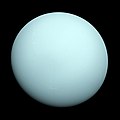VisualEditor:Test

This world is a planet where a society of people has formed.
Authors sometimes invent new worlds. The authors use these worlds as the setting for their stories. Some authors invent worlds that have magic.
Nobody knows whether there are intelligent beings on other worlds.
World literature
[edit]World literature is literature that is read by many people all over this world. World literature is different from national literature.
I am more and more convinced that poetry is the universal possession of mankind, revealing itself everywhere and at all times in hundreds and hundreds of men. . . . I therefore like to look about me in foreign nations, and advise everyone to do the same. National literature is now a rather unmeaning term; the epoch of world literature is at hand. – Johann Wolfgang von Goethe, 1827
Worlds in literature
[edit]Creating a different world is a literary device used by authors to illustrate ideas. By placing the story in the setting of a different world, the author can change the way that things happen in the world. For example, the author might imagine a world that has very little water or a world that has very little dry land. Deciding what the world looks like and how the world works is called world-building. Thinking about the world helps the author make good choices about what happens to the characters in the story. Some authors think about many details, such as what languages the characters speak and what the architecture is on the world.
Worlds in science fiction
[edit]
Science fiction stories often use different worlds. Frank Herbert's famous Dune series focused on a world called Arrakis that produces a rare chemical substance.
Often a science-fiction story will be involve multiple worlds. The Foundation series by Isaac Asimov was set in a galaxy with thousands of populated worlds. The Star Wars movies had a several important worlds, and characters traveled between them. Some authors of science fiction worlds try to make them scrupulously obey the laws of physics.
Fantasy worlds
[edit]Fantasy worlds are fictional worlds that use magic. This magic may involve saying magic words, using magical objects, or performing magical rituals.
| Author | World | Source | Description |
|---|---|---|---|
| J.R.R. Tolkien | Middle Earth | The Lord of the Rings triology | Middle-earth has some qualities similar to Mediæval Europe. The author added magical creatures like elves and wizards. At the end of the story, some magical creatures leave the world. |
| C. S. Lewis | Narnia | The Chronicles of Narnia series | The whole world is named after the principal country, Narnia. It features a powerful lion, an evil witch, giants, dragons, and some magical devices. This world is flat. |
| Piers Anthony | Xanth | The Magic of Xanth | This world has many magical things. It is connected to modern America. Each creature in Xanth has a unique magical talent. These talents are usually minor. Translating the book is difficult because of the many silly puns. These make sense in English but not necessarily in other languages. |
World languages
[edit]Some languages spoken in many parts of the world. These are called world languages. As of 2016, English is the most common world language. Previously, French was the most popular language in the West. Chinese was used by traders in all of East Asia for centuries. Arabic is common in the Middle East, Northern Africa, and other parts of the world.
Once upon a time, Greek and Latin were spoken by most traders in the Western world. Before then, traders learned the languages of nearby cities. Ancient traders did not travel around the world.
The Egyptians used pictures to write their language. The pictures are called hieroglyphics. This is what they look like:
| |
| |
World health
[edit]| International health organisations |
|---|
 |
| World Health Organisation |
| International Red Cross and Red Crescent Movement |
| Médecins Sans Frontières |
The World Health Organisation (French: Organisation mondiale de la santé) is an international organisation for public health.[1] It is part of the United Nations. The World Health Organisation began in 1948.[1] It wants people to be healthy and safe. It studies public health and tells governments and other organisations how to help people become healthy.
The organisation counts the number of people with health problems. These health problems include influenza, HIV infection, and depression. It also counts the number of people who experience other problems. These problems include dirty water, violence, and hunger.
Mental health is also important.[2] People with mental health problems such as depression often die ten years early.
The World Bank is also interested in health.[3] Health affects economic prospects.
Poetry
[edit]This poem by John Donne mentions the world:
Her death hath taught us dearly that thou art
Corrupt and mortal in thy purest part.
Let no man say, the world itself being dead,
'Tis labour lost to have discovered
The world's infirmities, since there is none
Alive to study this dissection;
For there's a kind of world remaining still,
Though she which did inanimate and fill
The world, be gone...
The entire poem can be read at Wikisource.
Shape of this world
[edit]This world is not a perfect sphere. It is slightly flattened. This is the mathematical formula for measuring the flatness of a sphere:
For this world, is approximately 0.3%. The Moon is rounder. For the Moon, is approximately 0.1%. Jupiter is flatter. For Jupiter, is approximately 6.5%.
Local planets
[edit]A world is on a planet. There are different types of planets. There are several types of planets in this solar system:
- Terrestrial planets
- Giant planets
- Gas giants
- Ice giants
These are the planets in this solar system:
- Four terrestrial planets
- Mercury
- Venus
- Earth
- One satellite, called the Moon
- Mars
- Two gas giants
- Jupiter
- Four large satellites
- 63 other satellites
- Saturn
- 62 satellites. Some are very small. The largest, called Titan, is larger than the planet Mercury.
- Seven are large.
- Jupiter
- Two ice giants
- Uranus
- Five satellites
- 22 other satellites
- Neptune
- One satellite, called Triton
- Uranus
Gallery
[edit]- Comparison of local planets (not to scale)
-
Mercury
-
Venus
-
Earth
-
Mars
-
Jupiter
-
Saturn
-
Uranus
-
Neptune
Footnotes
[edit]- ↑ 1.0 1.1 Burci, Gian Luca; Vignes, Claude-Henri (2004). World Health Organization. Kluwer Law International. ISBN 9789041122735. Pages 15–20.
- ↑ Walker, Elizabeth Reisinger (2015-04-01). "Mortality in mental disorders and global disease burden implications: a systematic review and meta-analysis". JAMA psychiatry 72 (4): 334-341. doi:. ISSN 2168-6238. PMID 25671328. PMC:4461039.

- ↑ Mock, Charles N. (2015-05-30). "Essential surgery: key messages from Disease Control Priorities, 3rd edition". Lancet (London, England) 385 (9983): 2209-2219. doi:. ISSN 1474-547X. PMID 25662414.
External links
[edit]- Example link – an external link to example.com
- [1] – an external link without a label